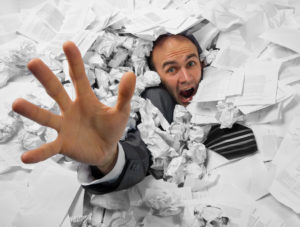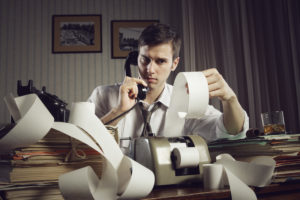Receipt Saver App: How to Save Smart Receipts in the Cloud
Today an invoice is an essential part of the business. It plays a vital role in managing the funds of the corporation. Obviously, nowadays, you don’t need to spend all day doing paperwork and accounts. There are many invoice management apps available. Specifically, they are designed to simplify your business processes and make it easier for you to keep up with the daily activities of your business.
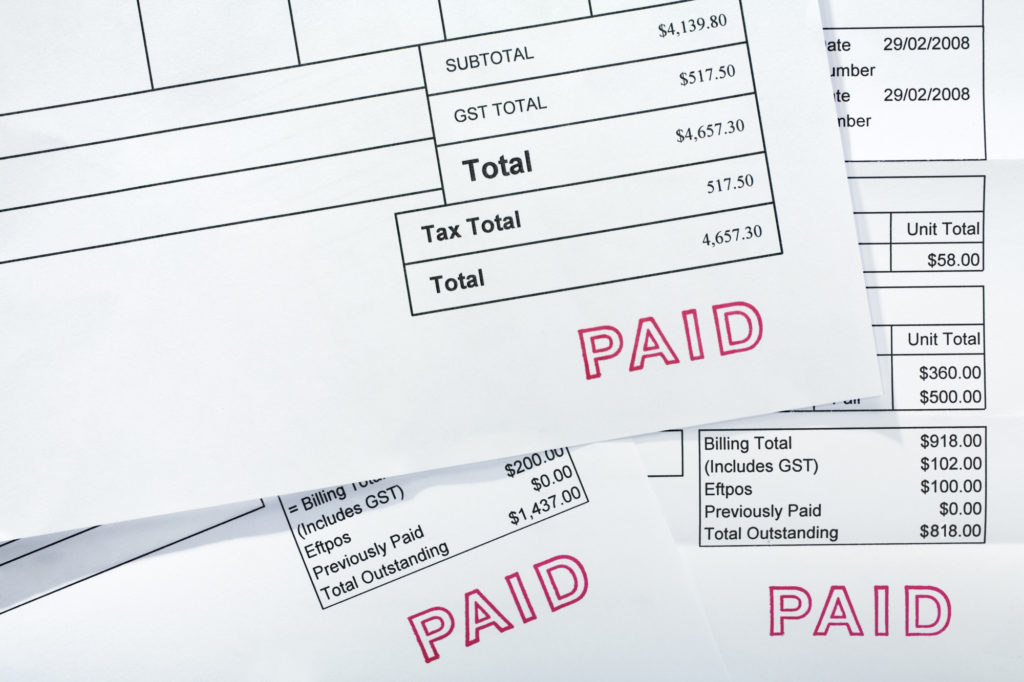
In layman’s terms, an invoice is a commercial document used to record a transaction between a seller and a buyer. An invoice shows your client how much they owe to you, when the payment is due, and what services you provided to them. There are different types of invoices such as receipts, sales bills, debit notes, or sales-related invoices.
Traditionally, invoices used to be recorded on paper, often with several other copies generated so that the seller and buyer each can have the transactions recorded. However, today computer-generated invoices have changed the situation. Certainly, invoices can be printed on paper or be sent by email to the buyers or sellers. Digital invoices also enable easier and faster sorting and searching of particular transactions on specific dates.
Consequently, invoices are used to monitor the sale of a product for inventory management, taxes, or accounting purposes. Many organizations ship their products and expect payment on a later date, so the total due amount becomes an account receivable for the seller and an account payable for the buyer.
What is Invoice Management Software?
Additionally, invoice management software is an application designed to manage or track the sales of products online. What’s more, it helps to create invoices, reservations, quotes, and sales orders, where the information can be accessed easily by having the ability to browse it in a searchable index. Furthermore, invoice management software has various features that are vital for an organization’s success, such as efficient networking hosting, remote access, and email notification.
The Advantages of Invoice Management Software Over Traditional Methods
By utilizing invoice management software, companies will be able to increase the overall efficiency of their organizations. Also known as accounting software, invoice management processes all invoices for business purchases. Traditional accounting methods usually require employees to assign purchase orders to each vendor and wait to receive hard copies of invoices in the mail. This is deemed inefficient and very time-consuming.

Easy to Use
Above all, invoice management software is easy to use. The software gives the small business owner an efficient way to send invoices and keep track of the coming bills. At the end of the month, all of the bills are ready to be paid. With the advances in technology, small businesses can take complete control of their finances and watch their profits grow.
No Risk of Invoices Getting Lost
Generally, modern invoice management software includes features to help you manage your business more effectively. Evidently, a built-in document shredder ensures sensitive information is protected before it is deleted, sending invoices and emails to the trash requires greater action than a single click, and invoice templates make creating invoices a snap. The simple, streamlined format is customized to fit your needs— no two companies are alike.
Enhances Management Capabilities
Without a doubt, invoice management software are fast and powerful for businesses, bookkeepers, and accountants. You can create complex invoices using their intelligent form designer with no programming knowledge needed. They come with all the features you need to keep track of your time and expenses by providing tools to enter your costs against jobs, billable rates per hour, count down timers, etc. and hence enhancing your capabilities.
Helps You in Saving Your Money
Generally, invoice software are an economical and easy-to-use tool that helps small business owners to run their bookkeeping in the most feasible and cost-effective manner. All businesses need invoices to keep track of expenses and revenue and as a result, a lot of money is spent on hard copies of the invoices and the accountants. Correspondingly, you can save a huge portion of money by using invoice management software for your business.
Who Should You Use Invoice Management Software?
Here are the top three situations when you should use invoice management software:
- If you’re a freelancer or an entrepreneur who wants to stand apart in the competitive business world, you should definitely use the top invoice management software.
- If you want to use customer retention to grow your business and stay in the market for a long time, you should consider using invoice management software.
- If you want to look for ways to save your money and time, you should definitely use the top invoice management software.
What Are the Best Billing and Invoicing Software?
There are several such invoicing and accounting software out there, and it can be tough choosing which is best for your business. Some options are more suited than others for small businesses, while some have a much broader use. We will go over every opportunity out there for you and walk you through what you need to know.
In our modern economy, invoicing is one of the core procedures performed by businesses. Invoice management plays a pivotal role in every business that operates on a cash basis and ensures a smooth cash flow.
We researched over two dozen of the very best invoice software solutions for you to choose from. Carrying out price comparison offers numerous benefits: you will be able to evaluate different offers and select an offer most beneficial for your needs; you will save money because the price comparison takes into account all the parameters, including the available discounts.
Go ahead with the article to know more about our list of Top Invoice Management solutions as per your needs and requirements. Compare all but choose yours.
1. Scoro
Whether you are a freelancer or run your own business, Scoro is an efficient invoicing software that helps you invoice and track your payments online. It lets you make intelligent invoicing decisions by providing you with invaluable insights into your business. Scoro is very simple to use yet powerful when it comes to advanced features.
Using Scoro, you can create professional invoices, manage the entire process of getting paid and give your customers easy access to their payment details.
The software is relatively affordable, making it perfect for small businesses who wish to save both time and money on managing their invoicing processes.
Best Features:
1. Quickly create and share customized sales, credit, and prepayment invoices and quotes.
2. Create recurring payments so that you can spend less time on monthly billing.
3. Create automated overdue reminders so that you can get paid on time.
4. Get detailed insight into each client’s or project’s profitability.
5. View all the crucial information on a real-time dashboard where you can access monthly estimated revenue, sent invoices, etc.
Pricing:
This invoicing software starts at $26 per month. You can read about its other plans and free trial options through the app’s website.
2. FreshBooks
FreshBooks is another excellent invoicing software designed specifically for the needs of small businesses. Now you can send professional invoices, capture your time and expenses, track your team’s hours, and reach your clients’ inboxes, all without an assistant!
Features:
1. See when your client has received, seen, and paid an invoice.
2. Set up automatic delayed payment reminders and fees.
3. Easily access online credit card payments.
4. Get business insights with a nice-looking dashboard.
5. Work on any device such as a computer, tablet, or mobile.
Pricing:
This software starts at $15 per month. You can read about its other plans and free trial options through the app’s website.
3. QuickBooks
QuickBooks is a cloud-based invoicing software that helps you organize your finances in one place. Whether you’re a freelancer without an assistant, a small business owner who needs help with payroll and invoicing, or a growing business looking for ways to manage inventory, managing your money has never been easier.
Features:
1. Create & send customized invoices and sales receipts.
2. Schedule the recurring payments in order to save time.
3. Transact in different currencies.
4. Track your project or job profitability.
5. Features for expense tracking, sales, and profits.
Pricing:
This software starts at $10 per month. You can read about its other plans and free trial options through the app’s website.
4. WellyBox
WellyBox app offers a one-stop solution to manage your receipts. It offers a simple way to track and scan receipts using just your smartphone and clicking a picture. WellyBox also offers automated expense reports to share and store in the cloud.
It can track your bills and how much you spend. It also has an inbuilt sync option with industry-leading software to help keep a check on each purchase’s cost. All you have to do is click a snap of your receipt and WellyBox manages the rest. WellyBox is available for free to try and we’re confident it will become your best spend tracking app.
Features:
1. Automated receipt scanning. Just synch your inbox once and let WellyBox do the rest.
2. It runs via WhatsApp – no need to download additional software!
3. As easy as clicking a photo using your smartphone!
4. Editable, easy to manage receipts, available in one dashboard instantly.
5. Prepare expense reports instantly.
Pricing:
This software starts at just $5 per month. You can try a one month long trial for free and get started right away.
5. Xero
Xero is another invoicing software designed to make it easy for you to make your project management for your business efficient. It keeps all of your finances in one place, so you can see all of your financial information, pay your employees and stay on top of your taxes in a matter of minutes. With unlimited users and 24/7 service, Xero is perfect for small businesses looking to grow.
Features:
1. Create beautiful and professional-looking custom-designed invoices.
2. Set up frequently used invoices.
3. Fully automate invoice payment reminders.
4. Accept online payments through multiple mediums such as Credit cards, Debit cards, PayPal, etc.
5. Easily create and send invoices using your phone or tablet when you finish your job
Pricing:
This software starts at $20/month. You can read about its other plans and free trial options through the invoicing and accounting software/app’s website.
6. OneUp
OneUp is another one of the best invoicing software that works on Mac, Windows, and Linux. This invoicing software is designed for medium to large businesses and smaller ones where someone with excellent accounting knowledge runs the financial side.
OneUp is packed with templates, time tracking features, advanced reporting, the ability to import from existing accounts, and direct export to services like Xero, QuickBooks (and others).
Features:
1. Create, customize, and send invoices with a click.
2. Synchronize your bank and automate over 95% of your accounting-related tasks.
3. Use OneUp’s built-in email functionality to put the invoice directly in your client’s inbox when it is ready.
4. Get to know about what invoices are due soon.
5. Get automatic push notifications via email just before customer payments are due.
Pricing:
This invoicing and billing software starts at $9 per month. You can read about its other plans and free trial options through the invoicing and software/app’s website.
7. Invoice2go
Invoice2go is an easy, affordable, and efficient online software that empowers small businesses to accurately and efficiently invoice for their products and services – anytime, anywhere. This invoicing software offers a low-cost monthly billing plan as well as a free trial for medium to small businesses.
Features:
1. Create a highly customizable invoice using their ready-to-use templates.
2. Easily know about when your clients see your invoices.
3. Set up payment reminders.
4. See your business progress through beautiful charts and graphs.
5. Time tracking and expense management features available.
Pricing:
This invoicing and billing software starts at $21/month. You can read about its other plans and free trial options through the invoicing and software/app’s website.
8. Chargebee
Chargebee is another awesome invoicing software developed to help companies maintain their customers by seamlessly integrating subscription services. It provides all the nuts and bolts for enterprise companies offering recurring payments. With a robust RESTful API, medium to small businesses can connect with Chargebee to process subscriptions, billings, time tracking and upgrades on behalf of the customer. This invoicing software company also provides a console for easy management of Chargebee related activities.
Features:
1. Create attractive and comprehensive Invoices.
2. Make taxes simple.
3. Inbuilt billing support allows you to charge your clients for the services they use.
4. Bombard your customers with multiple payment gateways including credit card, direct debit, cheques, and online wallets.
5. Get subscription management, automatic payment reminders, reporting & analytics functionalities.
Pricing:
This invoicing and billing software starts at $249 per month. You can read about pricing plans and payment options through the invoicing and software/app’s website.
9. PaySimple
Today every business has more customers, staff, and suppliers than ever before. PaySimple is another efficient invoicing software. It helps you manage this growth by making it easy to accept payments online, keep track of customer information and set up recurring payment systems for one-off jobs or long-term projects.
The invoicing software works behind the scenes to get small businesses noticed and new customers through the door. Your dashboard gives you everything you need in one place – so your staff is up to ate, and your customers always pay on time.
Features:
1. Easily create and send recurring and customized invoices through this invoicing and billing software.
2. Integrate online payment forms right in your email template via click-to-play buttons.
3. Subscription billing.
4. A real-time dashboard for invoice tracking.
5. Automated reminders and receipts for outstanding Invoices.
Pricing:
This billing and invoicing software starts at $54/month. You can read about its pricing plans and payment options through the invoicing and software/app’s website.
What are the Free Best Invoicing Software?
1. PayPal
PayPal Invoice is a user-friendly free app for large to small business owners that allows you to send and track invoices, view payment statuses and history, and apply professional templates.
It’s simple to create professional-looking invoices, track payments, and reports, right from your desktop. You can also use PayPal Invoice with the Invoice Customer Gateway to accept online payments, a credit card, or other cash flow mediums.
With its intuitive interface, simple uploading, and streamlined processing flow, you’ll find it easy to send invoices and track payments than ever before.
2. Square
This is free and easy to use invoicing software for accounts payable that helps you get paid faster. Moreover, square Invoice helps you send invoices, manage flow of invoices along with your other business tasks. Time tracking, sales monitoring, expenses, taxes, and payments – all in one place.
The software generates professional-looking invoices and receipts while giving customers the comfort and security of paying online. Easily send your customers a secure payment request on any device-even offline-and accepts a credit card from anywhere.
3. Zoho Invoice
Zoho Invoice is a unified online invoice management solution for accounts payable that helps business manage their sales, track billable hours and productivity of employees. Moreover, it comes with user-friendly interface with a sleek design for best-in-class user experience
Zoho Invoice also enables users to share project details with other teams, send invoices, and project management thereby making it truly collaborative. It also offers time tracking and project management features along with debit and credit card support.
4. Wave
Wave is another one of the best invoicing software for medium to small business owners. It’s business-class but free. Altogether, it’s simple to use yet full-featured. And it’s made for individuals who have to frequently deal with billing invoicing, manage payments, and track expenses by integrating with QuickBooks.
Conclusion
Today, an invoice is an essential part of every business. Generally, they are designed to simplify your business processes and make it easier for you to keep up with the daily activities of your business. Undoubtedly, invoice management software is an application designed to manage or track the sales of products online. Overall, there are several such invoicing and accounting software out there, and it can be tough choosing which is best for your business.
Don’t forget to share