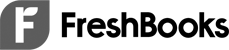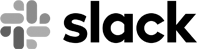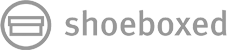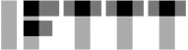Expense Management Software
Manage your expenses with full automation & never lose another receipt again. Just connect your email so WellyBox instantly discovers all your forgotten receipts and invoices, and turns them into data you can use for tax & expense reports.
Our Partners

You Weren’t Born to Do Expenses
Use your time doing something meaningful & Let the robots manage your expenses. With automatic categorization, you can see at a glance what you spent your money on. Grocery? gas? Even coffee! Chill, no need to guess anymore.
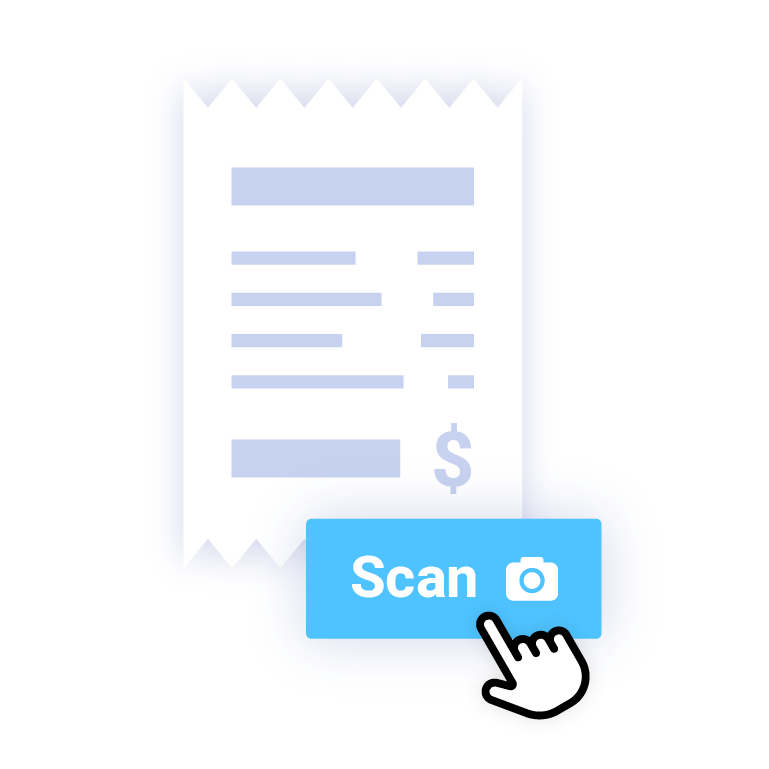
Drowning in Paper Receipts? Here’s a Rope
Take a photo of your receipt and send it to WellyBox via WhatsApp. We’ll do the data entry, categorize the expenses, and even send it wherever you choose. Happy recycling!
*you can also upload receipts by email or directly to the app.
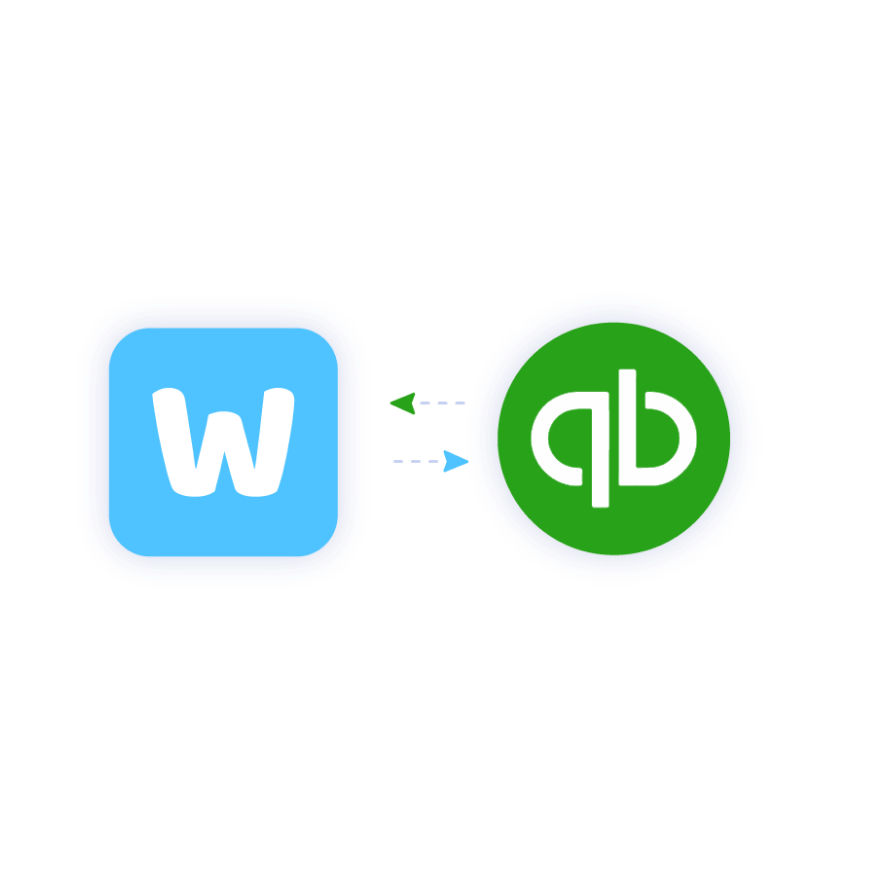
Enter Your Expenses into QuickBooks Automatically
If you use QuickBooks, congratulations. You have just saved 2 more hours a month. WellyBox pulls your expenses from wherever those are, and upload them into your QuickBooks account automatically. Data entry included!

Cloud Expense Management
Store your receipts on the cloud. Eliminate the need for paper receipts and have a secure storage of all your receipts and invoices. Get access to your expenses anytime, anywhere.
Don’t Just Take Our Word For It

Hana Rado
Entrepreneur and Leader of Group19 & Supersonas
I discovered @WellyBoxHQ “” in honor “of the 2019 balance, I immediately fell in love. An ingenious and simple tool to use with a fun. Efficient user interface that saves time and money. Strongly recommends

Tova Osofsky
Marketing professional with eclectic interests
I recently came across an application that finds receipts among my emails, grabs the sums, and saves sums & receipt to my bookkeeping program. Pretty cool, super timesaver. Check out @WellyBoxHQ #timemanagement #SmallBusiness

Shimon Hason
Ozcode – Extreme .NET Observability.
@WellyBoxHQ thanks guys for a really easy way to automate the invoice/expense process and ensure no more lost receipts & invoices https://wellybox.com Great work!
Frequently Asked Questions
An online expense manager is the best way to manage your monthly expenses. This way, you can create a monthly spending plan. By uploading receipts as you make payments, you understand how much of your budget is gone. However, Doing so is only the first step towards prioritizing mandatory and essential bills. Remember, the most important role is to remain within your budget.
To manage daily expenses ensure that you upload each receipt to an expense management software. After that, sort receipts according to categories. For instance: food, travel, healthcare, treats, clothing, etc. Common expenses data sets sould include: date, amount, description and category. As a result, you will know exactly how much you are spending each day. Most importantly, you will ensure you always remain within budget.
The best way to use an expense manager is to upload all of your receipts on daily basis. automatic solutions (like WellyBox for instance) are better of course. This way, all your expense information is in one place. In addition, you understand how much of your daily budget has already been spent. Therefor, you will know how much may need to be spent in the near future.
Yes. WellyBox integrates with Concur expense management seamlessly. Just login to your WellyBox account. Then, click the “Sync” tab. After that, click on “Concur” and connect with your Concur account automatically.
Join the WellyBox Community
over
3000000
Financial Documents Processed
over
169000000
$ Deductions Discovered
over
5000
Businesses Automating Expenses with Wellybox