The Best 6 Spending Tracker Apps
If you want to start taking full control of your spending, it’s time to find out the best spending tracker apps for you.
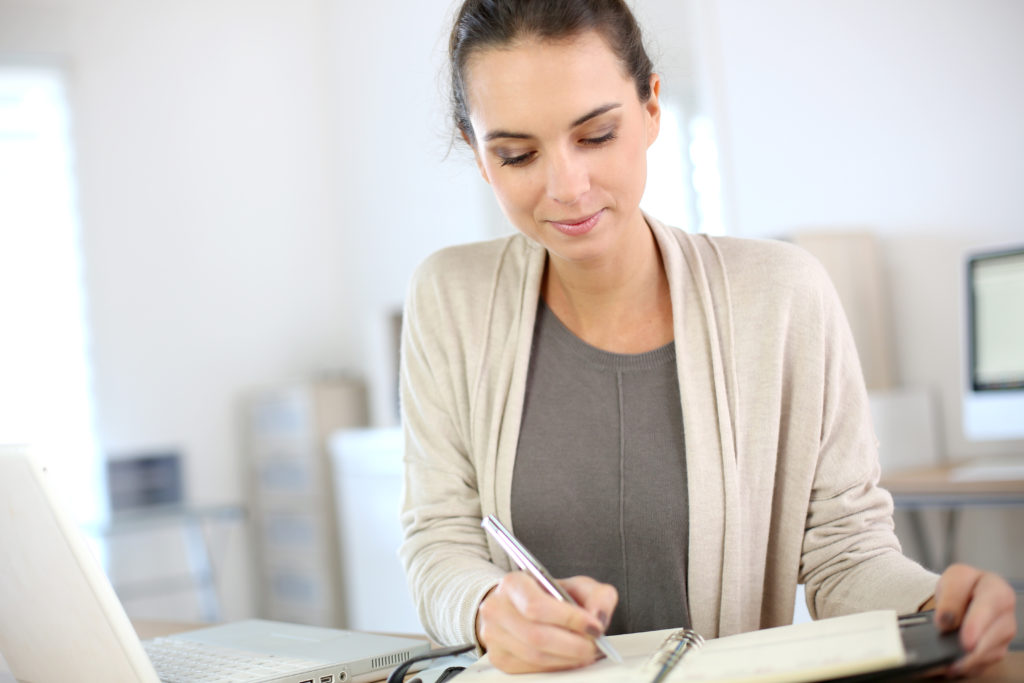
Spend Tracking Introduction
Running a business of your own is easily one of the most rewarding and exciting jobs. If your business is in its nascent stage, chances are you must be hustling day in and out to procure funding, planning meetings, or acquiring software tools. While it is simpler to track your expenses in ledgers or bank accounts, it can get increasingly overwhelming as the cash flow increases. This is why you need the best spending tracker apps to help you out.
With scaling a business, the need to budget the expenses is best dealt with by using dedicated budgeting apps to efficiently track income and expenses. These apps help in not only journaling your financial accounts but also your personal capital.
Moreover, tracking your expenses through budgeting apps systematically can potentially keep you prepared for more straightforward tax calculation and transferring the account.
Whether yours is a small enterprise, a start-up, or a thriving business, this article features the best budgeting apps that have received significant reviews to support the financial health of your business.
How to track spending?
To track your spending is to keep a record of your income and expenses. Through this method, you can effectively flag your spending habits, account for every dollar, and make amendments to your finances. The most efficient way to track your money is through spreadsheets like Excel or budgeting apps.
If you’re looking for ways to begin tracking your expenses, here are a few of the steps to get started:
Record your Income
Before setting out to incur any expenses, it is essential to note the income at your disposal or your personal capital. Calculating your monthly income will give a perspective and clarity to the business’s expense per month.
Budget your Expenses
If you are striving to make your business profitable, you must need a budget before setting out any other task. It may seem like a tedious task, but it will have manifold benefits in the future. Instead of allocating percentage category to various expenses, it is advisable to account for an exact dollar spending by category. This process will offer a detailed picture and status of your spending capacity and upcoming bills.
Log your Spending
As strenuous as it may seem, the habit of logging your expenses regularly will only offer you accurate results. Most importantly, making a note of your spending will train you in staying on track with the budget. It can help you in categorizing the budget for the future more accurately.
Track your Cash Flow
A thriving business is sure to make extra income periodically. It is essential to record this money and further allocate in budget categories or classify it as savings. The most accurate method of calculating how much expenditure you are incurring and how much money are you minting is best fulfilled through regular logging.
A budgeting app will help keep a check on your credit card and help you mint more money. Don’t just rely on reviews, check out what the app offers, see its cost, and whether it brings back the cash you invest quickly.
Improvise
The habit of tracking spending will ultimately serve as a springboard for you to improve your budget, curtail your expenditure, and eventually improve the business’s financial health.
What is a spending tracker app?
Before you record transactions from the past 6-12 months’ financial statements, it is crucial to determine the items you want to record. This attribute depends on your type of business and clientele. For instance, you might want to list vendors, items and costs to record purchase bills successfully.
Categorize Expenses
Diving expenses on the spreadsheet into fixed and variable expenses is a viable and smart way to differentiate between recurring and non-recurring expenses. These categories are broadly classified as fixed expenditure and variable expenditure.
Fixed expenditure can potentially include costs of rent, communication services, software subscriptions, and several similar expenses. Variable expenses may include the cost of outsourced services, office supplies, or any other fluctuating costs.
In case of elaborate expenses or procurement of supplies from different sources, it may be more beneficial and accurate to divide expenses under sub-headings.
Use Formulas for Calculation
The best part of tracking expenses on Excel spreadsheets is the liberty that the software offers users to tackle complex and overwhelming business expenses with many mathematical formulas.
For instance, if the user wants to determine the total expenditure in the month of April, they should select the cell below the last entry for the month and select the AutoSum function on the Home tab and press Enter key.
Analyze the Data
The most significant advantage of using spreadsheets is to access data in one place and enable more accessible analysis for improved performance. Tracking spending on Excel offers insights to users on curtailable expenses, income earned, and profits generated based on the data entered. An analysis of this data can further enable a smoother functioning of the business with higher scope for profit.
To yield the most benefits out of using spreadsheets, users may create an expense summary at the end of each month to compare expenses.
Monthly spending tracker
A monthly spending tracker is one of the most reliable tools to acquire up-to-date information at the end of the month on activities like debt repayment, credit, expenses, and savings.
Documents like receipts, payment bills, credit notes, and more can be attached directly, thereby offering more centralized information in a comprehensive format.
Daily spending tracker
While the importance of tracking expenses is duly established, it is also significant to make a note of daily occurring small costs that can potentially burn a hole in your pocket. The task of repeatedly recording transactions can be invariably tiresome. Therefore, using budgeting apps to track your expenses, personal capital, income and expenditure is highly advisable.
Some of the best budgeting apps help control your spending, available to try for free without a credit card.
Developing the habit of tracking spending may seem the hardest to inculcate, but a daily spending tracker can reveal how your early morning coffee runs may be costing a bomb. The data collected on the tracker can then assist you in molding a number of financial decisions. It will help you in foreseeing upcoming bills, credit monitoring, and curtailing excess expenses.
Despite the presence of a myriad of budgeting apps to help you effectively record transactions, it is best to use an automatically categorizing app that updates the tracker by syncing information from bank accounts.
Start tracking your spending with WellyBox
Join for freeHow to track spending with a spreadsheet? (Perfect for Excel)
A spreadsheet offers the luxury to observe finances and data in one easily accessible space. It helps categorize the income and expenditures systematically, thereby assisting in budgeting money appropriately. A variety of spreadsheets available online offer free trials and an avenue to tailor them according to user preference.
A financial tracking spreadsheet can help identify extraneous expenditures, like unused subscription plans, discover errors, and aid in profitable decision-making.
There are several tools available for free and on sale that can assist in recording expenditure on a spreadsheet, like Google Spreadsheets, Excel, and many more.
The best spending tracker apps (2023)
These days there are several apps to help you organize your finances and business. Here’s our list of the best spend tracker apps which are available on Google Play and App Store:
WellyBox

WellyBox app offers a one-stop solution to manage your receipts. It offers a simple way to track and scan receipts using just your smartphone and clicking a picture. WellyBox also offers automated expense reports to share and store in the cloud.
It can track your bills and how much you spend. It also has an inbuilt sync option with industry-leading software to help keep a check on each purchase’s cost. All you have to do is click a snap of your receipt and WellyBox manages the rest. WellyBox is available for free to try and we’re confident it will become your best spend tracking app.
Every Dollar

Every Dollar is another spend tracker app out there built for businesses and individuals seeking a one-stop app best for personal finance solution. The app lets users tailor their budget according to their needs, including goals, and features automatic sync with bank accounts.
The free version allows users to create a budget and update transactions as and when they incur an expense. The premium version of Every Dollar helps in streamlining the process furthermore. This version supports automatically categorizes and syncs bank accounts to help automate the budget.
It offers a free trial of the Plus subscription for 15-days to make it easy for users to decide and charges $99 per year for continued usage.
It is built on a zero-sum budget in which a user must allocate every dollar to the budget. For instance, if at the end of the month, the user generates a profit of $400, they must further assign every dollar to a purpose, else the definition of successful budgeting is defeated. Such features also allow you to customize budget needs every month.
Mint
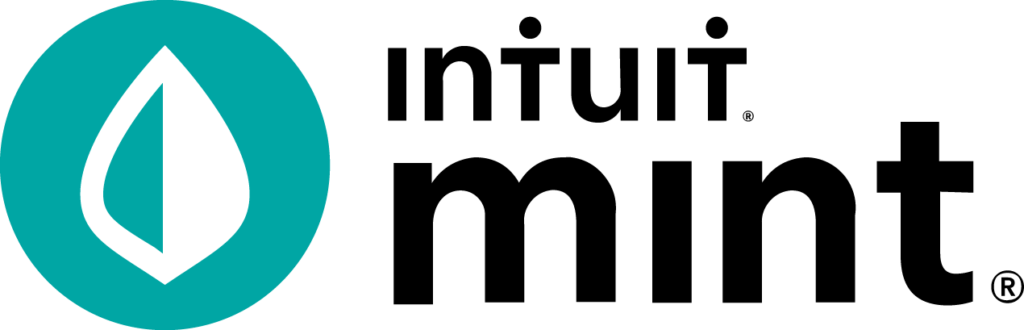
Mint is another spend tracker app that can positively alter spending habits and financial behavior. It is one of the top picks available on Google Play and App Store with significant reviews.
Mint is exceptionally functional in providing customized budget alerts, credit monitoring services, and a bill repayment reminder. It also supports several banks, credit cards, and lenders. Such features in Mint app allow users to determine the net worth in one place by easily tracking transactions and account balances.
Mint supports various budget tools that assist set personal money goals, track progress, and get analysis on personal finances. It does so by automatically updating and categorizing expenses on the tracker and enables users to set their own saving and investment goals.
Mint also offers users to “enjoy access to unlimited free credit scores, without harming (your) credit.” The users can access their credit score for free and a readily available credit report summary. Mint also offers educational resources for users to efficiently manage their budget.
YNAB

YNAB (You Need A Budget) is another one of the top-picked budgeting app, especially for users serious about their financial management. It is also based on zero-sum budget ideology and promotes giving a purpose to every dollar.
The user interface of YNAB differs from other commonly used budgeting apps, for it has a more serious and corporate design to support your budgeting. The app encourages users to establish both recurring and non-recurring finances that may disrupt the flow of the business. Through its features of goal-setting and making targets, users can bifurcate more significant expenses into more manageable monthly amounts.
YNAB also increasingly works on improving the business’s financial health by using tools like “Age Your Money”. It encourages users to only spend money once they can live on the last month’s income.
YNAB offers a 34-day free trial, post which users must pay to continue to use their services. If satisfied with the free trial, monthly plans are available for $11.99 per month and an annual plan can be purchased for $84 per year.
PocketGuard

PocketGuard is one of the users’ best budgeting apps that assists to create customized personal budgets. It helps in tracking how much money are you spending, eventually lower expenses, and increase savings. The app also enables easier discovery of hidden charges, billing errors, scams and frauds.
PocketGuard is available on Google Play and App Store for users to get budgeting and increase savings. The app features quick sync with bank accounts and offers an overview of the finances. This promotes a more straightforward analysis of net worth, income and expenses.
PocketGuard employs an algorithm to identify ways by which users can curtail their spending. It helps them hone money management skills. It even keeps track of overflowing subscriptions and canceling them for good.
PocketGuard offers free accounts in its free version where users can set unlimited money targets. You can also purchase a monthly or yearly subscription for a wholesome experience. Subscriptions of the premium version are for $4.99 per month and $34.99 per year.
Mvelopes

Mvelopes is an online budgeting tool that is based on the concept of traditional budgeting through physical envelopes. Users allocate money to unlimited envelopes based on their spending categories and budget. As soon as the corresponding amount is spent on the expense noted, users must wait till next month for the envelopes to refill and begin spending.
It may be feasible to follow this traditional approach through cash transactions. However, Mvelopes combats this barrier by digitally syncing payments to unlimited bank accounts.
It offers a 30-day free trial. Post this, users must decide to pay for a basic plan, a plus plan, or a complete plan. The budget tool built-in Mvelopes also offers educational resources. This is for users to learn about personal finance management, saving tips, and features lessons.
Mvelopes is available for download on both Google Play and App Store as an app. You can access the financial products on the app starting from $6 per month.
How those spending tracker apps actually helps?
The best Spending tracker apps collect data on income earned and expenditure incurred by monitoring transactions in financial accounts, credit cards and e-wallets. Such apps offer an accurate analysis of your spending categories, cash flow and savings. They also facilitate more detailed accounting of what things cost and fulfill tax purposes.
Some of the advantages of using budgeting apps include quick generation of real-time reports, simpler analysis, credit cards reconciliation, and many other features. Look for features that suit your business specifically and don’t cost as much.
While several small-enterprise businesses rely on free trials offered on several platforms to prepare an expense sheet, it is highly advisable to employ budgeting apps to save the workforce and make the process fuss-free. Google Play and App Store also feature several free apps that are available for business and individual use.
If you’re wondering how to start tracking monthly expenses, below are a few of the steps to set you on the path:
Track Account Statements
The best way to begin tracking is to account for the inventory, i.e. record the opening balance of all the user’s bank accounts and calculating personal capital. For an accurate result, don’t forget to log expenses incurred on credit cards or in cash.
Account statements also provide valuable information on understanding spending habits.
Spending by Category
To efficiently manage expenses and track them with ease, users can categorize spending into fixed and variable expenditures. Fixed expenditure is likely to be incurred every month, and it may include costs like rent, utilities and debt repayments. At the same time, variable expenditure may entail money spent on food, travel and other miscellaneous expenses.
Categorizing your expenses is a great way to analyze whether the user is over-spending on luxuries that could be avoided, like a recurring monthly subscription plan.
Room for Improvement
For a monthly spending tracker to be successful, it is imperative to keep room for adjustments and alterations. Through a regular tracker, the user will narrow down and analyze their financial accounts to determine income and expenditure.
This further helps understand spending habits, expenses, and budget the business better.
Final thoughts
You have plenty of options to choose from, including Mint, Every Dollar, YNAB, PocketGuard, Mvelopes and others. The size and composition of the business seldom matter when it comes to improving the organization’s financial health. Expense management processes are bound to seem tedious. However, some of the best budgeting apps have changed the rules of the game. A lot of apps offer a free trial and a free version to determine productivity and gain user confidence.
Choosing the best spending tracking apps for business functioning can also significantly make accounting and tax calculation simpler. It is less stressful, but it also offers an opportunity to employ your finance team for better tasks. WellyBox offers the easiest receipt scanning and automatic expense report generation for your business. It’s as easy to learn as clicking a photograph on your phone.
By tracking your spending you can save better, cut down on frivolous expenses and budget better. You are also more in control of your funds which make you plan better.
Yes, there are a lot of apps that help you with tracking your spending habits. Some apps can also generate expense reports and automatically store receipts which you can share with multiple other software.
Spending tracker apps are usually very safe. Check if your app offers cloud storage, which makes their storage even safer.
You can track personal spending by using a spending tracker app. These apps make expense report generation easy so you don’t have to put in the work anymore
Try using a spending tracker app that offers automated scanning and OCR technology. This makes categorizing expenses in categories for your business spending very easy and effortless.
Use a good receipt scanner app to track all your personal including grocery spending. Just scan the receipts using your camera on your smartphone, and the app should automatically store this in text format digitally in your cloud.
You can download several templates available for free from Excel’s official template website for tracking your spending. However, you will be responsible for manually entering all data and keeping a check on it.
Just download a template for google sheets for tracking expenses that suits your requirement. You will have to manually fill this and keep it updated.





