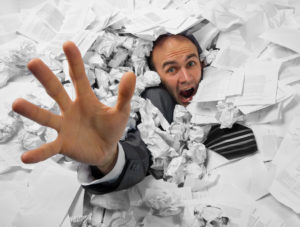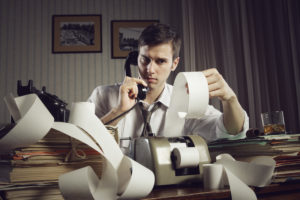Top 10 Microsoft Outlook Add-ins for Productivity
Fueling productivity and efficiency with Microsoft, the top 10 Microsoft outlook add-ins are designed to enable individuals and businesses to maximize their time and resources.
From calendars and scheduling to tracking tasks, Microsoft outlook add-ins offer many time-saving capabilities for business operations as well as personal commitments.
Add-ins allow users to personalize the content of their Microsoft outlook programs, including emails, tasks, and notes. Furthermore, Microsoft outlook add-ins include data insights into team collaborations, contacts, templates, and more. Ultimately, Microsoft outlook add-ins make a great tool for better product management.
Top 10 Microsoft Outlook Add-ins for Productivity
Grammarly
Grammarly for Outlook is the perfect tool for ensuring that your emails are both grammatically correct and professional. The app can be set up to scan your emails as you type so that you never miss those pesky typos and spelling errors.
Not only does it identify mistakes, but it can suggest corrections with a single click, saving you time, energy, and worry about emailing flawless content. Additionally, Grammarly for outlook ensures consistency in punctuation and other key grammar elements like subject-verb agreement across your emails.
With this powerful tool, you can rest assured knowing that your emails will look sharp and impress even the most discerning of contacts.
Boomerang
Boomerang for Outlook is designed to help busy professionals stay organized and reduce stress. It offers features such as scheduling emails to send at a later date, setting reminders on specific emails, and tracking an email’s delivery status.
You can also set flagging rules that remind you of tasks to complete at scheduled times. With these tools, Boomerang for Outlook ensures that the emails you send reach their destinations.
In addition, you know when the recipient has read it so you can have peace of mind without constantly checking your inbox.
X.AI Meeting Scheduler
X.AI Meeting Scheduler for Outlook is a revolutionary productivity solution that allows users to let go of the tedious task of scheduling meetings manually.
Simply enter details like purpose, location, and participants, and X.AI will handle all the nuances related to finding a mutually suitable time with zero user intervention required.
For complete organization control, X.AI offers flexible organizational settings, allowing employers to set general guidelines on who can invite people from outside, or prohibiting employees from adding unnecessary people to a meeting invitation list, among other parameters. Its easy-to-deploy, fast setup process lets organizations get up and running with little effort.
With features like calendar sync for streamlined availability tracking and AI-driven time-zone detection for international events, X.AI is a great way to maximize your business efficiency.
Trello
Trello for Outlook is a great tool for introducing organizational practices into your workday.
It helps to ensure that important tasks and information are tracked in one place so users can stay on top of everything without missing anything. With Trello, setting up notifications and due dates as reminders becomes easy, while the drag-and-drop interface allows users to move projects forward quickly.
Furthermore, their suite of integrations with other popular Microsoft applications makes it effortless to sync emails and attachments, making the task of staying organized much simpler. Trello for Outlook is an incredibly useful tool that lets people streamline their workflow efficiently and effortlessly.
Evernote
Evernote for Outlook is a great way to maximize the productivity of your daily work routine.
Take notes, organize folders, and keep track of tasks within one user-friendly platform. It streamlines the process between Outlook and Evernote for seamless integration.
You can also sync your reminders across both applications with ease. With enhanced bookmark capabilities, improved organizational features, as well as search features that aid in quickly tracking down related emails and documents from Outlook, this application will take your level of productivity to new heights. Simplify your workflow today with Evernote for Outlook.
GIPHY
GIPHY for Outlook can help make your emails more fun and engaging. With just a few clicks, you can add colorful GIFs and videos to liven up your messages, making them more dynamic than static text.
GIPHY for Outlook provides unique visuals to catch people’s attention and encourages collaboration and creativity by allowing users to express their emotions or ideas through media.
Whether you’re shooting off a quick message or compounding an important idea, adding GIPHY content is easy and will ensure everyone reads and remembers your email.
ClearContext Professional
ClearContext Professional for Outlook is a terrific tool for busy professionals who need help with their workflow.
This sophisticated software utilizes advanced analytics to streamline tasks, making prioritizing and addressing important emails easier. It also offers tools that simplify organizing and tracking conversations, as well as color-coding emails received from VIP clients. In addition, it allows you to quickly locate emails in your inbox by identity or keyword searches.
ClearContext Professional for Outlook is the ultimate solution for staying on top of your messaging needs in a fast-paced world.
SalesHandy
SalesHandy for Outlook is an innovative add-in that streamlines sales processes and keeps your team organized.
With its intuitive tools, teams can improve their communication and get more done in less time.
SalesHandy for Outlook offers features such as automatic email tracking which helps users instantly know when prospects open their emails, track email link clicks, set reminders to follow up with unanswered emails, and more.
All of these features are designed to help salespeople increase efficiency resulting in improved sales productivity. With SalesHandy for Outlook, you can be sure that your team is organized and on top of their game.
Microsoft Dynamics 365
Microsoft Dynamics 365 for Outlook is changing the way work gets done by seamlessly integrating emails and other key Microsoft Dynamics 365 capabilities.
It enables users to stay informed and take action on the same platform, helping them save time with one system of record, manage communication more efficiently, and access necessary data within their emails or Outlook calendar quickly.
Microsoft Dynamics 365 for Outlook also helps businesses gain real-time visibility across teams, allowing users to quickly find what information is needed to get things done more effectively and efficiently.
Businesses of all sizes can benefit from this powerful tool to better organize their teams, streamline processes, and work smarter.
DocuSign
DocuSign for Outlook makes digital signatures and document signing more convenient than ever before. This powerful application allows users to sign, send, and approve documents directly from their inboxes.
The simple interface makes it easy to securely manage documents without having to leave your mailbox.
DocuSign for Outlook features a breadth of helpful resources like access to templates, automatic reminders, drag-and-drop editing capabilities, and much more.
This intuitive app provides everything you need to conveniently wrap up important business transactions without having to make extra trips away from your desk.
The Importance of productivity for Microsoft Outlook
Microsoft Outlook has become essential for work in the digital age. It is a powerful tool to keep track of projects, tasks, and deadlines efficiently.
Productivity is enhanced drastically when you take full advantage of Outlook’s features, allowing you to stay organized with ease. You can set goals and objectives, create a timeline for each task, organize your day-to-day activities and prioritize them for maximum effectiveness.
Furthermore, you can share information with collaboration partners in real-time and track the progress of your team from one central hub. It allows everyone the convenience of having everything they need at their fingertips while providing functions that otherwise would be too costly or difficult to implement.
As such, Microsoft Outlook’s productivity capabilities cannot be underestimated – it helps make any business more efficient and effective.
Review
With the ever-growing world of digital media, modern productivity tools like Microsoft Outlook offer a variety of add-ins that help us get through the day.
From task management to inbox clutter reduction, there are countless options available. To make the decision easier, we’ve compiled a list of the top ten Microsoft Outlook add-ins for productivity. Our research has led us to believe these are some of the best add-ins out there to help you get your work done quickly and efficiently.
Don’t forget to share