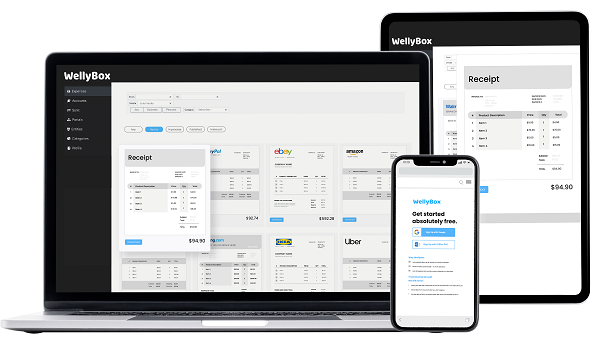Master the use of your Expense Receipt App with our top 10 tips, tricks, and tools.
Keeping track of expenses can be a frightening task, especially for businesses and freelancers. Receipts can pile up quickly and become overwhelming to sort and organize. That’s where expense receipt apps come in, streamlining the process and making expense tracking much more manageable.
We will guide you through the tricks, and tools to maximize the potential of your expense receipt app and simplify your financial management.
1. Understanding the Basics of an Expense Receipt App
What is an Expense Receipt App?
An expense receipt app is a tool that helps you manage your expenses. You see, it scans receipts, making it easier than ever to track expenses. For example, you go for a business lunch with a client. You pay for lunch, and now you have a paper receipt.
With a receipt scanner app, you can simply take a picture of that receipt. The app will then scan the receipt data and save it. This is called receipt scanning.
But that’s not all. The best receipt scanner apps do more than just scan receipts. They also organize receipts, create expense reports, and even track mileage. That way, you can get rid of all your physical receipts. Say goodbye to that shoebox full of paper receipts.
The Importance of Expense Tracking
So, why is expense tracking so important? Well, for starters, you can monitor your spending. And see where you are spending money. Or maybe you’re spending a lot on travel. With an expense tracking app, you can see all this in one place.
Expense tracking is also crucial for business owners. Whether you’re a small business owner or run a larger company, tracking your business expenses is an important thing. It helps you create financial reports and tax reports. Plus, you could see areas where you can save money.
The best part is that these apps are easy to use. No more manual data entry. So, even if you’re not a tech whiz, you can start using an expense receipt app. You might even start to enjoy managing your receipts.
2. Choosing the Right Expense Receipt App

Features to Look for in an Expense Receipt App
First, think about what you need. Do you just want to scan receipts? Or do you need more? For instance, some receipt scanner apps also track mileage. Others let you manage receipts from multiple devices. So, think about your needs first.
Now, let’s talk about receipt management tools comparison. It’s crucial to examine the features of various apps before making a choice.
Does the app support digital receipts? Can it record receipts from a client meeting? What about email receipts or store receipts? A good app will support all types of receipts.
Another key feature is optical character recognition. This means the app can read the text on your receipt. It can then turn that text into digital data. This is great for organizing receipts and reducing manual entry.
Also, consider how the app creates expense reports. After all, that’s one of the main reasons you should use an expense-tracking app. So, look for an app that has this element.
Comparing Different Expense Receipt Apps
Now, let’s talk about comparing apps. There are many great receipt-scanning apps out there. For example, Wave Receipts, WellyBox, and Zoho Expense are popular options. But, the best receipt scanner app for you depends on your needs.
One way to compare apps is by looking at user reviews. What do other small business owners say? What do people like about the app? And what do they dislike? This can help you see what you can expect.
Also, consider the cost. Some apps are free, and some have a monthly subscription. And some offer a free version but have extra features for a cost. Think about what you’re ready to pay per month.
Lastly, consider how the app will fit into your working routine. Does it connect with your bank accounts or accounting software? Can you submit expenses directly from the app? These are important stuff you should consider.
3. Streamlining the Process of Your Expense Receipt App

How to Scan Your Receipts
Firstly, let’s start with how to scan receipts. Most apps make this process easy. For example, a good receipt scanner app will have a “scan” button. Just press it and take a photo of your receipt.
Some apps will let you scan multiple receipts at once. That’s handy if you have a lot of paper receipts. So, check if your app has this feature.
Remember, the app should recognize the text on your receipts. That’s called optical character recognition. It helps turn your receipts into digital data. This is great for managing receipts and saving time.
Managing Your Scanned Receipts
Once you’ve scanned your receipts, it’s time to organize your receipts electronically. For instance, some apps will let you categorize your receipts. This can be by business expenses, personal expenses, or any other category you like.
Some apps also let you track receipts. That way, you can see where your money is going. Others have a neat mobile app. This lets you manage receipts on the go. Very handy.
Creating Your Expense Reports
Next, you’ll want to create expense reports. This is a key feature of any good receipt scanning app. So, look for the “create expense report” feature. Then, select the receipts you want to include. And just like that, your report is ready.
Some apps can even connect with your accounting software. This lets you send your expense reports directly to your accountant. Or you can use them to keep your business records up to date.
Using the App on Multiple Devices
Lastly, you might want to use the app on different devices. For example, you might want to scan receipts on your mobile device. But later, you might want to manage them on your computer. So, check if your app supports this.
Tracking Mileage with Your App
Lastly, did you know some apps can track mileage? This is great if you travel for work. The app can record your miles. Then, you can claim them as business expenses. Just another way to use your app to the full.
4. Advanced Features of Your Expense Receipt App
Automatic Expense Reports
Firstly, some apps can make expense reports for you. After that, you just upload your receipts. Then, your app does the rest. It’s a time-saver.
Best receipt scanner apps will track receipts and sort them. They put them into an expense report. Afterward, you can check it on your mobile app.
Receipt Tracking Across Multiple Devices
Secondly, you can track receipts on multiple devices. You can use your phone, tablet, or computer. After all, you can check your digital receipts anywhere. It’s handy for busy people.
Integration with Corporate Credit Cards
Thirdly, the best receipt scanner apps can work with corporate credit cards. You don’t need to save physical receipts. Instead, your app can match your card spending with digital receipts. It’s smart and saves time. In other words, it’s great for business owners.
For example, let’s say you buy something for work. You use your corporate card. Your app will see this. It will match it with a digital receipt.
Receipt Images and Receipt Photos
Last but not least, you can store receipt images and receipt photos. It’s like a digital filing system. You can use it to store all your receipts. Afterward, you can find any receipt quickly. This is good for tax time or for checking expenses.
5. Securing Your Expense Receipt App
Strong Passwords
Firstly, use a strong password for your app. This is strongly recommended. It keeps your digital receipts safe. Also, you should keep your password to yourself. After all, your app holds important information.
Change your password regularly. This keeps your account safe. For example, you might change it every 3 months. This can help keep your receipt scanner app secure.
Regular Updates
Secondly, keep your app updated. Why? Because new updates often include better security. The right receipt app will release updates often. So, make sure to download them. You’ll stay one step ahead.
Lock Your Mobile Device
Thirdly, make sure to lock your phone or tablet. This way, no one can open your apps if they find your device. It’s a very important step. You’ll have peace of mind knowing your data is safe.
Additionally, some receipt scanner apps have extra security. They might need your fingerprint or face ID to open. This makes them even safer.
Using Safe Wi-Fi Networks
Last but not least, be careful with Wi-Fi. Free public Wi-Fi can be risky. If possible, use your receipt scanner app on a secure network. This way, no one can spy on your data.
6. Linking with Your Accounting Software
Afterward, you can link your app with your accounting software. This can save you time and work. Organizing receipts with software is much more efficient and time-saving For example, you won’t need to manually enter data from receipts anymore. Instead, your app can do it for you.
Also, this can make your small business accounting easier. You’ll have all your receipts and expense reports in one place. This can help with your tax reports and business records.
7. Taking Full Advantage of Receipt Scanning Capabilities
You should use your app’s receipt scanning features fully. After all, it’s not just about saving paper receipts. It’s also about turning them into useful digital data.
A good app can read your receipts and understand them. This is due to a feature called receipt scanning capabilities. So, make sure you’re using this feature to the full.
8. Smart Receipts for Better Financial Management
After all, smart receipts can help you track spending. These are not just digital copies of paper receipts. They also give you extra information. For example, they can show you where and when you spent money.
With smart receipts, you can see if you’re spending too much in one area. Then, you can adjust your spending. It’s a great tool for financial management.
9. Future Trends in Expense Receipt App Technology
The world of receipt scanning apps is always changing. Exciting things are coming. Here are some trends we might see soon.
Artificial Intelligence
Firstly, Artificial Intelligence (AI) is a big deal. AI can make apps smarter. For example, your receipt scanner app could learn from your habits. It could then give you useful tips on saving receipts.
Integration with Other Apps
Secondly, receipt scanner apps might work better with other apps. This means you can use them together. For instance, your receipt management app could connect with your calendar. It could then remind you when to upload receipts.
Advanced Expense Tracking
Thirdly, tracking expenses might get better. You could track expenses by type or date. You could even track how much you spend per month. This could help you manage your money better.
Real-Time Receipt Scanning
Imagine this. You take a photo of a receipt. Then, your app instantly records the information. No need to wait! This is what real-time receipt scanning could do. It’s all about speed and ease.
Better Cloud Storage Options
Finally, cloud storage might get better. This is where your digital receipts are kept. Better storage means your receipts are safer. It also means you can access them from any device. It’s all part of improving receipt management.
10. Frequently Asked Questions
Can I use an expense receipt app if I am not tech-savvy?
Expense receipt apps are designed to be user-friendly, allowing individuals of varying technical skills to use them effectively. The user interface is intuitive, making it simple to scan, manage, and track receipts with just a few taps.
Why should I use a receipt scanning app instead of manual tracking?
Using a receipt scanning app simplifies the process. Instead of manually tracking and inputting each receipt, the app automates the process, reducing errors and saving time. Moreover, these apps often provide additional financial management tools, making it easier to oversee expenses.
How do free app versions differ from the billed annually ones?
Free versions of receipt scanner apps might have limitations on the number of receipts you can scan, storage capacity, or might lack advanced features. Billed annually or premium versions typically offer extended features, increased storage, and more comprehensive financial management tools.
Can a receipt scanner app help me with my taxes?
The receipt scanner app can significantly simplify the process of preparing your taxes. It can categorize and store receipts digitally, making it easy to provide expense reports and justify deductions. It’s best to consult with a tax professional, they can help you with it.
Conclusion
An Expense Receipt App is a powerful tool for financial management, whether for personal use or to help manage the complexities of business expenses.
These apps offer numerous features like receipt scanning, expense tracking, and report generation. With advances in AI and integration capabilities, the future of receipt management apps promises even more efficiency and user-friendly features.
Remember, the ideal app should fit seamlessly into your lifestyle, offering convenience, easy access, and security. So take the time to research and choose an app that best meets your unique needs, budget, and technical comfort level.
Be sure to utilize all of the features the app offers to make the most out of your receipt management and ensure effortless expense tracking.
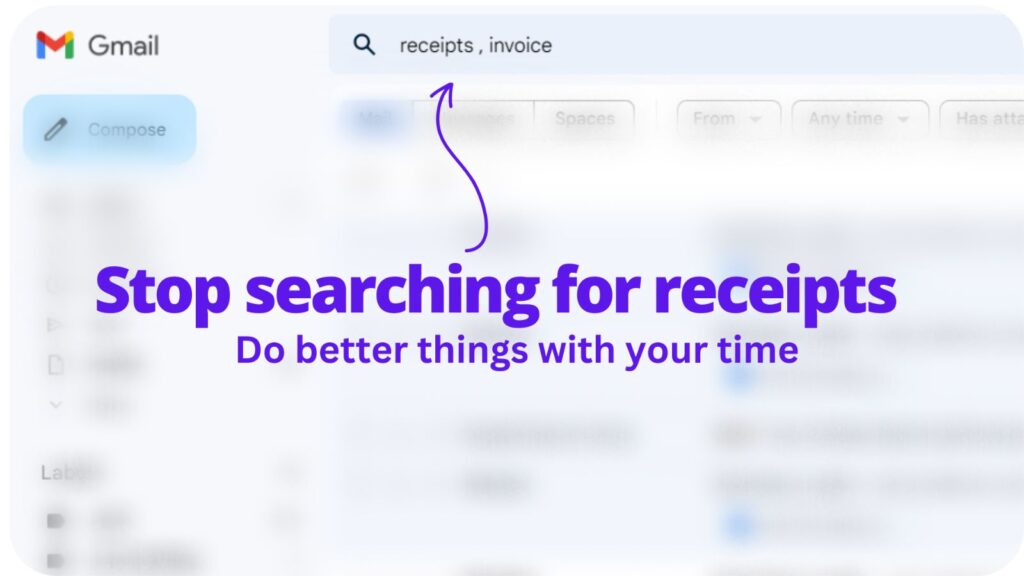
Collect receipts from your email automatically!
Try WellyBox - your AI assistant for receipts😃
Start for Free