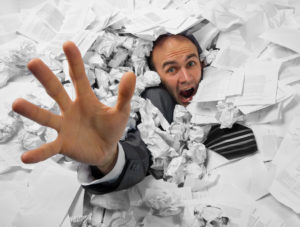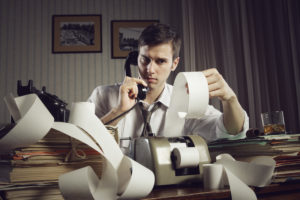Best Expense Tracker Apps for Small Businesses
As a business owner, you always have the option to track expenses by hand in a ledger or excel spreadsheet. However, tracking every little purchase from donuts in the breakroom to new pens can become tedious and time-consuming. Fortunately, technology has come a long way in small business expense tracking. You can now efficiently record every transaction with an expense tracker app.

If you search for an expense tracker in your phone’s app store, you’re likely to find several search results. Among them will be both business and personal expense tracking apps. The number of options can be downright overwhelming. All of them boast their own benefits, but it can be difficult to find the best expense tracker apps for small business owners.
That’s where we come in to help.
In this blog, you can expect to learn more about the top 5 expense tracker apps on the market. We’ll cover everything from the best paid app to the best free option. You can also find information on the benefits and features. We are confident that you’ll find the best choice for your business among our top picks for expense tracking apps:
- Intuit QuickBooks – Best Overall Expense Tracker for Small Businesses
- Wellybox – Best Free Receipt Tracker
- Personal Capital – Best Personal and Business Expense App
- Shoeboxed – Best App for Simple Receipt Tracking
- BizXpenseTracker – Best Expense Tracking App for iPhone
- Abacus – Best Travel Expense Tracker App
Intuit QuickBooks – Best Overall Expense Tracker for Small Businesses
Price: Starting at $20/month
If you’re willing to pay for the best online expense tracker, then look no further. Intuit QuickBooks offers a variety of benefits and features, including an easy-to-use business expense app. Small business owners can keep all of their invoices, expense reports, and information at their fingertips with this app.
Not to mention, the software supports more than 600 integrations. That means you can easily connect your Wellybox account to your QuickBooks to import any digital receipts from company emails! You also have the option to add bank and credit card accounts so that you can automatically import any expenses.
For a business with several employees, you may want to upgrade your plan. The “Essentials” plan allows multiple users, time tracking, and bill management. It also supports various currencies if you deal with international business.
That’s not the only reason we love QuickBooks, however.
It earns its title as the best expense tracker app because it offers:
- Live Bookkeeping: You can easily outsource your accounting needs to a live bookkeeper for an additional cost.
- Automatic Updates: When you turn on the auto-update option, you never have to import business expenses manually.
- Tax Features: QuickBooks will put your expenses into the correct tax categories to help you get the most deductions.
- Mileage Tracking: This feature can differentiate between business and personal trips to make sure that you report accurate mileage deductions.
- Personal Tracking: The personal expense tracker in QuickBooks can account for personal purchases that may show up on your bank account.
Wellybox – Best Free Receipt Tracker
Price: Free with Premium Plans Available
Whether you’re just starting out or working with a small budget, free is a good thing. With a $0 price point, there’s a lot to love about Wellybox. The web application connects to your email addresses to keep track of all of your digital receipts and invoices. That’s not all! With a WhatsApp integration, you can also scan and upload paper receipts.
With the free version of Wellybox, you can scan unlimited email accounts, you can process 10 documents a month and keep a one month history. If you upgrade to the Pro plan you can enjoy:
- 12 months history
- Up to 300 documents/month
- Syncing with Dropbox or Google Drive for storage
- Syncing with QBO, Xero, or other accounting software
Personal Capital – Best Personal and Business Expense App
Price: Free
While this app primarily serves as a personal expense tracker excel sheet, it also works as a free business expense tracker. It is especially beneficial for self-employed business owners. With it, you can plan your retirement, manage portfolios, and record transactions for expenses and income.
While the price is certainly one of the most attractive benefits, we recommend this app to individuals looking for:
- Monthly Budgeting: We love this tool because it allows you to set a spending target. From there, it notifies you when you are tracking above or below that number. This budget planner app can make a huge difference in the way your business spends money.
- Cash Flow Analysis: Are you struggling to find where all of your money is going? If so, you’ll love the cash flow analysis tools. They help you to quickly see where and how much you’re spending in the past 30 days. You can also take a look at how much income you’ve earned.
- Expense Categorization: With advanced technology, this finance app can quickly sort your expenses to save you time. You can choose to look at your purchases by merchant, date, or category.
Shoeboxed – Best App for Simple Receipt Tracking
Price: Starting at $18/month
Do you struggle with receipts the most? Are you tired of manually recording every purchase in your expense tracker? If so, Shoeboxed might be the best fit for you.
This expense tracker app is available for Android and iOS, and plans start as low as $18. With this base plan, you can have unlimited users, unlimited cloud-based storage, and one “Magic Envelop” per month. This feature is one of our favorite parts and truly sets Shoeboxed apart from other receipt trackers.
Unlike other apps that require you to manually upload your paper receipts, Shoeboxed can do it for you! That’s right—you can mail in your shoebox full of receipts, and the company will turn them into digital documents. These pdfs can be shared and uploaded into your accounting software for optimal tax deductions.
When you sign up for a Shoeboxed account, you can also enjoy:
- Credit Card Integration: You can easily collect receipts from your company credit cards and their statements.
- Calendar Organization: With the calendar integration, you can track employee flights, hotels, rental cars, and other travel expenses in one place.
- Expense Report Notifications: If your employee forgets to update their expense report or timesheet, they will receive an automatic reminder.
- Mileage Tracking: Users can track any business trip mileage because the app works with mobile device maps or GPS to measure distance.
BizXpenseTracker – Best Expense Tracking App for iPhone
Price: One-time purchase for $6.99
For a freelancer or small business, the BizXpenseTracker may be a great option. Unfortunately, it is only available for iOS, but it is the best daily expense tracker app for iPhone.
What makes it so great?
First, there are no monthly charges. You get access to a majority of the features just for purchasing the app. However, there are some services within the app that cost extra. These features include automatic location tracking and device-to-device syncing. Aside from those things, you can enjoy mileage tracking, time tracking, receipts tracking, and expense analytics for no additional charge.
We also love that this app comes with other exclusive benefits and features, including:
- Customizable Categories: With this app, you can create your own categories for expense tracking. You can even add sub-categories for more organization!
- Custom Keyboard: You have the ability to create a custom keyboard with calculator functions for increased ease of use.
- Personalized App Experience: Unlike other cookie-cutter apps, you can completely personalize the app to make it most useful for you and your business.
- Report Creation Tools: If you want to turn your expenses into one beautiful PDF report, you can choose from over two dozen templates.
Abacus – Best Travel Expense Tracker App
Price: Starting at $9/month per user (minimum of 2 users required)
Abacus can come at a high price for a business with many employees. However, Abacus blows the competition out of the water when it comes to an online expense manager. It has some of the most powerful capabilities for expense creation and approvals. These features make it ideal for businesses that track and reimburse travel expenses.
In fact, it is the best business expense management app to monitor spending. It provides you with advice and alerts when some expenses need reviews. It also works with your company policy to manage recurring expenses.
Most notably, it is perhaps the easier way to reimburse employees for purchases that apply to your expense policy. With Abacus, you can connect your bank account and direct deposit money for employee purchases made on personal credit cards. It also has a corporate card reconciliation dashboard, so you can monitor all related expenses for travel and more.
In addition, this expense tracker app allows you to:
- Store Itineraries: You can keep track of all of your employees’ travel itineraries, any delays/changes, and mileage.
- Manage Electronic Documents: You can scan receipts on the go and upload them to your app so that you never miss a reimbursement.
- Integrate with Travel Systems: Airline ticketing, Uber, and hotels are just a few of the advanced integrations that make Abacus ideal for travel expenses.
Track Expenses with Your Ideal App
Though these apps are some of the best on the market, none of them are perfect. Where some of these apps fall short in scanning for receipts in company emails, Wellybox can help fill in the gap. It can even work hand in hand with apps like QuickBooks. To learn more about how you can integrate Wellybox with your favorite expense tracking app, check out our amazing tools and features.
Don’t forget to share