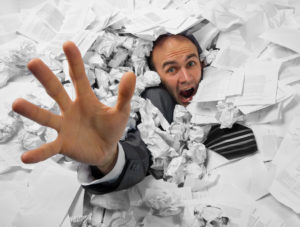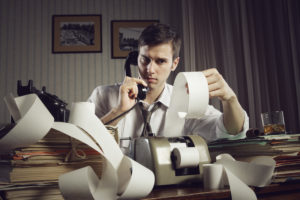9 Benefits of a Receipt Scanner App
Have you ever heard of receipt scanning apps? Do you wonder if they are worth all the hype? In this article, you’ll learn more about the different receipt scanner options. More importantly, we’ll go over some of the reasons that the technology has become so popular – the benefits of a receipt scanner app.
What is a Receipt Scanning App?
Much like the name would imply, it is an app that scans your receipts. In a world where more and more things are going digital, it only makes sense that receipts would be too. With a receipt app, you can turn any paper receipt into a digital copy.
Receipt scanners also allow you to organize any digital receipts you receive. You no longer have to scour through all of your emails, looking for every receipt you’ve ever gotten. Instead, you can keep any receipts–paper or digital–in one place.
Why Your Business Needs a Receipt Scanner
As more and more businesses shift to digital receipts, you don’t want to fall behind. The old way of tracking expenses was time-consuming. If you’re still manually importing transactions, you’re missing out on valuable time to work on other tasks. Meanwhile, your competitors have a leg up on you. With an app, they can focus their efforts on more important operations that put their company ahead of yours.
Free Receipt Scanners
You don’t have to spend a fortune on receipt scanning or accounting software to get good results. Plenty of free options exist, and many of them provide all of the basic functions you would need.
Receipts by Wave
One of the best options for free apps is Receipts by Wave. It works for Android and iOS, so you can easily download it to your mobile phone. We love the app because it allows you to scan your receipts on the go. All you have to do is snap a photo and review all of the information. If you can read all the important data, you can sync the information with your Wave accounting app.
Receipt Scanner Apps for QuickBooks
We know that QuickBooks is a popular accounting software for businesses. Fortunately, apps like Expensify and Abukai integrate with QuickBooks. The integration allows you to export all of your expense data to QuickBooks with ease. That means you can create all kinds of expense reports and prepare your taxes quickly and efficiently. These apps also categorize all of your expenses so that you can monitor budgets and projects.
9 Reasons to Use a Receipt Scanning App
In addition to advertising expenses, the IRS defines several other ordinary and necessary business tax categories. It’s important that you know about all of the business expense categories related to your business. Otherwise, you could miss out on valuable business tax deductions! Our list of expense categories for small-business owners can help you get started.
Reduce Clutter
This is the first benefit of a receipt scanner app. Do you have paper receipts all over your desk? Do you have trouble keeping track of all of them? If so, you’ll be happy to know that receipt scanning apps are the best solution for cutting back on clutter. You can digitize all of your receipts and throw them away. All you have to do is snap a photo and the document with all of your other smart receipts.
Increase Security
Second, but no less important benefit of using a receipt scanner app: Private purchases are much harder to secure when you have paper receipts lying around the office. Not to mention, theft or fire could leave you without the receipts you need for your tax return. When you use receipt scanner apps, you can rest assured that all of your documents are safe and secure. Many scanners offer backup services as well for added protection.
Better Organization
If you run a small business, you might be guilty of tossing all of your receipts in a shoebox. Even if you do have a filing cabinet, it can be difficult to organize receipts. You can only choose one method since you only have one copy of the receipt. With a mobile app, you can scan your receipts and organize them by:
- Date
- Vendor
- Price
- Payment Method
Easy Access
Organization makes it easier to access files when you need them. Rather than rummaging through all of your cabinets, you can save time searching for the receipt. Some apps handle this process differently than others. You may find a receipt scanning app that allows you to attach tags for searching. However, some have advanced technology that allows them to scan smart receipts for the information you seek.
Simple Sharing
While receipt scanning apps offer a lot of security, you can easily share them with others via email. You no longer have to fax copies of receipts to employees. When you download a receipt scanning app, you can add other users to the account. You also have the option of sharing your folders through cloud-based storage.
This feature doesn’t just make it easier to share information with others. It also lets you access the receipts from any location. As long as your mobile device is online, you can take your receipts with you anywhere. You can even take a photo of your receipt and upload it when you are traveling for work.
Create Expense Reports
Many of the best receipt scanning apps allow you to create expense reports. The apps use the information from the smart receipts to categorize them under the appropriate expense categories. From there, they make useful reports you can use to assess your spending or to reimburse employees. It’s important to note that some apps only offer this feature through integration with accounting software.
Efficient Processing
Before receipt scanner apps came onto the scene, data from receipts had to be imported manually. The process was often tedious and time-consuming. It was especially difficult for a small business without an accounting department. Fortunately, you can drastically reduce your expense tracking time with an app like Expensify or Wave. Apps use technology to automatically scan receipts for critical documents. Based on that data, the software can organize all of your receipts and create useful reports.
Budget Tracking
Those expense reports are especially crucial in budgeting. An automatically updated expense report makes it easy to track spending in certain areas. The real-time data also helps you to make faster business decisions. For example, the reports may show areas that need cut back, or they may show where you can increase spending.
Fewer Mistakes
If you have employees manually inputting data from receipts, you risk human error. Even one number in the wrong place could add up to a huge disaster. Fixing these problems costs even more time and money. Since receipt scanners automatically input data, you can ensure the accuracy of every expense.
Simplify Tax Time
The largest benefit of a receipt scanner app is to make tax time quick and easy. Instead of spending weeks gathering up all of your receipts, you can export your data directly to your accounting software. If you use an accounting professional, you can send the files via email. Not only will this free up more time to focus on other tasks, but it ensures that you get a maximized tax return.
Best Scanning App for Your Receipts
The best receipt scanning app for you may be different than the app for another company. However, Wellybox continues to offer several universally-beneficial features. Whether you are a self-employed freelancer or owner of a large company, our app can help you to scan your receipts.
We initially created Wellybox to scan for digital receipts in emails. You can add as many email accounts as needed to look for receipts, invoices, and other important documents. From there, our app can extract all of the data and create a report. You can elect to integrate your app with other accounting software like QuickBooks. If you want to store your items, you can send them to cloud-based storage like Drive or Dropbox.
That’s not all!
Over time, we have added more benefits and features to Wellybox. Users can now create smart receipts through the app or Whatsapp. All you have to do is take a photo with your phone. Once you are sure all of the details are visible, Wellybox can take care of the rest. With this feature, you can easily upload receipts on the go.
Download Wellybox Receipt Scanner
Want to know the best part about Wellybox? You can try it for free with zero risks. That’s right–you can sign up today without even giving your credit card information, so you don’t have to worry about being charged. If you love it as much as we think you will, you can upgrade to one of our paid subscriptions.
For just $5.99 a month, you can get more storage, history, and document scans. If you have any questions about which plan is right for you, we encourage you to reach out to our helpful service representatives. We are happy to provide you with more information!
Don’t forget to share