Ever wondered about having a helper to manage your emails? Well, that’s what Google has given us with their Gmail AI Virtual Assistant.
This nifty tool isn’t just for sorting emails, it’s a powerhouse designed to make our lives easier and more productive. We’re going to explore this virtual helper and show you how to get the most out of it.
Understanding Gmail AI Virtual Assistant
What is Gmail AI Virtual Assistant?
Think of Gmail AI Virtual Assistant as a smart buddy in your email. AI, which stands for Artificial Intelligence, helps it understand and respond to emails. It’s like having an extra brain, but for emails.
This smart pal can help with any email. Whether it’s a teacher’s note or a client’s email request, or a friend’s question, it’s ready to assist. And, it can write professional and detailed responses.
The Role of AI in Gmail
AI in Gmail is a big deal. It helps the assistant spot patterns in emails. For example, if many people ask the same question, it can answer them all. Imagine, no more typing the same thing again.
But, that app’s translation feature is not all. It can even translate emails in different languages. So, if you get an email in a language you don’t understand, it can translate it. It’s like breaking language walls.
Lastly, it can help you write emails. If you’re too busy, just tell it what you want to say. It will create a nice email for you. So, you can focus on other stuff. Talk about a helping hand.
Setting Up Your Gmail AI Virtual Assistant
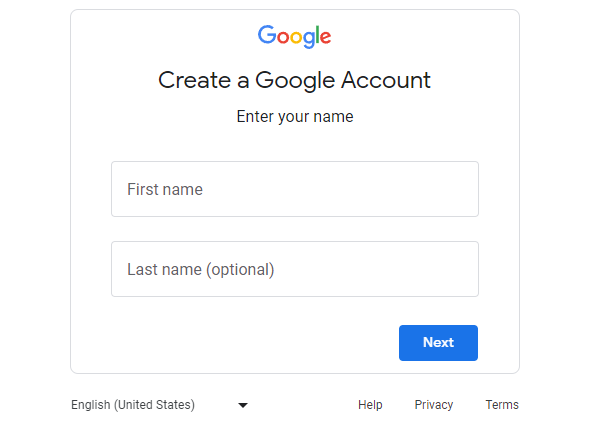
Starting with Gmail AI Virtual Assistant
Firstly, you need to have a Gmail account. If you don’t have one, create it. It’s free and easy. Just go to the Gmail website and follow the prompts.
Once you have a Gmail account, you can access Gmail AI Virtual Assistant. It’s like unlocking a secret door in your email.
The assistant isn’t too hard to use. It’s designed to help you generate emails, after all. So, let’s see how to start managing your emails with it.
How to Use Gmail AI Virtual Assistant
Here comes the fun part – using the assistant. It’s like learning to ride a bike. You might wobble at first, but soon, it becomes easy.
First, go to your Gmail. Then, look for the AI assistant. It’s usually on the right side of your screen. Just click it to start.
Now, you have email assistants and can tell the assistant what to do. Want to reply to an email? Just say it. The assistant will help write emails in a professional style.
You can also ask it to handle incoming emails. It will give timely and accurate responses. So, no more stressing over how to reply to professional messages.
Lastly, remember, the assistant is there to help. So, feel free to ask it anything. It can handle email marketing, customer inquiries, and more. With the rapid rise of automation in accounting, tools like these are becoming increasingly important in a wide array of fields.
Features of Gmail AI Virtual Assistant
What makes the Gmail AI Virtual Assistant so cool. You’ll see how it helps with your emails. It’s like a handy tool in your email toolbox.
Smart Machine Learning and Easy Language Understanding
First, this assistant is a learner. Picture a friendly robot that gets smarter the more you use it. It knows how to write emails like a human.
Also, this helper understands your messages. It does this using something called easy language understanding. This just means it reads and understands words.
Automatic Email Writing and Quick Replies
Next, the assistant writes emails for you. Let’s say you have an email from a client asking for info. Just ask the assistant to respond. It will send a clear, very professional and detailed response back. This saves your time.
Our assistant can also manage new emails. If you get lots of emails, it’s a life-saver. It replies quickly with clear, short messages. This way, you can do other important tasks.
Smart and Personal Touches
Last, our assistant sends smart responses. It also makes them personal. For example, it writes emails like you do. This way, your emails feel more like you, not a robot.
It also handles all types of business emails. From selling to keeping customers, it’s got your back. This is why many bosses love it. It helps get more done and keeps people happy.
Improving Productivity with Gmail AI Virtual Assistant
Imagine having more time to play and less homework. The Gmail AI Virtual Assistant can help with that. To further optimize your Gmail experience, consider exploring some of the top Gmail extensions for productivity. They can add even more functionality and efficiency to your email management.
Saves Time on Writing Emails
Writing emails can be like doing homework, it takes time. But the AI Assistant can help you write. It’s like having a robot to do your work.
It writes emails for you. So, you have more time to do other fun things. It also sends emails in a timely manner. This means no late homework.
Helps Handle More Important Tasks
When you have a lot of work, it’s hard to know what to do first. But, don’t worry. The AI Assistant can help you.
It can answer all your emails. This way, you can do more important tasks. It’s like having a super helper by your side.
Improves Communication and Avoids Miscommunication
Communication can be hard. But, the AI Assistant can help you. It makes sure you understand all the key points in your emails. No more confusion.
It also helps you avoid mistakes. It sends clear and more accurate and concise responses to messages. It’s like having a smart friend to help you with your work.
Makes Emailing Easy for Everyone
Lastly, the AI Assistant makes emailing easy. Even if you’re not good at writing, it can help.
It understands your writing style and helps you create better emails. So, emailing becomes as easy as playing games.
Advanced Uses of Gmail AI Virtual Assistant
Integration with Other Google Services
Have you heard about a team? A team that works together. Gmail AI assistant is part of a team too. It’s team Google.
This assistant can work with other Google tools and services. For example, with Google Calendar. If you get an email about a birthday party, the AI assistant can add it to your calendar. So, you don’t forget to go.
And there’s more. It can work with Google Drive too. If you need to send a file, the AI assistant can find it for you. So, you don’t have to search for it.
Customizing Your Virtual Assistant Experience
Do you like making things your own way? The AI assistant lets you do that too. You can tell it how you want it to help you.
If you want it to help you write emails, you can tell it that. Or if you want it to only read emails and not reply, you can tell it that too.
And you can even teach it your style. Like how you talk or write. So, when it helps you write an email, it sounds just like you.
Addressing Privacy Concerns with Gmail AI Virtual Assistant
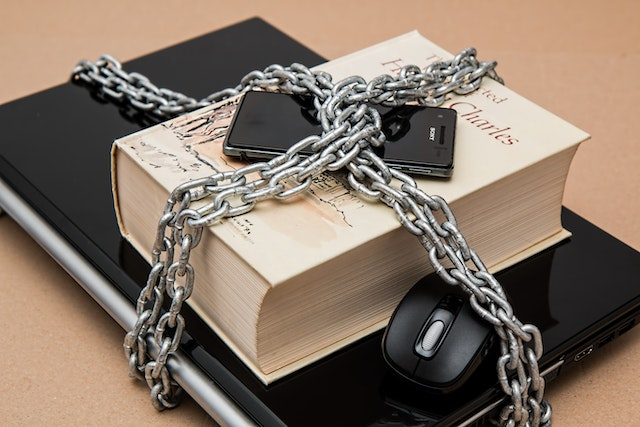
Do you sometimes worry about who sees your emails? We all do. So, let’s talk about how the Gmail AI assistant keeps your emails safe.
How Google Handles Your Data
Google cares about your data. They keep it safe like a secret. But, the AI assistant needs to read your emails to help you. So, it’s like giving a friend a secret. A friend you trust.
Google uses something called ‘natural language processing‘. It’s a big word, isn’t it? But it just means that the AI assistant can understand what you write, just like a friend. But it doesn’t tell anyone else.
And the good part? When it reads your emails, it doesn’t remember them. Like a friend who forgets your secret after helping you. So, your emails are still your secret.
Best Practices for Privacy
But, what can you do to keep your emails safe?
First, only use your AI assistant when you need it. Like calling a friend for help. And make sure you trust the WiFi you’re using. It’s like making sure no one’s listening when you’re talking.
Also, be careful what you write in your emails. Don’t write anything you wouldn’t want others to know. Just like you wouldn’t tell a secret you want to keep, well, secret.
And remember, your AI assistant is here to help. Not to share your secrets. So, you can trust it to keep your emails safe. Just like a good friend.
Frequently Asked Questions
Is the Gmail AI Virtual Assistant free to use?
Gmail offers this AI email assistant as a part of their free service. So, you can start using it right away without any extra cost. It’s like getting a free robot friend.
Does the AI Assistant work with other email providers?
Currently, the Gmail AI assistant works best with Gmail accounts. It’s like a tool made just for Gmail. But, Google is always working to improve. So, we may see it working with other email providers in the future.
For instance, there might be an Outlook receipt & invoice automation feature in the pipeline, which would allow users to automatically manage their financial documents in Outlook.
Can I turn off the Gmail AI assistant?
If you feel like you want to manage your emails on your own, you can turn it off. It’s like telling your robot friend to take a break.
Will the AI assistant reply to my emails without asking me?
No, the assistant doesn’t do anything without your say-so. You’re the boss. It’s here to help, not to take over. It will only reply to emails when you ask it to.
Conclusion
So, the Gmail AI Virtual Assistant is quite a helper. It’s there to make email life easier for you. It reads, writes, and manages emails like a professional. With its help, you can save time, get more done, and have fun. It understands your writing style and adds a personal touch to your messages.
Moreover, it also keeps your emails safe. Like a trusted friend, it uses advanced features to understand your emails but doesn’t remember or share your secrets. So, it’s not only a smart helper but a safe one too.
In conclusion, the Gmail AI Virtual Assistant is a wonderful tool to have in your email toolbox. It’s all set to help you manage your emails better and improve communication. It’s like having a smart, helpful friend right in your inbox.
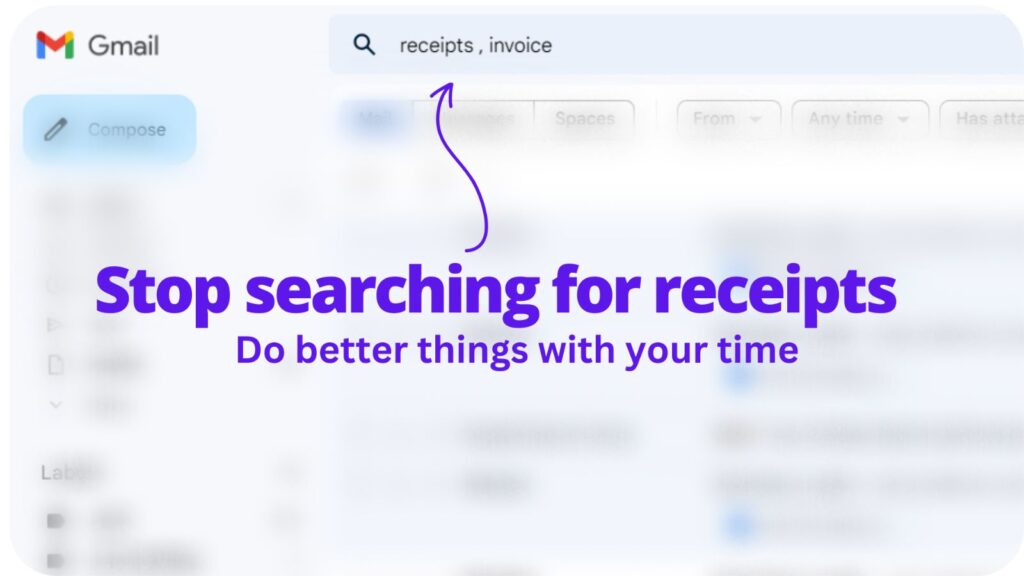
Collect receipts from your email automatically!
Try WellyBox - your AI assistant for receipts😃
Start for Free
