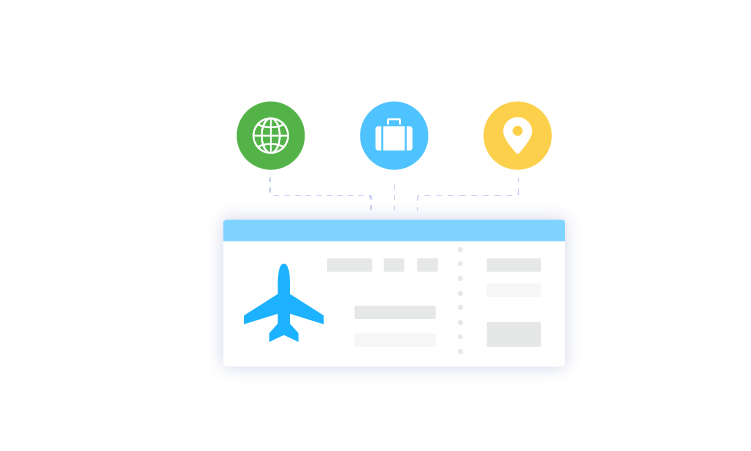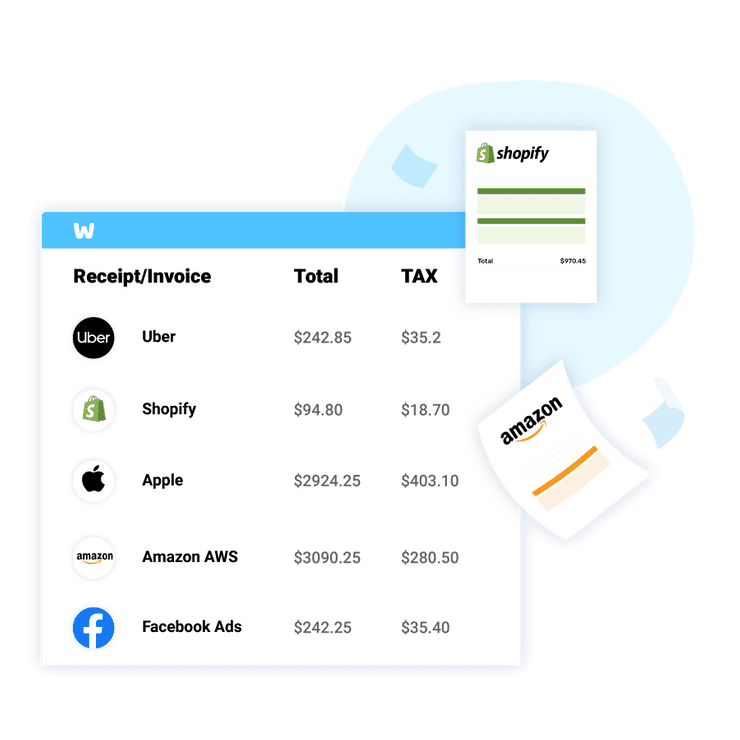Step by Step Guide

How to Get a Delta Receipt?
Step 1:
Go to www.delta.com/mytrips from your Desktop or Mobile.
Step 2:
Enter your First Name, Last Name, and Confirmation number, and click the “Find My Trip” button.
Step 3:
Scroll down the page and enter your email ID.
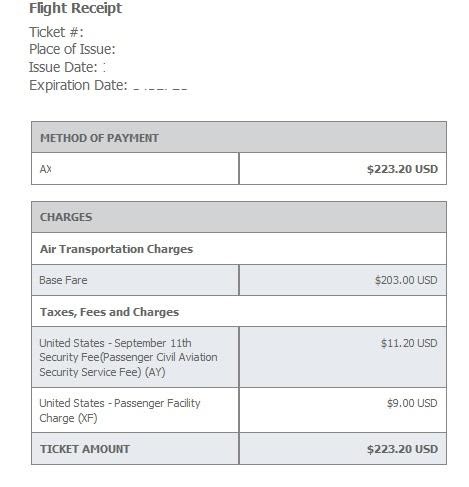
That’s it. Your receipt has reached your email.
Delta only allows you to access flights booked 24 hours ago. For older travel, you will have to email ticketreceipt@delta.com. Don’t forget to include the passenger’s name, Ticket Number (13-digits), and the type of Credit Card used for purchase.
Automate With WellyBox

How to Automatically Get a Receipt from Delta with WellyBox?
Every flight you take with Delta, Delta sends you proof of purchase directly to your email address.
Step 1:
Login or signup to WellyBox. WellyBox then automatically scans your inbox for receipts and invoices.
Step 2:
Go to your WellyBox dashboard and you will see your latest Delta receipts displayed.
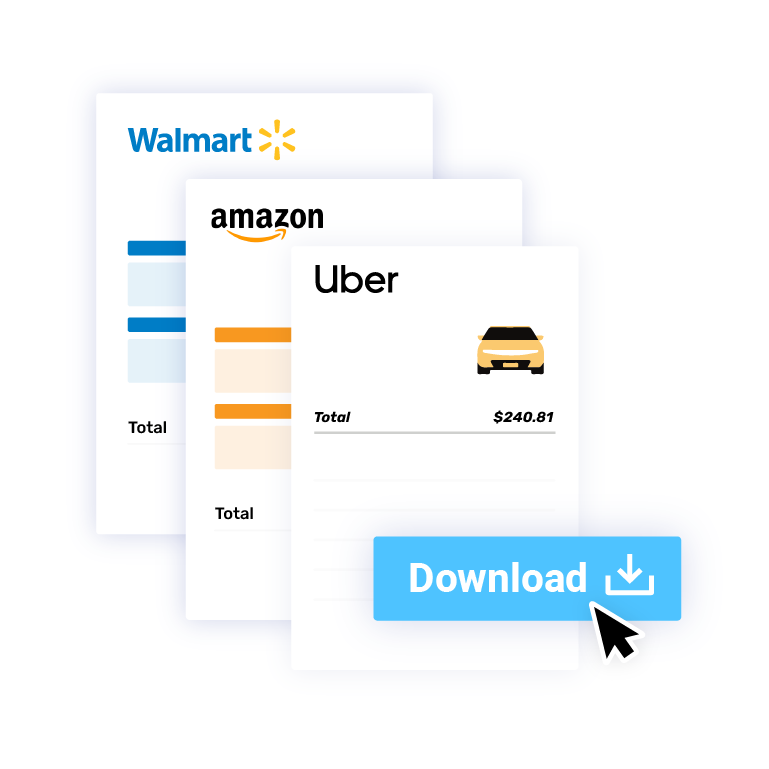
That’s it! WellyBox does the work for you, so you don’t have to. You are now able to print, download or store your receipt.