Learn how you can easily start scanning invoices online and streamline your bookkeeping.
Keeping track of invoices can be a daunting task. Especially for small business owners and freelancers. In the digital age, however, we have the luxury of doing this seamlessly.
This article will guide you on how you can easily scan invoices online, allowing you to declutter your workspace and better manage your records. We will explore various tools and services available, their features, and how they can benefit your business.
The Importance of Scanning Invoices Online
Understanding the Need for Scanning Invoices
You see, scanning invoices is like making your invoices digital. Like a photo, but not a photo. It’s a scanned document. We use scanning software to do this. This software, also called invoice scanning software, is smart. It can read the invoice. It can find the invoice number, the date, and even what you bought.
For instance, let’s say you have a paper invoice. With the invoice scanning software, you can make a digital copy. The software will then read the invoice. It can find the key data like the invoice date, the line items, and the total amount. And there is no need for manual data entry.
The Benefits of Scanning Invoices Online
So, why is scanning invoices online a good idea? First, it saves time. You don’t have to spend hours typing out invoices. The invoice scanning software does that for you. And it does it fast.
Second, it’s accurate. The software can read the invoice data with great precision. That means fewer mistakes. So, you don’t have to worry about entering the wrong data.
Third, it’s safe. The software stores the scanned invoices securely. So, your data is protected. And you don’t have to worry about losing your invoices. They’re safe and sound on your computer.
Lastly, it makes your work easier. The software can extract data from the invoices automatically. You can then use this data in your accounting software. It’s like having your very own assistant. But this assistant doesn’t need breaks. And it doesn’t make mistakes. It’s an automated invoice capture software.
Getting Started with Scanning Invoices
Preparation for Scanning Invoices
First, gather all your invoices. Got paper invoices? Put them in one place. Got invoice documents on your computer? Put them in a folder. This helps you stay organized.
Next, check your invoice format. Some are PDF files. Others might be in a different format. This is important. Your scanning software needs to read them.
Lastly, ensure data security. Your invoices contain important information. You need to keep them safe. So, be careful where you save your scanned invoices.
Choosing the Right Tools for Scanning Invoices
Now, let’s choose the right tools. One good starting point could be our list of the “Top 9 Software for Invoice Management“. Invoice scanning software is key. But, not all software is the same. Here’s what you need to look for:
First, the software should be easy to use. It should have a simple interface. This means even a beginner can use it. It should allow you to scan receipts and invoices easily.
Second, it should extract data accurately. Invoice numbers, dates, and line items are important. So, the software should read them well. Optical character recognition is a feature that helps with this.
Third, it should work with your invoice format. Whether your invoices are paper documents or PDF files, it should scan them. The software should convert them into a machine-readable format.
Lastly, it should work with your accounting software. After scanning invoices, you need to process them. This is where invoice processing software comes in. It takes the extracted data and uses it. This makes your work easier and faster.
Step by Step Guide to Scanning Invoices Online
Scanning Invoices: The Process
Invoice scanning is a process. It helps to turn invoices into digitized invoices. First, you scan the invoices. This can be paper invoices or scanned images. Use your invoice scanner or invoice scanning software for this.
After scanning, the software does data extraction. It takes key data from the scanned document. This data includes the invoice number, date, and line items. It also checks for data accuracy. This is a smart step.
Once it has the data, the software uses machine learning. It can learn to identify data fields and extract them. So, over time, it gets better and better.
The extracted data is then ready for use. You can put it into your invoice processing software. Or, you can use it in other business documents. This saves a lot of time.
The whole process is called invoice automation. And automated invoice processing is a big help. It makes manual data entry a thing of the past.
Troubleshooting Common Problems
But what if things go wrong? Don’t worry. We can troubleshoot common problems.
If the scanning isn’t working, check your scanner. Make sure it’s connected and working. Also, check your scanning software. It might need an update.
If the software isn’t extracting data right, don’t panic. Check the scanned image. It might be blurry or hard to read. A clear image can solve this.
Problems with data accuracy? Check the invoice format. It might be different from usual. If it’s a PDF file, make sure it’s a machine-readable format.
Lastly, always remember data security. Keep your scanned invoices safe. Use a secure service provider for your invoice capture software. This will keep your data secure.
Best Practices for Scanning Invoices Online
Scanning Invoices: Do’s and Don’ts
When it comes to best practices for scanning invoices, there are several key considerations to keep in mind. These recommendations are detailed further in our resource “10 Tips for Effective Invoice Management“, but for a quick overview, see below.
Do use good invoice scanning software. It helps to automate the invoice scanning process. It also improves the accuracy of the data entry.
Don’t forget to check the scanned documents. Make sure all line items and the invoice date are clear. This is important for data extraction later.
Do keep your financial documents safe. Use secure invoice capture software. You don’t want anyone to get your data, right?
Don’t just scan and forget. You need to process invoices too. Invoice automation helps with this. So, make sure to use automated invoice scanning.
Maintaining Quality and Clarity
Do make sure to scan your receipts and invoices in a well-lit area. This helps to keep the scanned invoice clear. The clear image helps with data extraction.
Don’t rush the process. Take your time. Make sure the entire invoice document is visible in the scanned image. This is important for accurate data entry.
Do keep a check on the invoice processing time. Use machine learning tools for this. They help in scanning invoices quickly and accurately.
Don’t ignore errors. If the scanned images are not clear, redo them. This will make sure the artificial intelligence can extract the right data points.
Remember, the goal is to turn unstructured data into something useful.
Digitally Organizing Your Scanned Invoices

Systematic Storage of Scanned Invoices
Firstly, we have to store the scanned documents properly. This is how you can do it.
Use good invoice capture software. It can sort your invoices by data fields. For example, the software can sort invoices by date or by invoice number.
Don’t just pile up your scanned invoices. Use the software to sort them in different invoice formats. This makes things more organized.
Also, use artificial intelligence to validate your data. It checks if the information in the invoices is correct. This way, you’ll avoid errors in your invoices.
Easy Retrieval of Scanned Invoices
After storing, you also need to find your invoices easily.
With good invoice scanner software, you can find your invoices fast. Just type in some data points. For example, if you need a receipt, type in the date or the receipt number. Then, the software finds it for you.
Don’t forget to scan receipts too. If you do this, your software can find them just like invoices. This makes accounts payable automation easier.
Security Concerns when Scanning Invoices Online

Protecting Your Scanned Invoices
Firstly, you need to protect your invoice data. Here are some tips.
After invoice scanning, store the scanned invoices in a safe place. For this, use a good invoice scanner. It should have data validation. This means it checks if your data is correct and safe.
Another thing to do is to back up your data. This means you have a copy of your data in another place. So, if something goes wrong, you still have your data.
Legal Considerations for Scanned Invoices
Then, there are legal things to consider. This means the law says how to handle your invoices.
Some invoice formats are better for this than others. For example, PDF files are often used. They can’t be changed easily. This makes them safe and legal.
Remember to keep your receipts too. Just like invoices, they’re important for accounts payable automation. So, always scan your receipts. This makes everything more organized.
Maximizing the Benefits of Scanning Invoices
Integration with Other Tools
Firstly, let’s talk about using other tools with invoice scanning.
There are many tools you can use for your work. For example, data validation tools. They help to make sure that your invoice data is correct. So, they work great with an invoice scanner.
How about formats? Some tools help to change invoice formats. For example, from PDF to Word. This can be useful in many ways.
The Future of Scanning Invoices
What’s next for invoice scanning? Well, it’s hard to say.
We think scanning will become faster and easier. Automated invoice scanning is one example. It scans without you having to do much.
Also, we might scan more than invoices. For instance, receipt scanning. It’s like scanning invoices but for receipts. It’s already here. And we think it’ll be even bigger in the future.
Lastly, remember that changes are always happening. So, keep learning and trying new things. It’s the best way to make the most of scanning invoices.
FAQ
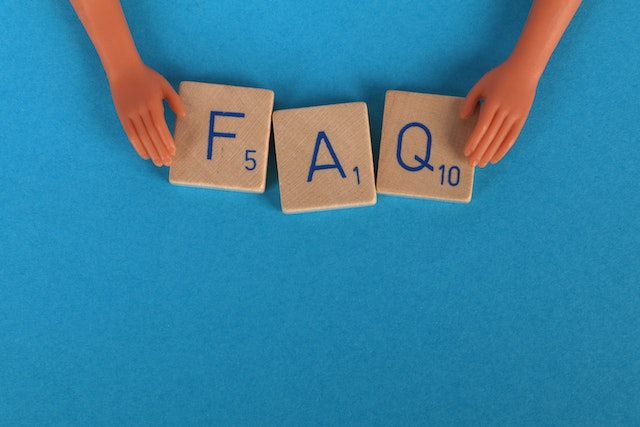
What if I have paper invoices to scan?
Even if you have paper invoices, you can still scan them. Just use an invoice scanner to change them into a digital format. This way, you can store them on your computer and keep your workspace clean.
How does an invoice scanning software know what data to pull from my invoices?
The software uses a clever trick called machine learning. It learns to identify important information like the invoice number, date, and what you bought. Over time, it gets better at spotting this information on different invoice formats, which makes your work easier.
That’s okay. Good invoice scanning software can handle different formats. So, the software should be able to convert them into a digital format, whether your invoices are in Word, Excel, or even a paper copy.
How long should I keep my scanned invoices?
Generally speaking, it’s wise to hold onto scanned invoices for a minimum of seven years. That’s pretty standard according to accounting rules and tax laws. But remember, regulations can change depending on where you’re located, so it wouldn’t hurt to double-check with local regulations.
Conclusion
Scanning invoices online is a game-changer. You can keep track of your invoices easier, faster, and safer.
From using smart software to turn your paper invoices into digital ones, to letting the software learn and get better at identifying important information over time, there’s a lot to love about this process.
But, always remember to use secure and reliable software. Also, keep exploring and learning about new updates in this field. After all, who knows what other exciting features will be added to invoice scanning in the future?
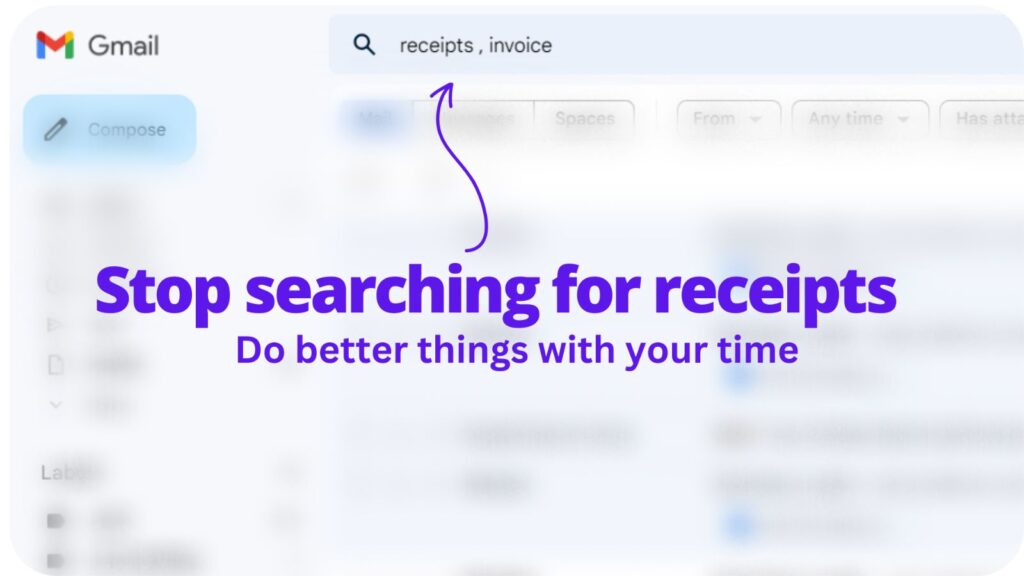
Collect receipts from your email automatically!
Try WellyBox - your AI assistant for receipts😃
Start for Free
