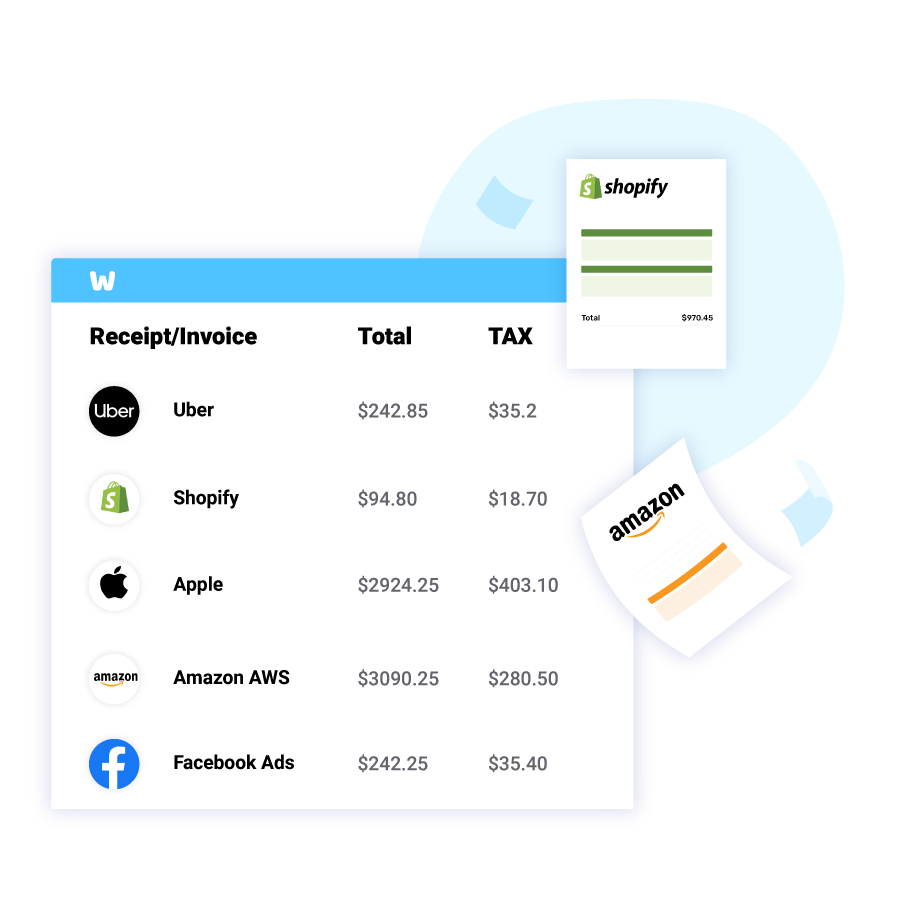eBay Receipts


eBay Inc. is an American multinational e-commerce corporation that facilitates consumer-to-consumer and business-to-consumer sales through its website.
You can create a personal account that will allow you to keep track of your purchase history and to buy and sell items using eBay as a platform.

When a purchase is finalized through eBay and the certified transaction, a receipt is sent to the individual who bought the item.
You will need a Paypal account to buy and sell on eBay.
Once your purchase is logged on the eBay server, you will have an invoice or receipt for the item sent to your email.
You will also be able to see all of this information saved in your Paypal history.
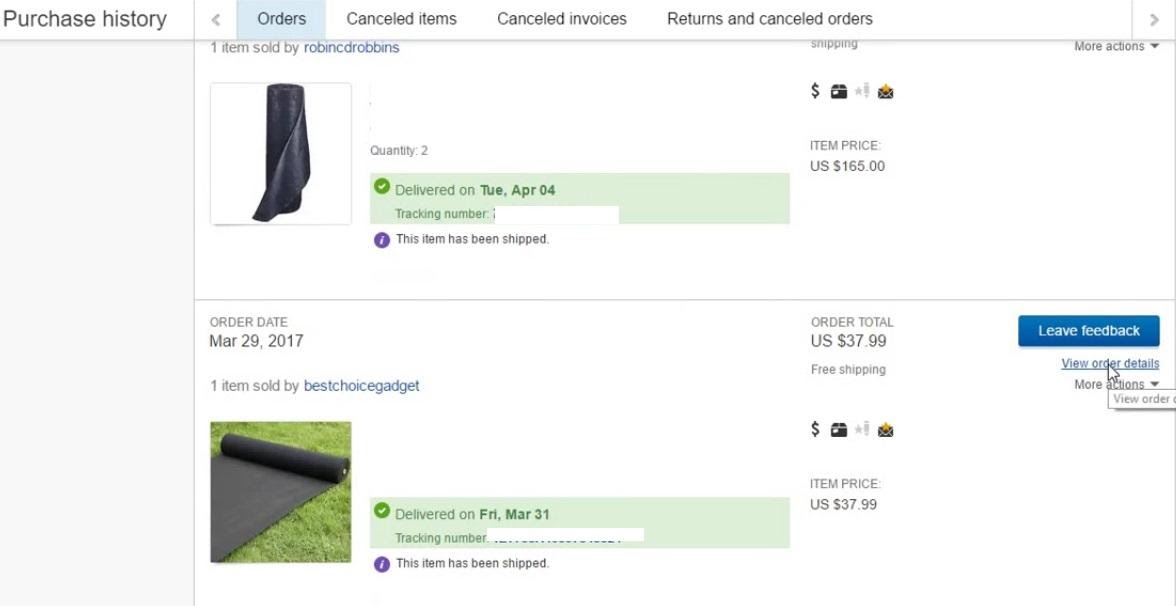

As a general rule, keeping records of your purchases is a good idea. You never know when you may need to refer back to one. You will be able to judge your fiscal situation better.
Keep track of what you’re buying on eBay and use the information to compare prices to get the best deal you can arrange for yourself.
If eBay expenses somehow make up part of your business expenses, the easiest way is to do this with WellyBox. It automatically adds your eBay receipts to your expense report and makes it available for download at the click of a button.
In case you choose to do the data entry manually you will have to start by collecting the relevant details and write down the total amount of expenses. Collect all of your information together and then sort between the business-related expenses and those that aren’t.
Give the business-related expenses to your accountant by sending them by email or handing in a physical copy (Again, we recommend using WellyBox to automate the process).