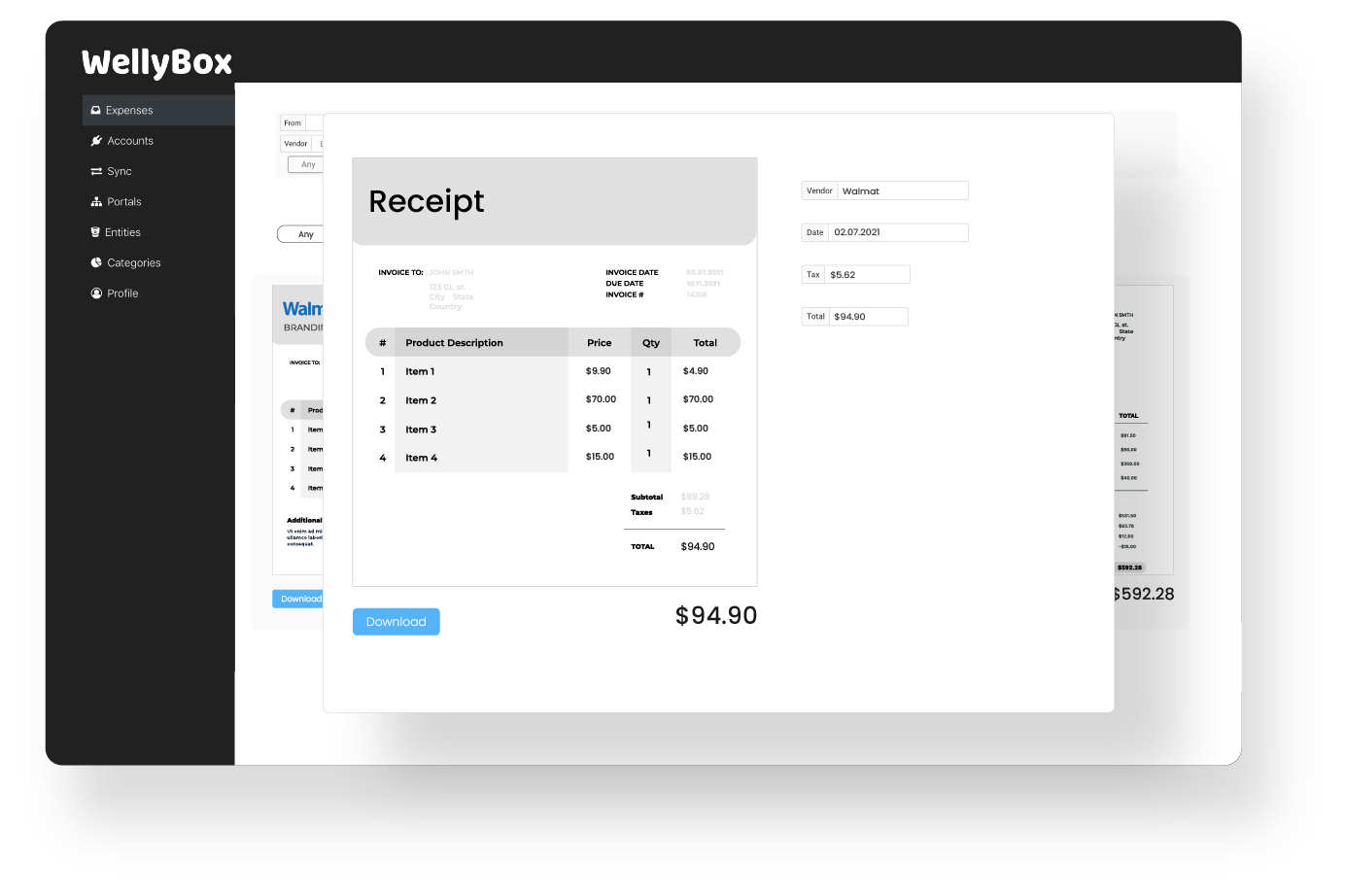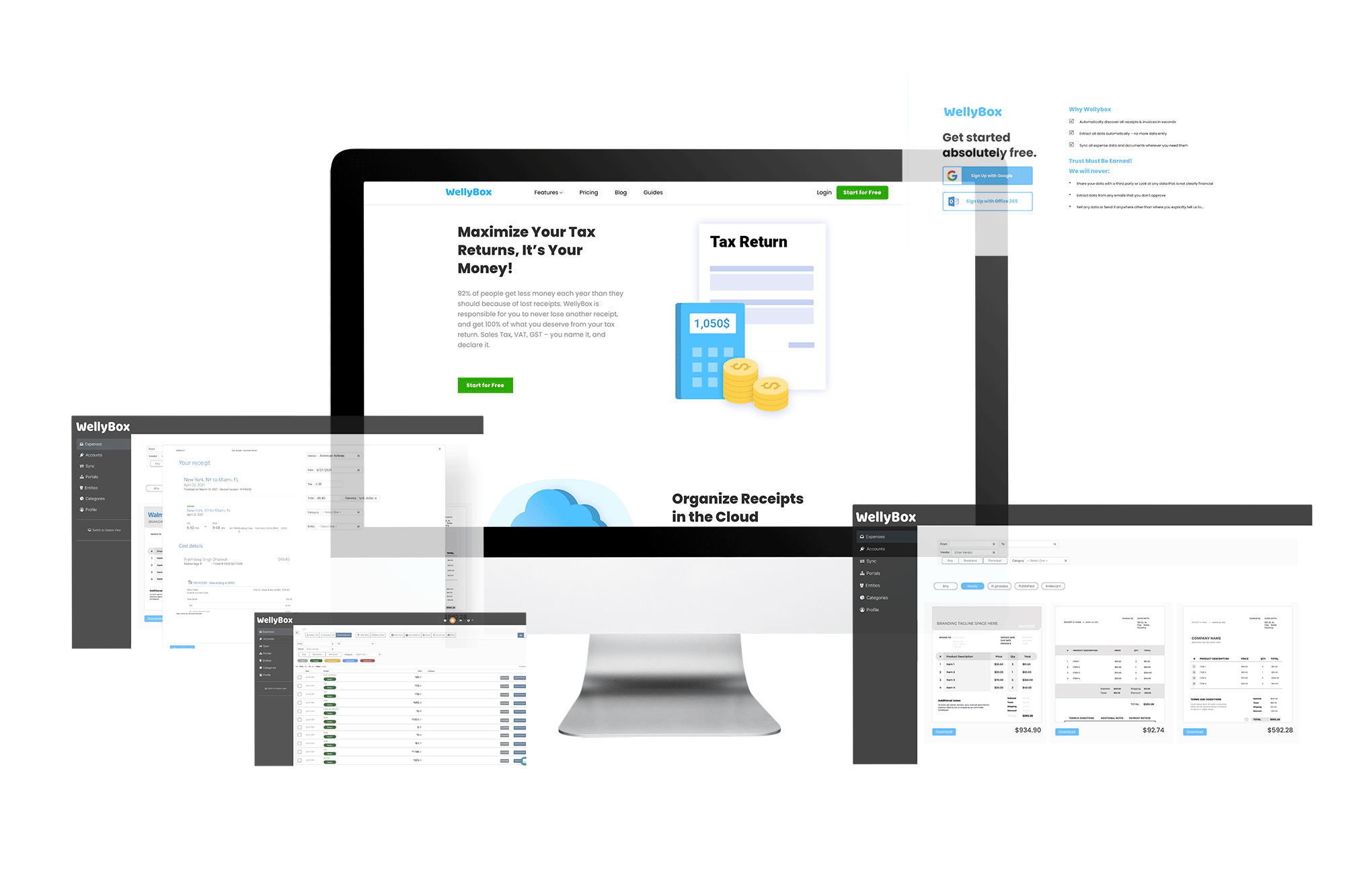How to Get a Receipt from Costco?
*Read below our full guide on how to Get a receipt from Costco, Or use WellyBox to Get your receipts from Costco automatically
Get Your Receipt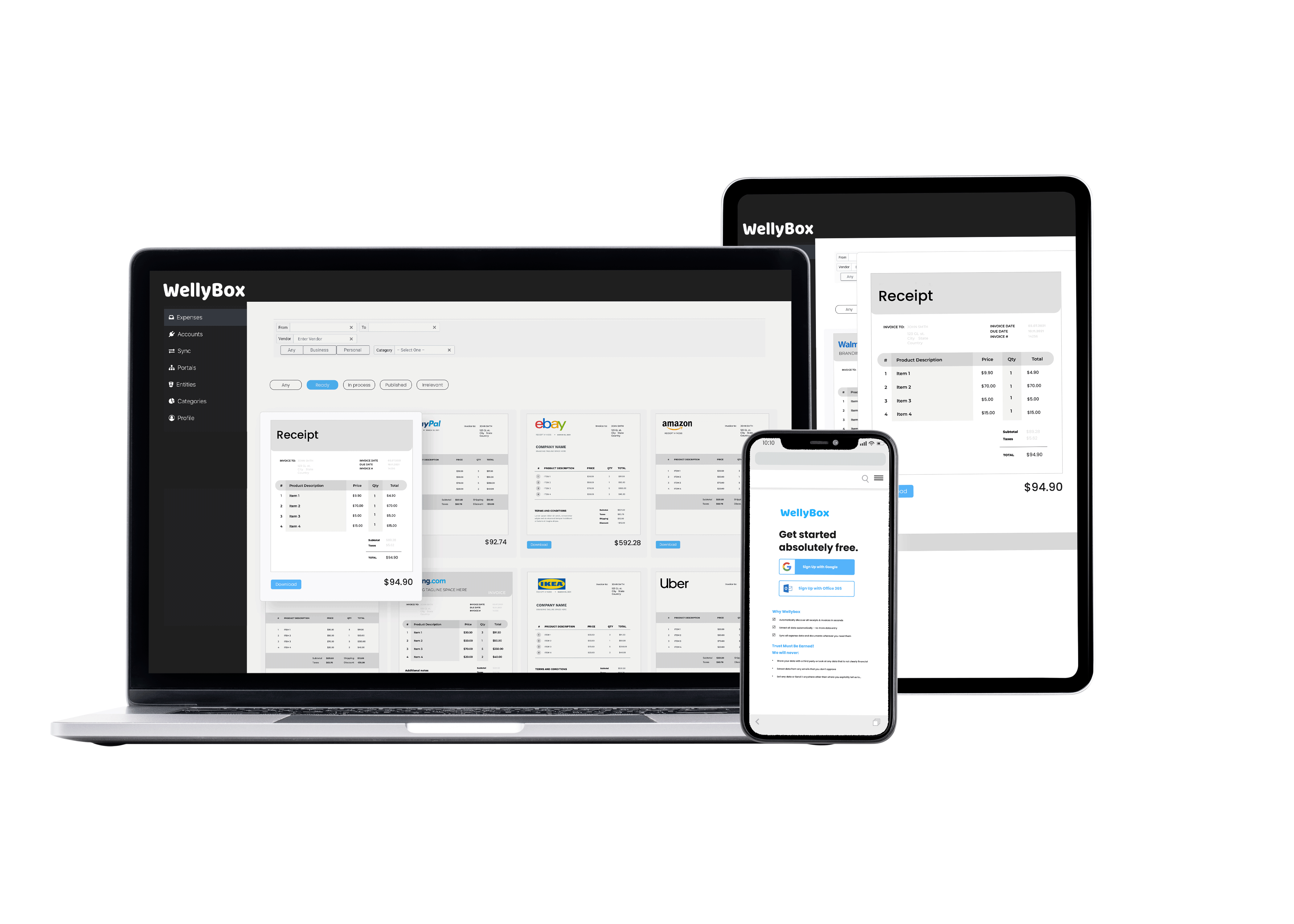
*Read below our full guide on how to Get a receipt from Costco, Or use WellyBox to Get your receipts from Costco automatically
Get Your Receipt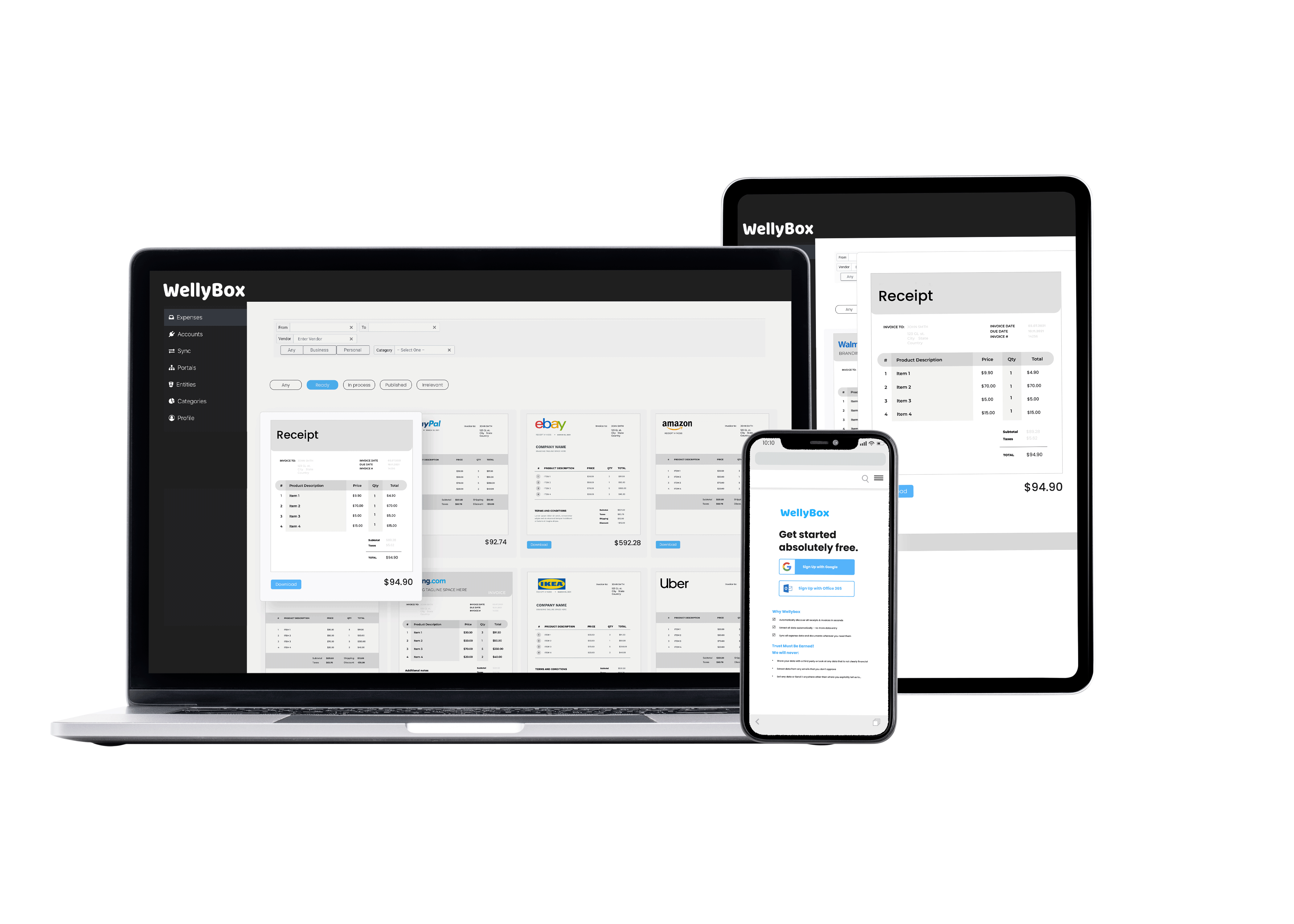
This is the manual way to get your Costco receipt.
To see how to do it automatically in 30 seconds, click here.
Log in to Costco.com and select “Order Status” near the bottom of the homepage.
Choose the date range in which your order was placed and select it.
Click the desired order number.
If you have it, WellyBox now automatically scans your email and your Costco dashboard.
Now simply pick the one you want and press the arrow button to download it.
That’s it!
If for some reason you can’t print your receipt from the website, or you need a receipt from an order placed more than two years ago, please contact us using the link on the left of this page. We’ll be happy to email a copy of your receipt to the “Bill To” email address that you first used when placing the order.
This is the automated way to Get your Target receipt.
To see how to do it automatically in 30 seconds, click here.
Step 1.
Purchase in Costco.
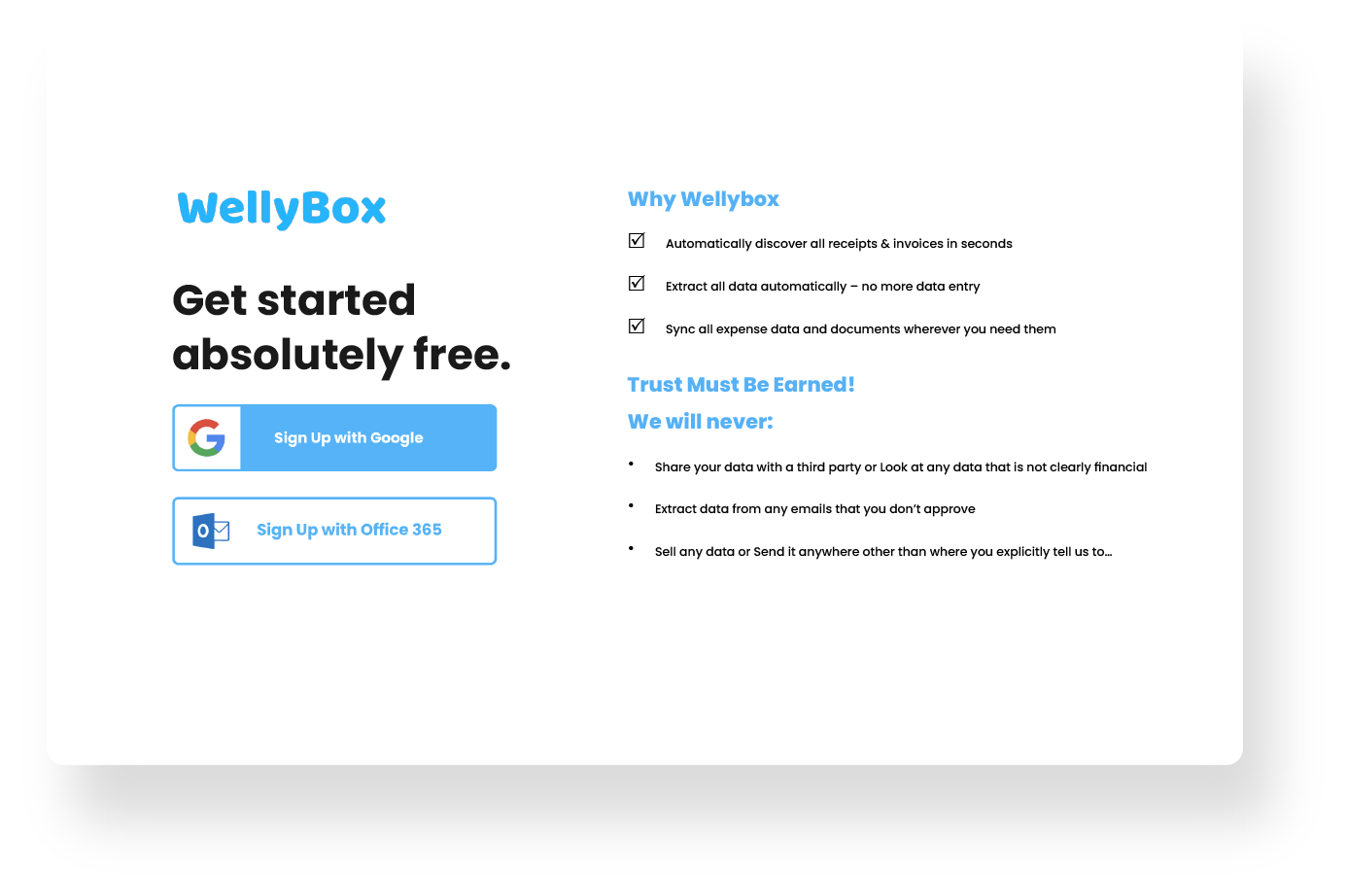
Step 2.
WellyBox now automatically scans your email for your Costco e-receipts. If you have a paper receipts from a physical store, just take a photo of it and send it to WellyBox by WhatsApp.
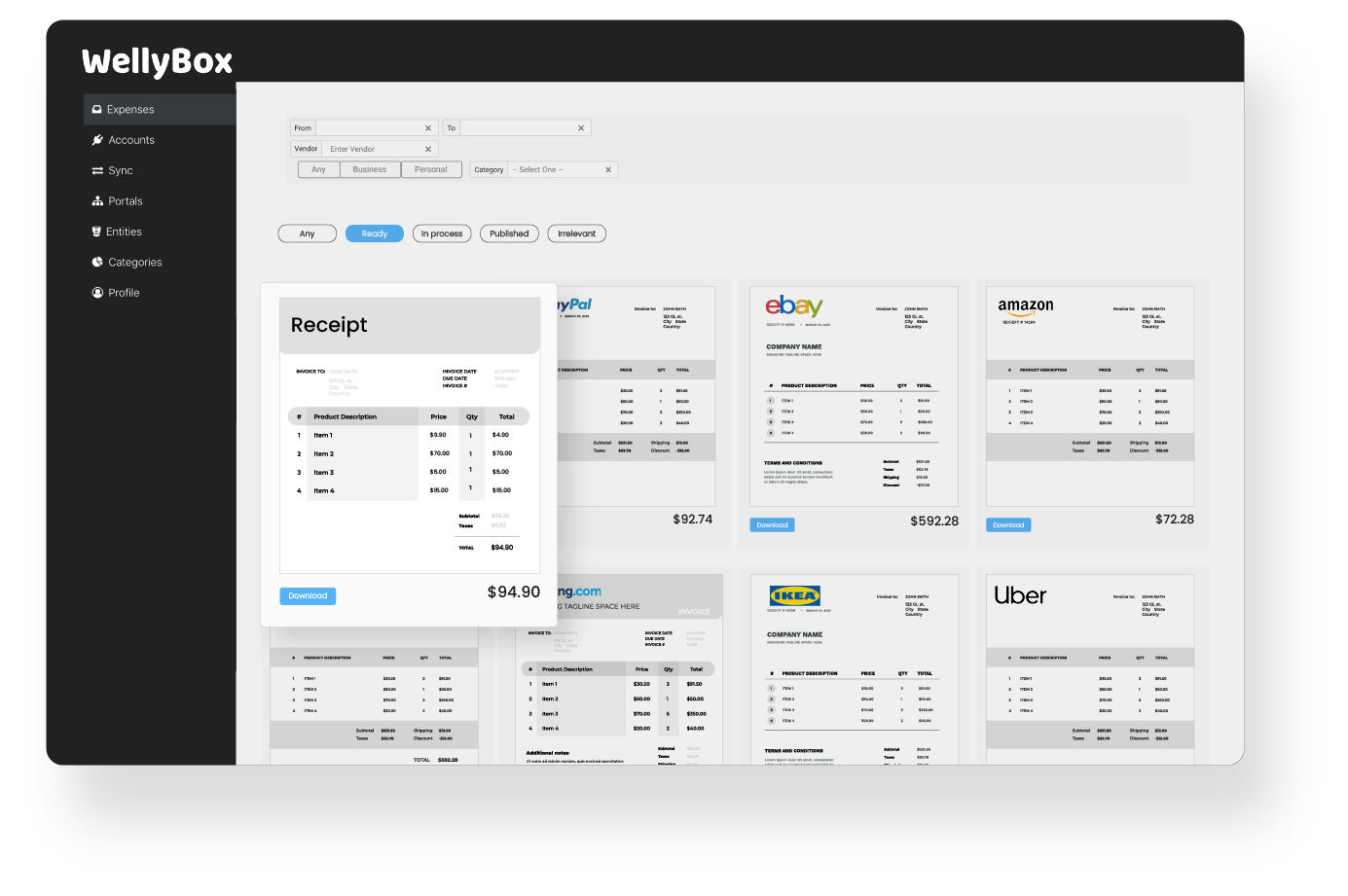
Step 3.
You have your receipt! Click download to have the pdf version of it, with the data extracted.