Uncover how to 100% automate the process of receipts data entry.
Do you know what’s tough? Keeping track of every single receipt is a big job. And often, it leads to mistakes. But, there are some good news. Now we have new ways to make this easier. Tech tools, in other words. These can take this task off your hands.
For example, they can make work faster and cut down on errors. Most importantly, they help businesses do better. We will show you how you can leverage these tools to automate the process of receipts data entry, thereby saving time and resources.
Understanding the Need to Automate Process in Receipts Data Entry
Let’s look at a common task. It’s called receipts data entry. This task is about typing data from paper receipts into a computer. But think about it. This work takes a lot of time and can lead to many mistakes. The solution is very simple thing. It’s called automated data entry software.
Automated data entry software is like a superhero. It can do the work faster and without mistakes. It uses tools like optical character recognition. This tool can read text from pictures or scanned documents. So, instead of a human typing data, the software does it. This process is called data extraction.
Automating manual data entry has many benefits. Firstly, it makes data ingestion processes faster. In other words, the software can take in more data at once. Secondly, it reduces errors.
After all, humans can make mistakes, but machines follow strict rules. Thirdly, it frees up humans to do other tasks. Instead of typing data, they can work on other important business processes.
Automating data entry can also make your data more structured. It means that structured data is data that is organized. It’s like having all your toys neatly arranged in boxes. It’s easier to find what you want.
Similarly, automation software can organize all the data neatly. This makes it easier to use and understand.
Another point is about receipts data collection. Businesses have lots of data. It comes from different places like bank statements, customer feedback, and more. All this data needs to be entered into the system.
Automating this process can handle all these data points at once. It’s like having a super-fast typist who never gets tired or makes mistakes.
5 Reasons Why You Should Invest in a Powerful Data Entry Software
Firstly, it makes data entry work faster. Think about it. Typing data from paper documents into a computer is slow. But data entry software is quick. It can read and type data from scanned images all at once. This means less time spent on data entry tasks.
Secondly, it reduces mistakes. Humans can make typos or misread information. But automated data entry software doesn’t. It uses tools like optical character recognition. This tool can read text from images. So, it can extract data from scanned documents accurately. This means less time spent fixing data entry errors.
Thirdly, it simplifies data ingestion processes. It means that data ingestion is about taking data from one place and putting it in another. For example, from a PDF file into an Excel spreadsheet. The software can automate data entry tasks. This makes the entire process simpler and faster.
Fourthly, data entry software helps you handle more data. Businesses deal with lots of data points. From customer feedback to sales figures, it’s all important.
With automation software, you can handle all this data easily. It can process and classify large amounts of data quickly. This makes your data entry processes more efficient.
Last but not least, data entry software saves you money. Think about it like this. Less time spent on manual data entry tasks means more time for other work. Less errors mean less time and money fixing them. In other words, data entry software is an investment that pays for itself in the long run.
The Data Entry Automation Process

We start with data capture. This is when we collect the data. This data can be from many places. For example, paper documents, PDF files, and web pages. The receipt scanning software scans these sources. It then captures the necessary data. This process is quick and easy with automated data entry software.
Then we move to data extraction. The software uses tools with OCR technology for receipt scanning. These tools can read text from images. They can extract data from scanned documents.
Also, they can understand unstructured data. This means they can make sense of messy data. They can pick out the important data points.
We have data verification. This step is all about checking the data. The software checks to see if the data is correct. It uses validation rules to do this. If the data doesn’t fit the rules, the software flags it. Then, a human can step in and fix it. This cuts down on data entry errors.
There’s data classification. The software sorts the data into different categories. For example, customer feedback might go in one category. Sales figures might go in another. This makes the data easier to understand and use. Automated data entry software can do this quickly and accurately.
And, there’s data processing. The software takes the classified data. It then processes it for further use. For example, it might turn the data into a report. Or it might upload the data to a web app. The processed data is then ready to use in your business processes.
What are the top ways to reduce accounting data entry and start automating?
Use automated data entry software. It’s a great tool. It can do many tasks. Like what, you may ask? Like data extraction. And, also document scanning. It can also validate data. This reduces human errors. And, it saves time too.
Let’s try electronic forms. They’re better than paper forms. Because they’re easier to fill out. They also save data automatically. So, you don’t need to enter data manually. And, they can be used on mobile forms too.
Optical mark recognition is a great idea. This tool can read marks on documents. Like check marks or fill-in boxes. It then turns these marks into data. This reduces manual data entry tasks.
Use accounting software. This software is made for accounting tasks. It can handle all the data. Like invoices and bank statements. It can even do complex math for you. This cuts down on data entry work.
We have machine learning. This is a type of computer brain. It learns from data. Over time, it gets better at its tasks. The tasks are data classification and data processing. It’s a powerful tool for automating data entry.
Document Pre-Processing

Document pre-processing is a key part of data entry. This process helps to get documents ready for data entry work. For example, scanning documents. And, turning them into a format that machines can read. It’s a crucial step to take before automating data entry.
We can talk about document scanning. This is a method to turn paper documents into digital ones. We can use a scanner for this. Or a mobile app that can scan documents. It’s easier than keeping lots of paper in filing cabinets, right?
After scanning, we need to convert the documents. They need to be in machine-readable formats. Like PDF files. Or electronic forms. These are easy for machines to read. Also, they are easier to store than paper documents.
Sometimes documents have special marks. Like checkboxes. Or filled in circles. These need to be read too. For this, we use optical mark recognition. This tool can read these marks. It then turns them into data that we can use.
The data needs to be extracted. This is done using data extraction tools. They can find the data points. Then, they pull them out of the documents. This helps to automate the data entry process.
Lastly, there’s a tool called Intelligent Character Recognition. It’s a smart tool. It can read handwritten or printed text. And, it can turn this text into data. This helps with the data entry process.
Uploading Documents
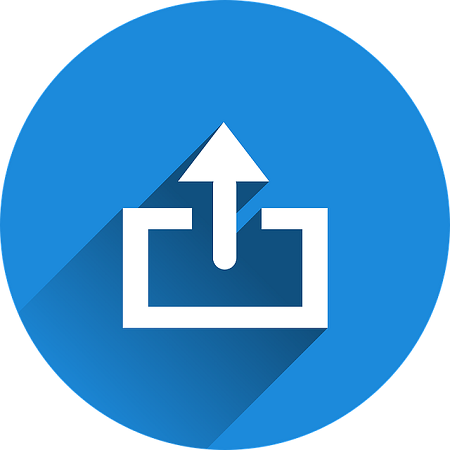
Think about uploading documents. This can be time-consuming if you do it by hand. But, with automation software, it’s much easier. You just tell the software where the files are. After that, it does the rest.
The software can work with many types of files. For instance, it can handle PDFs, Word documents, and even pictures. This means you can use it for all your data entry needs.
This is great for businesses that have a lot of paper documents. It makes manual data entry a thing of the past.
Invoice Processing for Accounts Payable
What’s accounts payable? Well, it’s the money a business owes. It’s for goods or services it got. But hasn’t paid for yet. The invoices for these are key.
Most importantly, we need to record these invoices. This is usually manual data entry work. It’s done by data entry clerks. They use tools like Excel spreadsheets. But this can be slow and time-consuming.
However, there’s a better way. We can use data entry automation. This is where software solutions come in. They can help with this task. Above all, they make it faster and easier.
The best data entry software can read invoices. It uses something called optical mark recognition. And machine learning. This way, it can understand the data. Then, it enters it into the system.
Also, this software can extract data. This means it finds important details. Like the amount due. Or the due date. Then, it adds this to the data entry system.
Not only does it make the job faster. But also, it reduces human errors. That’s because it’s not a person doing the task. It’s a machine. And machines don’t make mistakes like people do.
Afterward, the software can create forms. These are electronic forms. They’re used for further processing. Like paying the bill. This helps to keep everything in order.
Finally, the software can connect with accounting software. This way, all the data is in one place. It makes it easier to manage.
Search for the best-automated data entry software
Every business is different. So, the software you need may be different too. Above all, it should help simplify data ingestion processes.
Check out the key features. What can the software do? Can it handle manual data entry? Does it use optical mark recognition? These are important questions. You need to find the answers.
Look at the software vendors. These are the people who make the software. Are they good? Do they have good reviews? This can tell you a lot.
Also, check if the software can create forms. These can be really useful. Especially for business applications. They can save you a lot of time.
Moreover, see if the software has validation tools. These help to check the data. They make sure it’s correct. This can reduce errors. And that’s always a good thing.
Next, think about the cost. How much is the software? Is it worth it? Remember, the best software doesn’t always cost the most. Sometimes, it’s more about finding the right fit.
Finally, try the software out. Some software vendors let you do this. It’s a great way to see if it works for you. After all, the best way to know if something works is to try it.
Integrate and test additional automation tools
Think about your business processes. What do you do every day? Is it all about data entry? If so, you might need some more tools.
You might want to add tools that help with natural language processing. This means the software can understand words just like a person. So, if your data has words, this can help a lot.
Or, you might want to add tools that help with extracting data. This means the software can pull out important info. It can do this from lots of places. Like websites, or documents, or even emails.
But, you can’t just add tools and hope for the best. You also need to test them. This means you try them out. You see if they work well. If not, you can fix them. Or, you can try a different tool.
Automating Invoice Data
Automation software is a tool that can help with data entry. It makes this process easier. And it can help with invoice data, too.
Automation software can ‘read’ invoices. Even if they’re in different formats. Like PDFs, or scanned documents. After that, it extracts the data. This is all the useful information on the invoice. Like who it’s from, and what it’s for.
This is one of the key features of automation software. It can pull out this information quickly. And, it’s very accurate. So, you don’t have to worry about mistakes.
After the software has the data, it can put it into your systems. This could be a database, or an accounting program. This makes it easy to find and use the data later.
FAQs about Automating Receipts Data Entry
What are some of the key advantages of automating the receipts data entry process?
Automating this process gives many benefits. Firstly, it’s faster. It gets rid of manual work. Secondly, it lowers mistakes. Machines don’t make errors as humans do. Lastly, it gives workers more time. They can focus on other things.
How does automated data entry software improve the structure of data?
Automation software organizes data better. It’s like tidying up your toys. When everything is in the right place, it’s easier to find. So, data becomes easier to use and understand.
What tools does data entry software use to automate the process?
The software uses tools like optical character recognition. This tool reads text from images. So, instead of typing data, the software can do it. This way, data is processed quicker and with fewer errors.
What other business tasks can be improved with data entry automation software?
Automation software can handle many tasks. For instance, it can deal with lots of data points at once. This includes customer feedback, bank statements, and more. It can even organize data neatly, making it easier to understand and use.
Conclusion
Automating the process of receipts data entry is no small thing. It’s a big step that can save time, reduce mistakes, and free up stuff. Tools like optical character recognition and machine learning make the process easier. The software can also structure data better, making it simpler to use. But how do we choose the best software? You can start by comparing receipt scanning apps on the market.
Most importantly, automation software can handle lots of data at once, making it an ideal solution for businesses. So, if you’re looking to streamline your data entry process, automation is the way to go.
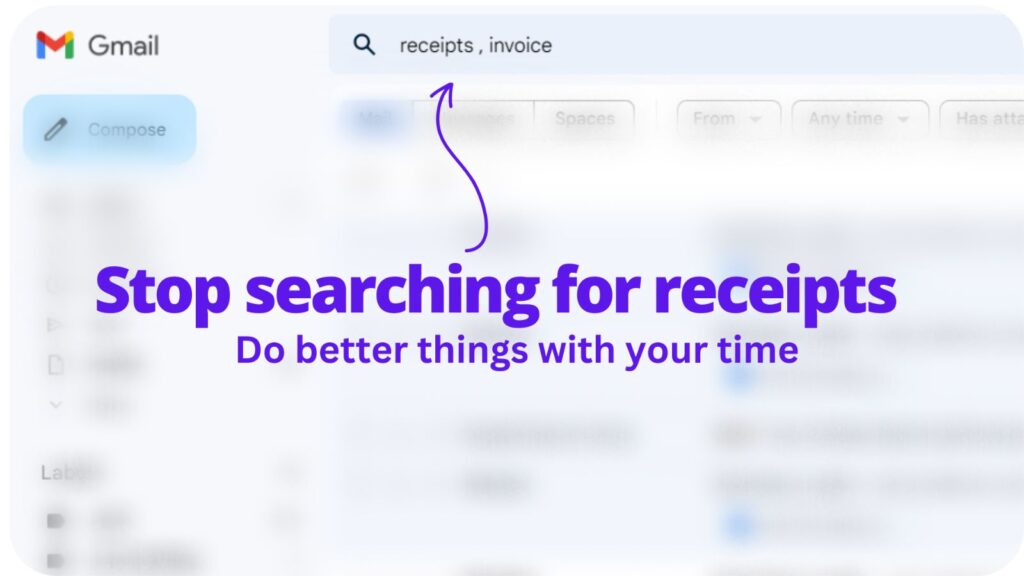
Collect receipts from your email automatically!
Try WellyBox - your AI assistant for receipts😃
Start for Free
