You know, in our fast-paced world, who’s got time for slow processes, right? Especially when it comes to something as essential yet tedious as bookkeeping data entry. But guess what? Technology has got our back.
Optical Character Recognition, or OCR as we tech-geeks call it, is a true game-changer. Stick around as we show you how to use OCR for efficient bookkeeping data entry, and trust us, it might just turn your business around for the better.
Understanding OCR’s Role in Bookkeeping Data Entry
Basics of Optical Character Recognition
Let’s say you have many paper documents. Typing all that info into your computer is tough, right? Here’s where OCR helps. OCR stands for optical character recognition. Simply put, it lets computers read.
For example, scan an invoice. Without OCR, your computer sees a picture. With OCR, it reads the document data text, just like you.
Speaking of efficiency, using OCR greatly complements the use of recommended bookkeeping software. When combined, these tools can streamline your financial processes and make everything more manageable.
Why OCR is a game-changer for bookkeeping
Firstly, think about entering data from papers like receipts or bank statements. It’s slow and tiring. But with OCR technology for receipt scanning, the process is greatly accelerated. OCR speeds it up. So instead of hours, it takes minutes. And, fewer mistakes happen.
Additionally, OCR changes paper documents into digital files. Imagine having an old purchase order. If it’s paper, finding it takes ages. But with OCR, it’s on your computer, quick to find.
Also, OCR talks to other software, like accounting software. Data from a receipt can go straight into a report. No need to type anything. Therefore, using OCR in conjunction with top bookkeeping apps saves so much time.
Benefits of Using OCR for Bookkeeping Data Entry
Time-saving advantages
Let’s think about typing. Typing takes time. But what if we could snap a picture and have everything typed for us? That’s what OCR does. It’s a type of software that reads words from pictures or scanned documents.
Instead of typing data from invoices or receipts, OCR does it in minutes. So, for those with lots of manual data entry, OCR is a game-changer. It means more free time and less tired fingers.
Boosting accuracy in data entry
We all make tiny mistakes sometimes. Especially when typing a lot. But, OCR doesn’t get tired. It’s like a robot that keeps going without making errors.
Let’s say you’re typing from an invoice. If you type the wrong number, things can go wrong. But OCR makes sure everything is correct. So, when using OCR, there’s a high chance everything will be right.
Reducing human errors
Mistakes happen. Maybe we type the wrong date or mix up numbers. But, OCR can help reduce those mistakes. It reads from scanned images and puts everything in the right place.
For example, think of supplier invoices. There’s so much to type: dates, numbers, items. OCR takes care of that. It reads, types, and makes sure there are fewer errors. And fewer errors mean smoother work.
Setting Up OCR for Bookkeeping Data Entry
Choosing the right OCR software
Think of OCR software as your new helper. But there are many helpers out there. So, how do you choose the right one? First, you should look for OCR software that’s made for bookkeeping. This is important because it knows how to handle things like invoices and receipts.
In this regard, considering using receipt scanner software can also be beneficial as it is specifically designed to extract data from receipts, which is a common document in bookkeeping.
Some software can be pricey, but there’s good news. There are free OCR software options too. Still, always make sure it can read your documents clearly. For example, if you have scanned images of invoices, the software should see all the details, like due date or invoice numbers.
Also, check if the OCR software works well with your accounting software. It’s like making sure two friends will get along. If they do, your work becomes much smoother.
Training your OCR system
Now, you’ve got your OCR software. But it’s a bit like a new pet. It needs some training. Above all, the more you train it, the smarter it gets.
Most OCR solutions use something called machine learning. It sounds fancy, but it’s just a way for the software to learn. For instance, every time it reads an invoice, it gets better at understanding different parts like line items or amounts. However, you need to show it a lot of documents for this to happen.
Start with automatic data entry by scanning a bunch of financial documents, like purchase orders or expense reports. If the software makes mistakes, correct them. It’s like telling a puppy, “No, that’s not how you do it.”
Over time, it will make fewer errors. That means less time fixing things and more time enjoying the important benefits of automated data entry.
Best Practices in OCR for Bookkeeping Data Entry
Regularly updating the software
Firstly, it’s crucial to keep your OCR software fresh and up-to-date. Think of it like a phone. Over time, phones get updates. These updates fix issues and add new features. Similarly, OCR software gets better with updates. Above all, updates mean better accuracy.
For instance, if you’re entering data from an invoice or a receipt, updated software can read it better. Therefore, regularly checking for updates can help in automating data entry more efficiently.
Now, why is updating so important? Here’s a simple example. Let’s say you have a pdf file with some expense receipts. Newer software can recognize text faster from these files. Afterward, it turns them into structured data.
This means, instead of manual data entry, the OCR does it for you. In other words, it saves time and reduces mistakes.
Moreover, technology moves fast. OCR technology and machine learning are buddies. They work together. By updating the software, you benefit from rapid development in technology. And the result? Even better data entry automation.
Verifying and cross-checking entries
Using OCR can be super-fast. It’s like a bike with rocket boosters. But, sometimes it might make a tiny mistake. So, it’s always good to double-check.
Imagine this. You’re counting candies in a jar. If you count manually, it might take ages. But with a machine, it’s faster. Similarly, after using OCR to extract data from documents, double-check to make sure all the relevant data and points, like invoice numbers or amounts, are correct.
It’s also a good idea to have a backup system. Think of it as training wheels on a bike. They’re there just in case. So, even if you’re using automated data entry software, having a manual data entry process as a backup is smart. If the OCR misses something or reads something wrong, you can catch it.
Common Challenges in OCR Bookkeeping Data Entry

Dealing with low-quality scans
Low-quality scans can be a big problem. It’s like trying to read a book in dim light. When a document, like an invoice or expense receipt, is not scanned clearly, the OCR technology might struggle to read it. So, what can go wrong? Firstly, if the document is faded or has shadows, it becomes hard to read.
Similarly, if the paper was wrinkled when scanned, it might look blurry. Also, old documents can sometimes be hard to read because the ink might have faded.
Above all, using automated data entry software is fantastic. It makes entering data into computers super fast. But, if the original scan is poor, even the best OCR can struggle. Think of it like this: If you spill water on a page, even you’d find it hard to read, right? It’s the same for computers.
However, all is not lost. There are ways to improve scans. Adjusting the brightness and contrast can help. Also, rescanning the document with better settings can make a difference. And if a document is too old or faded, maybe it’s time to get a new copy if possible.
Handling special characters and formats
Now, let’s talk about something interesting. Special characters. What are they? They’re symbols or signs that are not usual letters or numbers. Think of symbols like $, %, or #. For OCR, these can sometimes be tricky. Why? Because these symbols might look different in various documents.
Also, they might be placed in unusual spots. Additionally, think about different date formats or how numbers can be written differently in various countries.
Data entry processes, whether manual or automatic, need accuracy. Accuracy is super important in accounting. For instance, if OCR reads a date or an amount wrong because of a weird format, it can create problems. It’s like writing down the wrong date for your friend’s birthday.
Future of OCR in Bookkeeping Data Entry
Emerging trends in OCR technology
OCR isn’t new. But it’s advancing. One big leap? Reading handwriting, not just typed text. This switch is like shifting from black and white to color vision.
Businesses today have lots of data. Papers, receipts, reports. Manual data entry takes time. OCR, on the other hand, speeds things up. Additionally, there’s a move to digital formats. With OCR, paper becomes a digital file.
Even on phones. Snap a photo, and you can edit or save text. Including from pdf files. The goal? Reduce work and reduce operational costs. With OCR, manual processes drop. It’s automation in action.
The role of AI and machine learning
Think of AI and machine learning as the future here and now. Especially with OCR. Machine learning is about computer learning, much like kids do. With it, OCR grows smarter. Additionally, people try using ChatGPT in bookkeeping, where AI plays a pivotal role in enhancing bookkeeping practices.
How does this impact data entry? Firstly, accuracy. OCR powered by machine learning makes fewer errors. It learns from past mistakes. Next, there’s AI’s power. It helps OCR understand the content. Like spotting a date on a paper. This means data extracted has structure. It’s not just words; it has meaning.
Moreover, AI and machine learning help OCR predict and recognize. Say you often get invoices from one company. Over time, OCR knows the pattern. It can guess details, ensuring fast text recognition. In short, AI and machine learning supercharge OCR. Making data entry swift and smart.
FAQs on How To Use OCR For Bookkeeping Data Entry
Why is the quality of a scanned document so crucial for OCR?
Quality matters a lot. Think of trying to read a smudged letter. Hard, right? Similarly, OCR needs clear scans to read properly. Blurry or faded scans make it tough for OCR to see text and symbols. So, always aim for clear, high-quality scans to get the best results.
Can OCR understand handwritten notes on invoices or receipts?
Handwriting can be tricky. Some OCR software can read handwriting, but it’s a bit like trying to understand someone’s scribbles. It depends on how clear the writing is. If it’s neat, OCR has a better chance. But if it’s messy, there might be some mistakes.
What if OCR gets something wrong? How do I catch that mistake?
OCR is fast and helpful, but it’s always smart to double-check. After using OCR, quickly review the extracted data. If you spot a mistake, you can correct it. It’s a bit like proofreading an essay before turning it in. A quick look can catch any small errors.
Does OCR work only for English documents?
Many OCR software can understand multiple languages. However, always check the software’s features first. Just like some people speak many languages, OCR can often read different languages too. But it’s essential to pick the right tool for the job.
Conclusion
Using OCR for bookkeeping data entry is like getting a superpower for your office work. It’s fast, efficient, and can make a huge difference in how we handle documents. But, like all powers, we need to use it wisely. Bookkeeping essentials for small businesses can be an advantageous starting point.
Always go for clear scans, choose the right OCR software, and don’t forget to double-check the results. After all, combining the speed of technology with a human touch is the best recipe for success. So, are you ready to give OCR a try? With the right approach, it can truly transform your bookkeeping tasks.
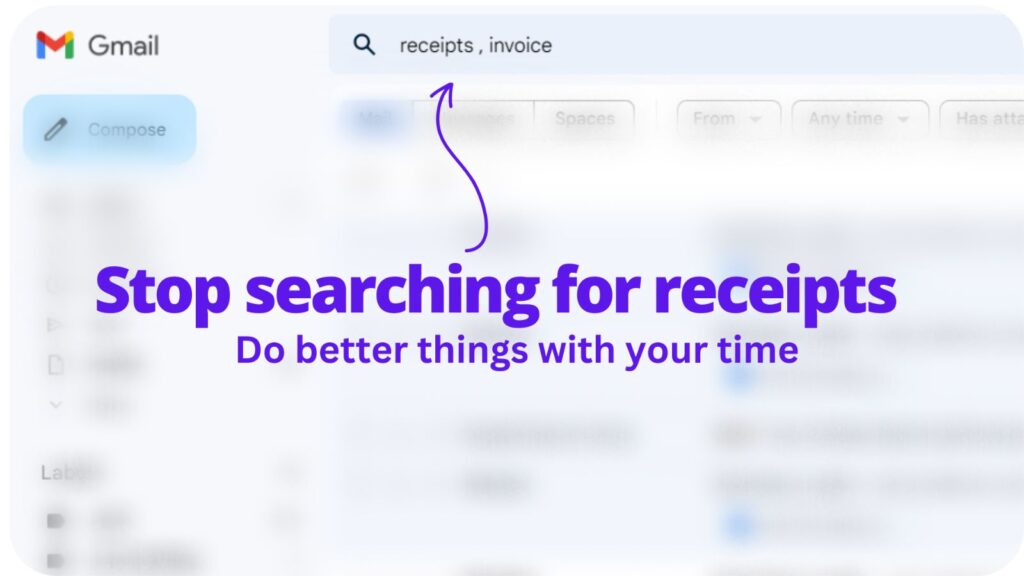
Collect receipts from your email automatically!
Try WellyBox - your AI assistant for receipts😃
Start for Free

