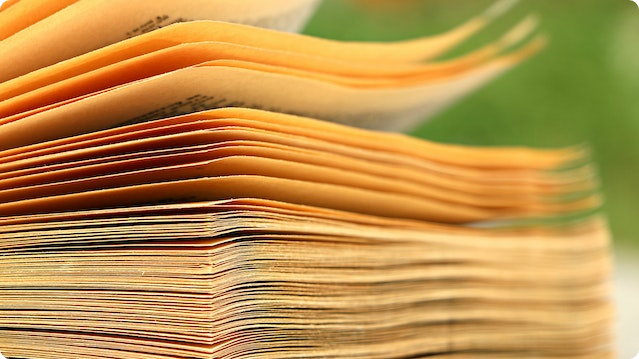Are you tired of sifting through a seemingly endless pile of receipts at end of the year to prepare your tax returns or balance your books? Just sit and relax. Here we will walk you through five simple, effective strategies that will help you gather all your receipts from last year in just one hour.
No more stress, no more chaos, just a swift process leading to peace of mind and a clear view of your finances.
Tip 1: Gather Receipts
Why Bother to Gather Receipts?
Many of us may see gathering receipts as a tedious task. But here’s the thing. Doing your tax return requires detailed information. Receipts have that data. They record your income and expenses. So, they are key to tax preparation.
Imagine this scenario. It’s tax season. You’re doing your own taxes. But you can’t recall certain expenses. What do you do?
If you have your receipts, it’s easy. You look at them and note down the expense. It’s as simple as that. In other words, receipts are like your financial diary. They record your spending history. So, you can keep track of your taxable income.
The Role of Receipts in Financial Management
Receipts play an essential role in financial management. For instance, let’s consider a self-employed individual. You may be a freelancer, or you own a small business. You know that you can deduct certain business expenses from your gross income.
But how can you prove these expenses? That’s right, with receipts.
Receipts are your tax documents. They are your evidence for deductible expenses. For example, you spent money on work supplies. Your receipt for this purchase proves that. So, you can deduct this expense from your income.
Receipts also help in other ways. Suppose you need to return a faulty product. The store asks for proof of purchase. Here’s where your receipt comes in. It serves as that proof. It confirms that you paid for the product.
Tip2: Starting to Gather Receipts: Physical vs Digital
Pros and Cons of Physical Receipts
Firstly, we have physical receipts. These are the paper slips you receive at the store. They can be handy, but they also have some downsides.
The good thing about physical receipts is they are straightforward to use. You pay for something, and you get a receipt. It’s as simple as that. And if you have a tax preparer or certified public accountant, they can handle these paper slips.
However, physical receipts can get lost easily. They might fade over time, and storing them can be a challenge. For example, if you’re self-employed, you may have a pile of these paper slips. And sorting them out during tax time can be a hassle.
Another thing to note is that the IRS requires clear receipts. A faded or damaged receipt may not be acceptable. Therefore, if you choose physical receipts, you need to store them properly.
Benefits of Digital Receipts
On the other hand, we have digital receipts. These are electronic versions of paper slips. And they offer some significant advantages.
Firstly, digital receipts are easy to store. You don’t need physical space for them. Secondly, they don’t fade or get damaged. So, they stay readable over time. This can be helpful for last year’s taxes or even older records.
Another advantage is that digital receipts are easy to sort. You can search them by date, price, or store. This can save you time during tax season. Additionally, you can perform receipt hunting in email for those receipts that might have been directly sent to your mailbox.
Lastly, many tax software options now support digital receipts. They can import your digital slips and then help you file your tax return. This can make your tax preparation easier.
However, one downside is that not all businesses offer digital receipts. So, you may still have to handle some paper slips. But overall, digital receipts can be a good option to consider.
Tip3: Gather Receipts by Setting up a Filing System
How to Set Up a Filing System
Decide where you will keep your files. For paper slips, you need a filing cabinet or folder. For digital receipts, you need a computer or cloud storage.
Organize your files by date, store, or expense type. This can make finding receipts easier. For example, you can have a file for each month. Or, you could have a file for each store you shop at. You can also have files for different expense types, like food, clothing, or business expenses.
Make a habit of filing your receipts as soon as you get them. Don’t let them pile up. This way, you can avoid feeling overwhelmed at tax time.
Always double-check your receipts before you file them. Make sure they have all the needed details. The IRS might need to see the date, the pay amount, the business name, and the goods or services you paid for.
Useful Tools for Filing
A scanner or a phone camera can be handy for digital filing. You can use them to turn paper slips into digital copies. And, most of them can also read the text on your receipts. So, they can help you search your files later.
Here’s where a “Receipt Tracker App” can make a significant difference. These apps can store your receipts and help you sort them. Some apps can even send your receipts to your tax software. So, they can be a big help when you’re preparing your tax return.
Use labels and dividers for paper files. They can help you sort your slips into different sections. So, you can find your receipts faster.
If you’re self-employed, consider getting a business credit card. It can keep your business expenses separate. So, you can find your business receipts easier.
Tip4: Tools and Apps to Help Gather Receipts

Top Receipt Management Apps
Firstly, receipt management apps are a big help. They can turn your phone into a scanner. So, you can make digital copies of your paper slips. This way, you won’t lose them.
Secondly, these apps can read the details on your receipts. For instance, they can tell the date, the pay amount, and the business name. Then, they can sort your slips for you. So, you can find your receipts faster.
Thirdly, some apps can send your slips to your tax software. This can be handy at tax time. For example, it can help you get a full refund. Or, it can help you find deductible expenses.
There are a few options for receipt apps. For instance, there’s Expensify, Receipts by Wave, and WellyBox. All three can help you manage your slips. Some of them even have automatic receipt collection from Gmail which is a very useful thing.
How to Use Receipt Management Tools
To start using a receipt app, first, download it on your phone. Then, sign up for an account. After that, you can start scanning your slips.
When you scan a receipt, the app will read it for you. It can tell the important details. Then, it can save your slip as a digital file. The file will be stored in your account, where you can find it later.
Additionally, you can use the app to sort your receipts. You can make different files for different types of expenses. For example, you can have a file for food bills, another for clothing, and another for business expenses.
If you want, the app can send your receipts to your tax software. To do this, go to the app’s settings and choose your software. Then, when you scan a receipt, the app will send it there.
Tip5: Gather Receipts by Regularly Scheduling Time
How Regular Scheduling Helps
Imagine, for a moment, your desk is piled up with receipts. That’s a mess, right? If you schedule time to tidy up, you can avoid this problem.
Firstly, you decide on a time to tidy up each week. This is your schedule. Every week at this time, you gather your receipts and put them away. As a result, you don’t let them pile up. So, your desk stays tidy.
Secondly, a schedule can help you save time. Let’s say you gather your receipts once a week. It may take you 15 minutes each time. But if you wait for a whole year, it might take you days. So, you save time by doing it regularly.
Thirdly, scheduling can help you avoid late fees. For example, if you have a bill to pay, you can schedule a reminder to pay it. This way, you don’t forget and get charged a late fee.
Time Management for Receipt Collection
First, decide on a time to gather your receipts each week. This could be a quiet time when you can focus. Then, stick to this time each week.
Next, keep your receipts in the same place. For example, you might have a box or folder for them. This way, when it’s time to gather them, you know where they are.
Lastly, set a timer when you gather your receipts. This can help you stay focused and not spend too long on it. For instance, you might set a timer for 15 minutes. When the timer goes off, you stop. Then, you can get on with your day.
Frequently Asked Questions
Can I use digital receipts for tax purposes?
Digital receipts are accepted by the IRS and can be used for tax purposes. They’re especially handy because they don’t fade or get damaged. Just remember to ensure they include all the necessary details like the date, amount paid, and the business name.
How can I avoid losing my receipts?
There are a few options to prevent loss of receipts. One is to digitize them. Apps like Expensify, Receipts by Wave, WellyBox, and Neat can help you scan your paper slips and store them digitally. You can also schedule a regular time each week to organize your receipts, so they don’t pile up and get lost.
What if I lost a receipt I need for my tax return?
In such limited circumstances, you can request a duplicate from the store where you made the purchase. Some credit card companies also provide summaries of your purchases. However, it’s best to always keep your receipts safe to avoid this kind of issue.
How often should I schedule time to gather my receipts?
It depends on your personal preference and the volume of receipts you deal with. However, a weekly schedule often works well for many people. Regular scheduling helps to manage your receipts, keeps your desk tidy, and can also save you time in the long run.
Conclusion
Gathering all your last year’s receipts in one hour may seem challenging, but with the right strategies, it is definitely doable. Understanding the importance of receipts, opting for digital receipts, setting up a filing system, and utilizing tools and apps can make the task significantly easier.
Regularly scheduling time to sort your receipts can also prevent them from piling up.
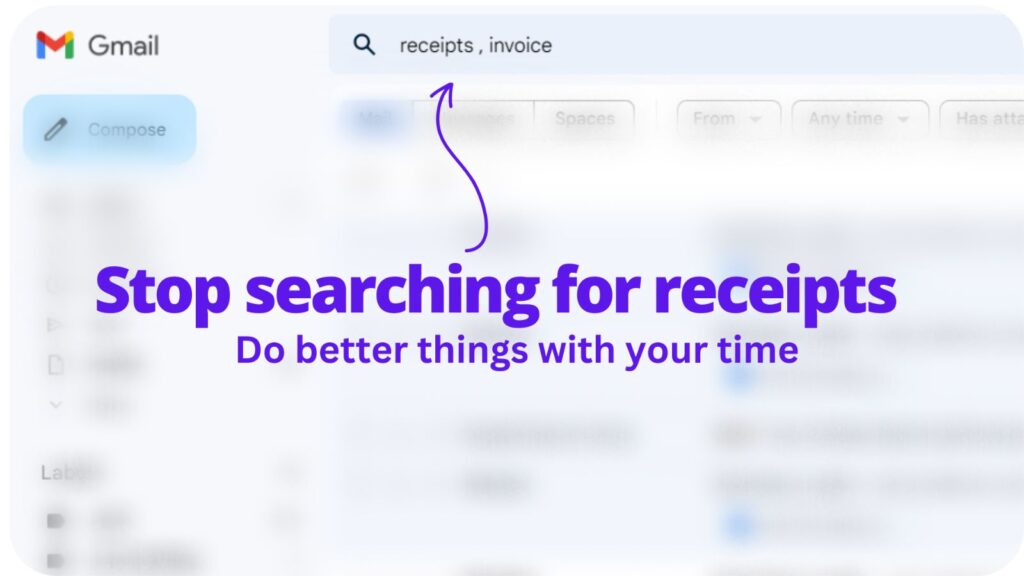
Collect receipts from your email automatically!
Try WellyBox - your AI assistant for receipts😃
Start for Free