Let’s look at the best apps for sorting expense receipts.
Handling expense receipts can be hard in our digital world. There are great apps that make this easy. These apps not only help keep your expense receipts organized but also simplify financial tracking, making accounting tasks easier for both individuals and businesses.
We will explore some of the best apps available for receipt management and organization.
The Importance of Organizing Expense Receipts
Keeping track of expense receipts is essential. But why is it so important? Let’s explore.
Why Stay Organized?
Firstly, staying organized helps keep your money in order. With a good system, you can quickly find any receipt. Above all, it makes managing expenses easier. Not only that, but also it saves time. Just think about it. Have you ever spent hours looking for a single paper receipt? With a good system, that won’t happen.
Secondly, managing receipts is crucial for businesses. For example, you might need to create expense reports. Maybe you need to track business expenses for tax reports. In both cases, having your receipts in order is a must. In other words, organization is key to proper financial management.
Thirdly, organizing expense receipts is vital for personal finances too. For instance, you might need proof of a purchase for a warranty. Or maybe you want to return something you bought. In both cases, you’ll need the receipt. So, keeping receipts organized helps you manage your personal expenses better.
The Challenges of Physical Receipts
Despite the importance of staying organized, dealing with physical receipts can be a pain. They’re easy to lose, for one thing. They can also become damaged or unreadable over time. Plus, they can pile up quickly, leading to clutter.
In addition, going through piles of paper receipts is a time-consuming task. This is where digital solutions come into play.
But here’s the good news. There are great apps out there that can turn your paper receipts into digital ones. This is done using a process called ‘optical character recognition’.
These apps let you scan receipts with your mobile device. You just take a picture of the receipt, and the app does the rest. And once your receipts are digital, they’re easy to store and find. You can also create expense reports with ease.
One thing’s for sure. Going digital with your receipts is a smart move. It makes organizing and managing expense receipts much simpler.
Expense Receipts Go Digital: A Better Way to Manage
Digital receipts are the new normal. They have changed the way we manage expenses. This change has many benefits.
The Rise of Digital Receipts
Firstly, digital receipts save paper. This is good for the environment. In other words, by going digital, we can help protect our planet. And that’s a big win.
Secondly, digital receipts are easier to keep track of. You can store receipts on your mobile device or in the cloud. That means no more lost receipts. Plus, you can find any receipt in seconds. It’s as simple as doing a quick search. So, going digital saves time and reduces stress.
Thirdly, digital receipts work well with modern accounting software. For example, you can use a receipt scanner app to scan receipts. The app processes the receipt data and sends it to your accounting software. This can help you create expense reports in no time. And you can do it all from your mobile phone.
Receipt scanning apps have many great features. For instance, some apps can track expenses from multiple receipts at once. Others can easily help you keep organizing your expense receipts by categories. There are even receipt tracking apps that can match receipts to your bank statements. This makes expense tracking a breeze.
What about security? Digital receipts are often safer than paper ones. They are stored securely in the cloud. That means they’re protected from damage or loss. Moreover, you can access your digital receipts anytime, anywhere. This makes them a great choice for small business owners and freelancers.
The rise of digital receipts is a game changer. It makes managing business expenses easier than ever. And the best part? You can start using digital receipts today. All you need is a good receipt scanner app. In the next sections, we’ll review some of the best ones available.
How Apps Can Help With Organizing Your Expense Receipts
Apps can do wonders for your expense receipts. They save time, reduce stress, and keep you organized.
Firstly, apps help you capture receipts. They use your mobile phone’s camera to scan receipts. Once scanned, the receipt management app processes the receipt data. This way, your receipt scanner app becomes a smart tool for expense management.
Secondly, receipt scanner apps can upload receipts to the cloud. This means your receipts are safe, even if your phone gets lost. In addition, you can access these receipts anytime, anywhere. Just open the app, and your receipts are right there.
Thirdly, apps can help you track expenses. They can sort your receipts by date, amount, or category. Also, some apps can match receipts to your bank accounts. This helps you keep a close eye on your spending. And guess what? It can be done right from your mobile app.
Features to Look For in an App
Choosing the right app is crucial. But how do you know which one is best? Well, look for these key features:
1. Easy scanning: The best receipt scanner apps make scanning simple. They should recognize printed receipts easily. This feature is often called ‘optical character recognition’.
2. Expense tracking: A good app should track expenses. It should create reports based on your receipts. It’s even better if the app can handle mileage tracking and tax deductions.
3. Integration: An app should work well with various accounting software. It should make it easy to manage receipts. And, it should make filing taxes a breeze.
4. Mobile-friendly receipt app: The app should be easy to use on a mobile device. That’s because you might need to scan receipts on the go. So, a mobile-friendly app is a must.
5. Security: Lastly, make sure the app is safe. Your business receipts contain important information. So, choose an app that keeps your data secure.
In short, a good receipt scanner app should be user-friendly. It should offer powerful features, yet be simple enough for anyone to use. So, consider these factors when choosing an app for your business.
Reviewing the Best Apps for Organizing Expense Receipts
Many receipt scanner apps exist. But which are the best? Let’s review three top choices: Expensify, QuickBooks, and WellyBox.
Expensify
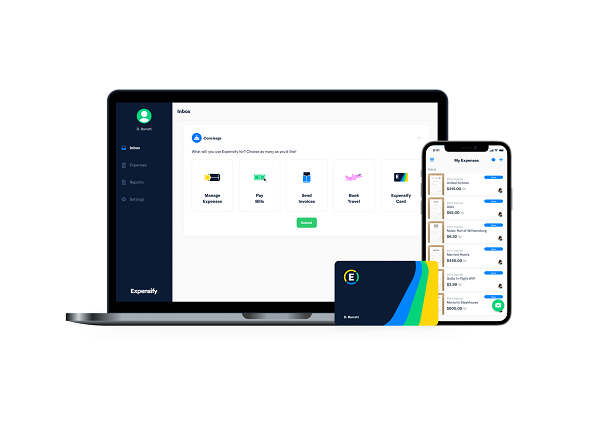
Firstly, let’s look at Expensify. This receipt scanning app is popular among small businesses, and for good reason. It’s packed full of features to help manage receipts.
With Expensify, you can scan receipts quickly. This makes it easier to track expenses. Additionally, it connects to your company credit card. This means it can match receipts to your transactions.
Expensify also integrates with various accounting software. This makes filing taxes easier. You can even create expense reports right from the app.
QuickBooks

Next, we have QuickBooks. This receipt scanner app also offers excellent features, and it’s particularly good for tracking mileage.
Just like Expensify, QuickBooks lets you capture receipts with your mobile device. Afterward, it turns them into digital receipts. This helps you save and keep organizing expense receipts.
Moreover, QuickBooks’ expense tracking feature is top-notch. It provides detailed reports of your spending. This way, you can see where your money goes. Plus, its neat receipts function makes it easy to find any receipt you need.
WellyBox

Lastly, we have WellyBox. This app stands out with its smart receipts feature. It uses optical character recognition to read your receipts. Consequently, scanning receipts becomes a breeze.
By seamlessly integrating with these email services, WellyBox aims to save users time and effort by automatically identifying and managing receipts within their email accounts. This way, you can track your business expenses effortlessly.
In addition, WellyBox allows you to scan receipts to Excel or organize receipts in Google Drive.
In conclusion, all three apps, Expensify, QuickBooks, and WellyBox, offer unique features. They’re all powerful tools to manage receipts. So, pick the one that suits your needs the best.
Using Expense Receipts Apps for Personal vs. Business Use
Receipt scanner apps are handy tools. But did you know they can help with personal and business tasks?
Personal Finance and Expense Receipts
Firstly, receipt scanner apps are great for managing personal expenses. For example, you can use them to track receipts. This helps you see where your money goes.
Think of it this way. You buy a toy for your child. You scan the receipt with a receipt scanner or mobile app. Then, you save the digital receipt. Now, you can look at it anytime. It’s that easy.
Also, many apps allow you to upload receipts. That means you can add any printed receipts to the app. And guess what? The app can even organize receipts for you.
Let’s not forget about tax reports. Some apps help you file taxes. They use your receipt data to create reports. This makes tax time less stressful. Plus, it can help you spot tax deductions.
Business Management and Expense Receipts
Next, let’s talk about business use. Receipt scanner apps can be a lifesaver for small business owners. They make it easy to manage receipts and track expenses.
One key feature is expense reports. Many apps allow you to create expense reports. This is helpful for keeping track of business spending. And the best part? You can do it right from your mobile device.
Moreover, some apps can track mileage. This is handy for businesses that require travel. Just use the app to log your trips. Then, it will calculate your travel costs for you.
On top of that, many apps integrate with accounting software. This makes it easy to keep your business finances in order. So whether you’re a small business owner or a big company, these apps can help.
Making the Most of Your Expense Receipts Apps
Getting a receipt scanner app is just the first step. You should know how to use it right. Let’s discuss the best practices for using these handy apps.
Best Practices for Using Receipt Apps
Firstly, scan your receipts as soon as you get them. Don’t wait until they pile up. That way, you’ll always keep your expense tracking up-to-date.
Additionally, make sure your receipts are clean and clear. A blurred receipt might not scan well. After all, the app uses optical character recognition. It needs to read the receipt information clearly.
Also, you should categorize your receipts. For instance, label them as “food,” “travel,” or “office supplies”. This will make your expense reports more organized. In other words, you’ll have a better understanding of your spending.
Another good practice is to back up your receipts. What if you lose your phone? You don’t want to lose all your receipt data, right? So, always keep a backup. Most apps will let you save receipts in the cloud.
Moreover, make sure you review your expenses regularly. Check your expense tracking app at least once a week. This will help you manage your finances better.
Lastly, if you’re using the app for business, track mileage too. Some apps have this feature. It’s useful for tax deductions.
All in all, using a receipt scanner app can save you a lot of time. Just make sure you use it correctly. Then, you can manage your expenses like a pro.
Frequently Asked Questions (FAQs)

Which receipt scanning apps can I use for my small business?
There are several receipt management apps now available for small businesses. Expensify, QuickBooks, and WellyBox are a few good ones. These apps have unique features that can help manage your receipts efficiently.
Can I use these apps for personal expense tracking?
Receipt scanning apps aren’t just for businesses. They’re also great for personal use. You can use these apps to track where your money goes, keep your receipts organized, and make tax reporting easier.
Are digital receipts secure?
Digital receipts are generally secure as they are stored in the cloud. This means they’re protected from physical damage or loss. Always choose a receipt scanning app that takes data security seriously to ensure your information is safe.
What happens if I lose my phone? Will I lose all my receipt data?
If you lose your phone, don’t worry. Most receipt scanning apps store your receipts in the cloud. This means you can access your receipts from any device, anytime. Just log in to the app from a different device, and your data will be there.
Conclusion
Keeping track of expense receipts can be tough. Luckily, receipt scanning apps can make this task much easier. Whether you’re managing business expenses or tracking personal spending, these apps can help you stay organized.
Plus, they offer benefits like easy scanning, expense tracking, and integration with accounting software.
Expensify, QuickBooks, and WellyBox are three great options. Each one has unique features that make expense management simpler and more efficient. So, no more worrying about losing receipts or spending hours sorting through paper files. Embrace the digital solution and make managing your expenses a breeze.
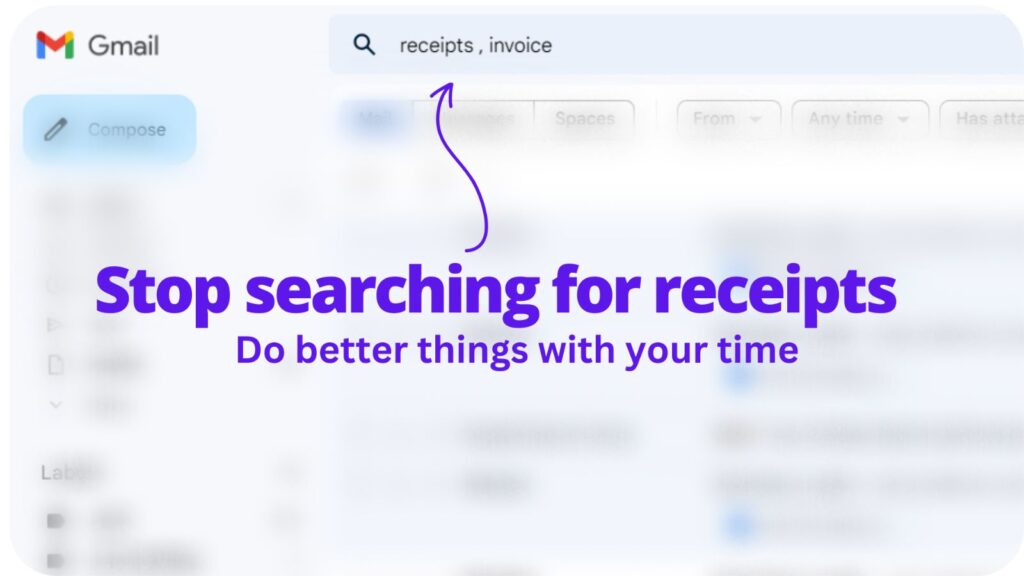
Collect receipts from your email automatically!
Try WellyBox - your AI assistant for receipts😃
Start for Free
