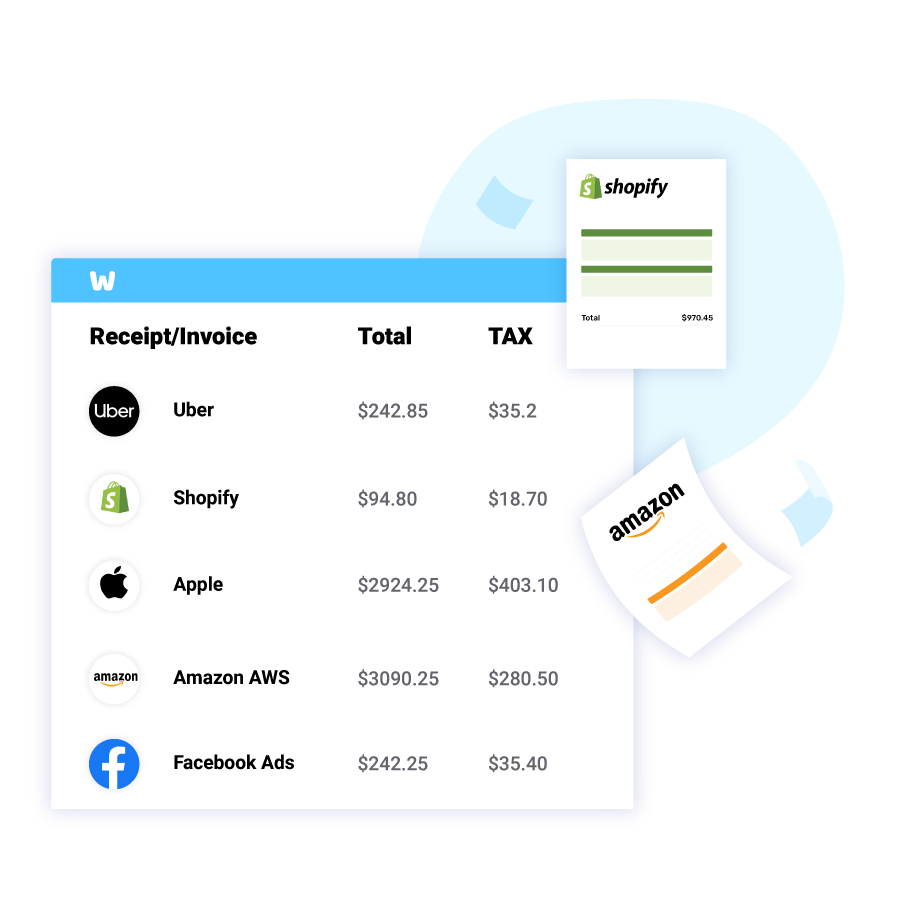Getting a receipt of purchase from Lyft can be very easy. Every ride you take has a receipt that you can store for archiving or accounting purposes.
Here’s how you can get your Lyft receipt:
Step by Step Guide

How to get a receipt from Lyft?
Step 1:
Open the Lyft application on your mobile phone.
Step 2:
Once the application has opened, locate the icon of the three horizontal lines in the top-left corner of the screen to open the menu.
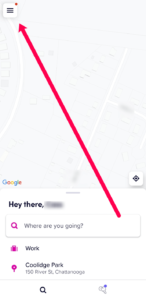
Step 3:
Tap “Ride history” to see your rides.
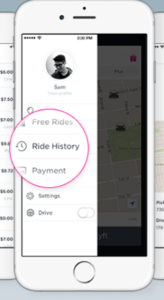
Step 4:
Select the ride(s) you want a receipt for. Tap the “Email report” button at the bottom of the screen.
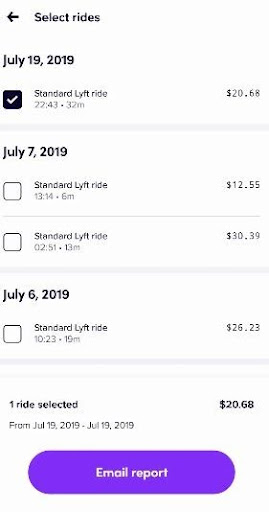
That’s it! Your Lyft receipts should be in your registered email ID in PDF format. You can easily get the receipt from the email.
Automate With WellyBox

How to Automatically get a Receipt from Lyft with WellyBox?
Step 1:
Every ride you take with Lyft sends you a receipt directly to your registered email address automatically. WellyBox automatically scans your inbox for receipts.
Step 2:
Access the WellyBox portal using your registered email ID. You’ll immediately see the dashboard with all your receipts.
Step 3:
WellyBox has automatically scanned your inbox for all receipts. Just find the one you want and click on it. You’ll find options to select the option print the receipt as well right there.
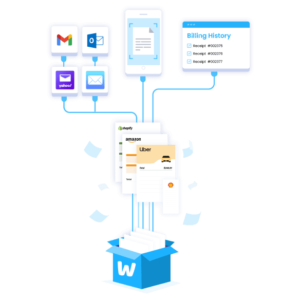
That’s it! WellyBox does the work for you so you don’t have to.
Frequently Asked Questions
Your are automatically sent a receipt after each ride to your registered email. You can also get receipts for older rides.
Step 1: Open the Lyft app and tap the 3 dotted lines button in the top left corner.
Step 2: Scroll down the list and find the ride you want to export receipts for.
Step 3: Tap the ride details and scroll down to the email report button. All of the receipts have been emailed to your registered email ID in PDF format.
Lyft automatically sends you your receipts to your registered email ID after each ride. You can use these receipts for your expense reports. Alternatively, you can use a receipt managing software to automatically generate expense reports as well.
Step 1) log in to www.lyft.com with your registered mobile number
Step 2) Click the rides section in the top right.
Step 3)Select the ride(s) you want a receipt for and scroll down to the page for the export button.
That’s it. Your receipts are emailed to your registered email ID.
Yes, you receive a receipt for every single ride you take. Receipts are sent directly to your registered email ID.
Yes, you get one for every single Lyft ride you take. Receipts are sent directly to your registered email ID.
Yes, you get them for every single purchase you take. Receipts are sent directly to your registered email ID