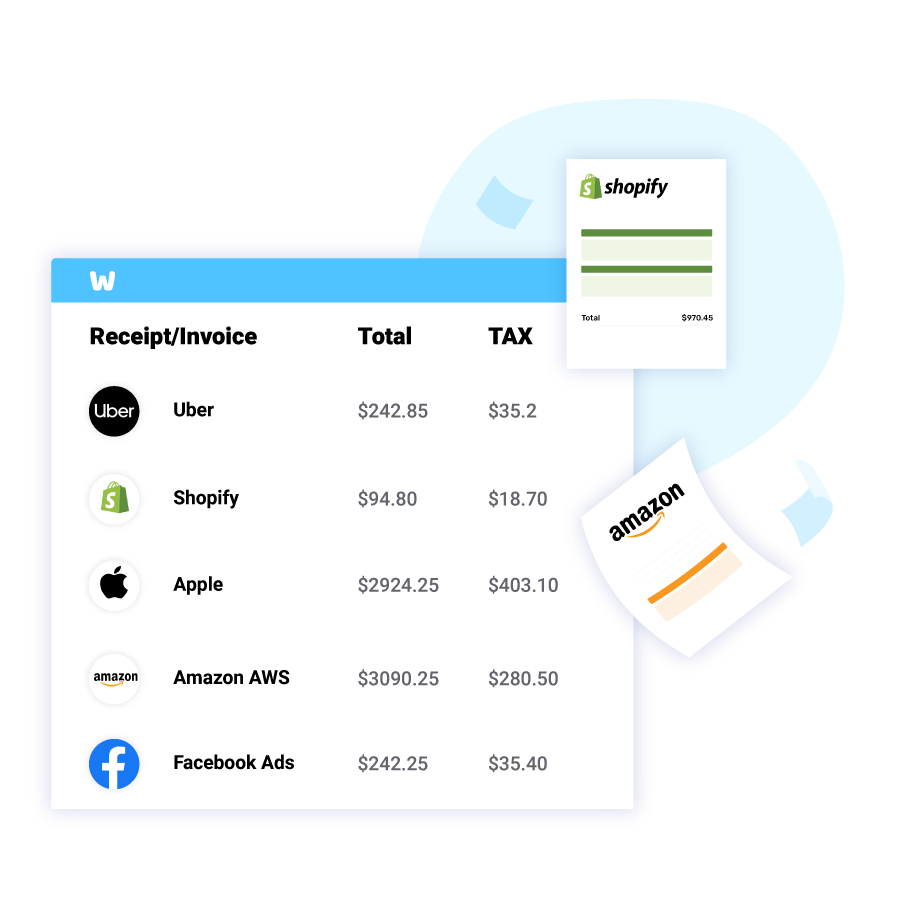How to get and print an American Airlines Receipt?
WellyBox automatically finds your receipts and invoices directly from your American Airlines account (and 1000+ online portals) and from your mailbox.
Get My Receipts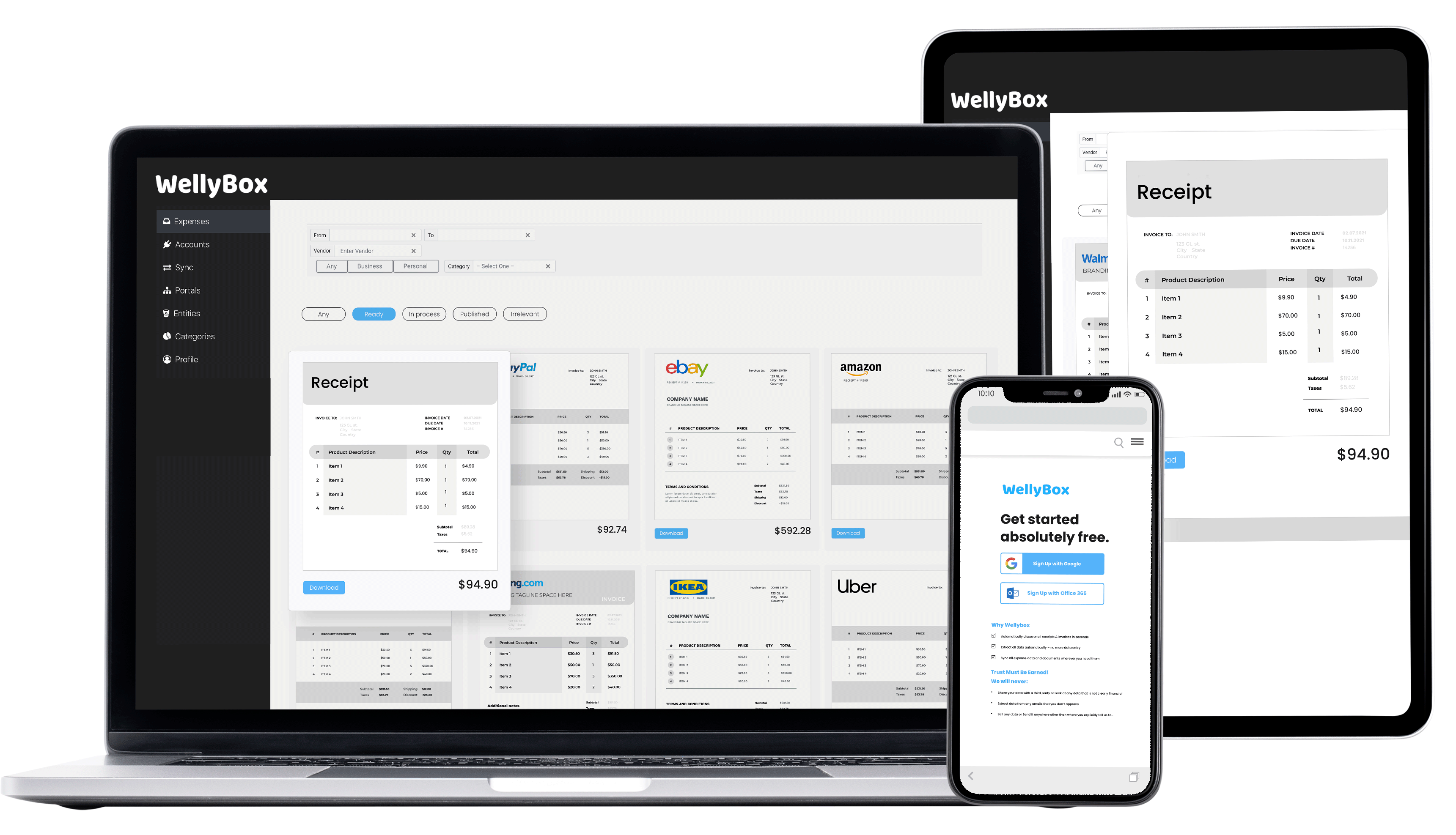
WellyBox automatically finds your receipts and invoices directly from your American Airlines account (and 1000+ online portals) and from your mailbox.
Get My Receipts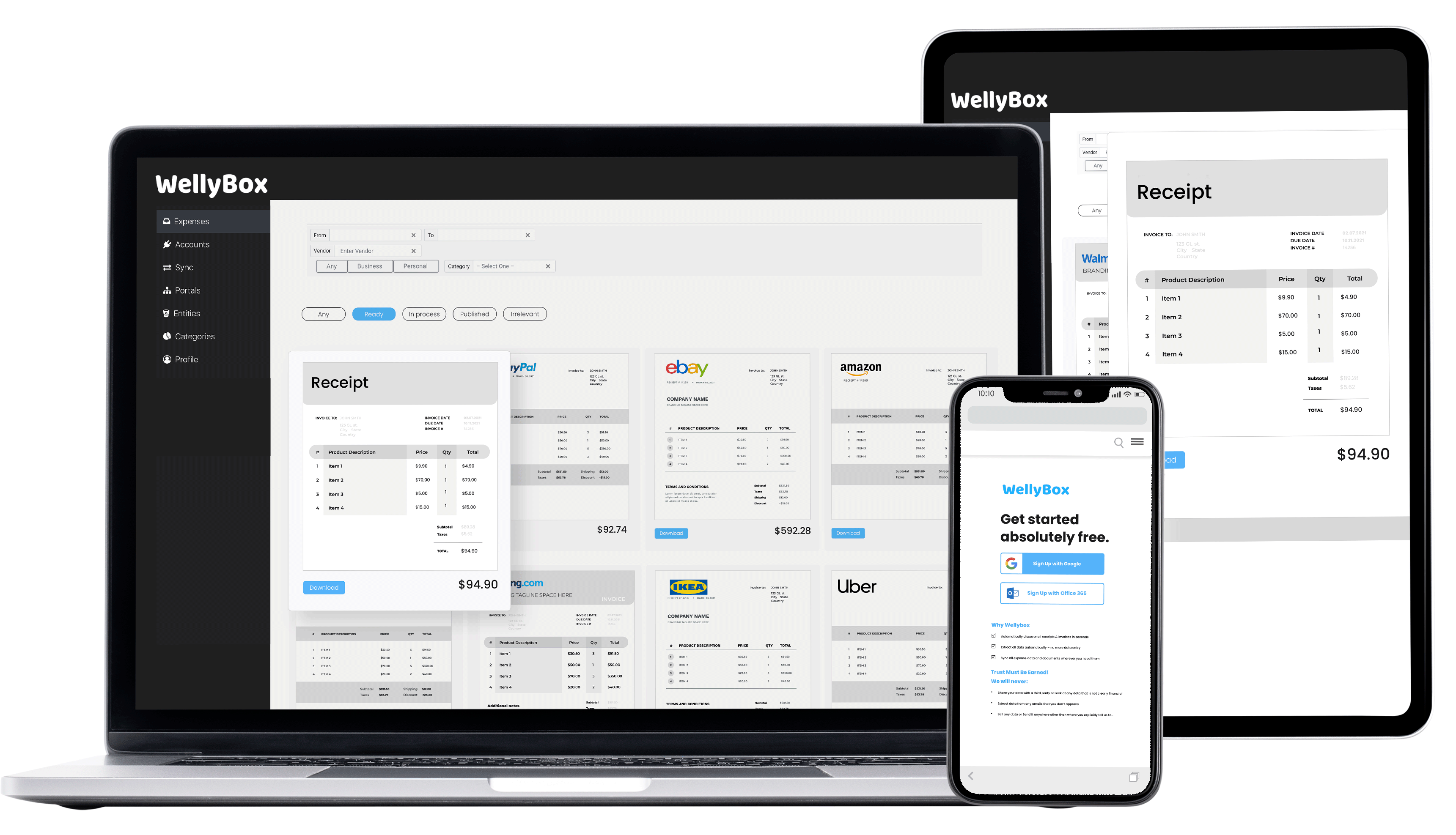
This is the manual way to get your American Airlines receipts.
To see how to do it automatically in 30 seconds, click here.
That’s it! Your American Airlines receipt is right there! If you prefer to automate the process you can learn more about our automatic expense management tool.
Instead of going through all those steps, just connect to WellyBox. It automatically collects your digital receipts and invoices from your email inbox and from online portals, American Airlines included.
Try it free!Step 1.
Go to www.aa.com/your-receipts/ from your favorite browser on your MAC or Windows PC.
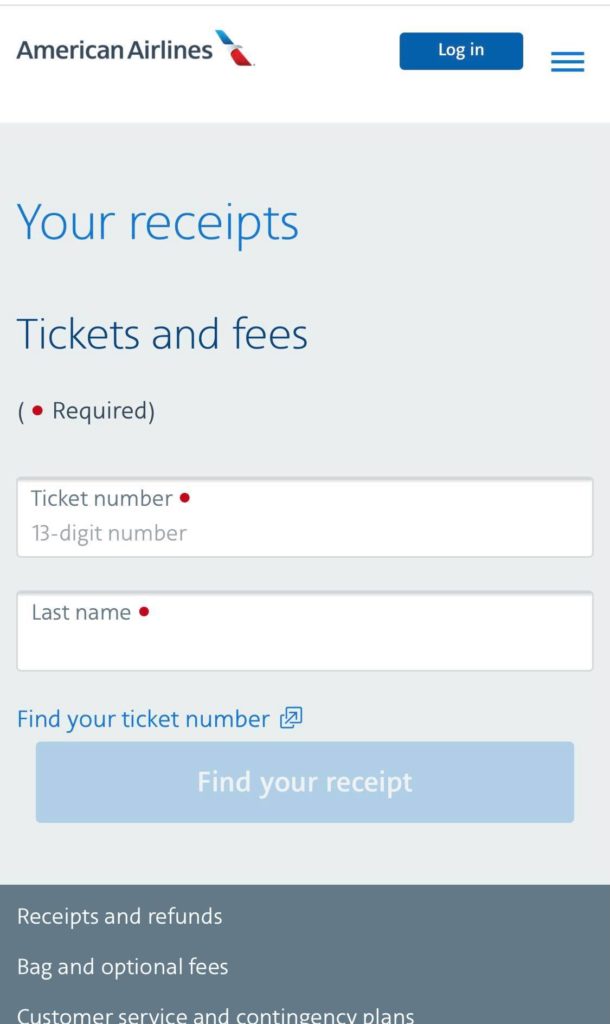
Step 2.
Enter your ticket number and the last name under which the ticket was booked.
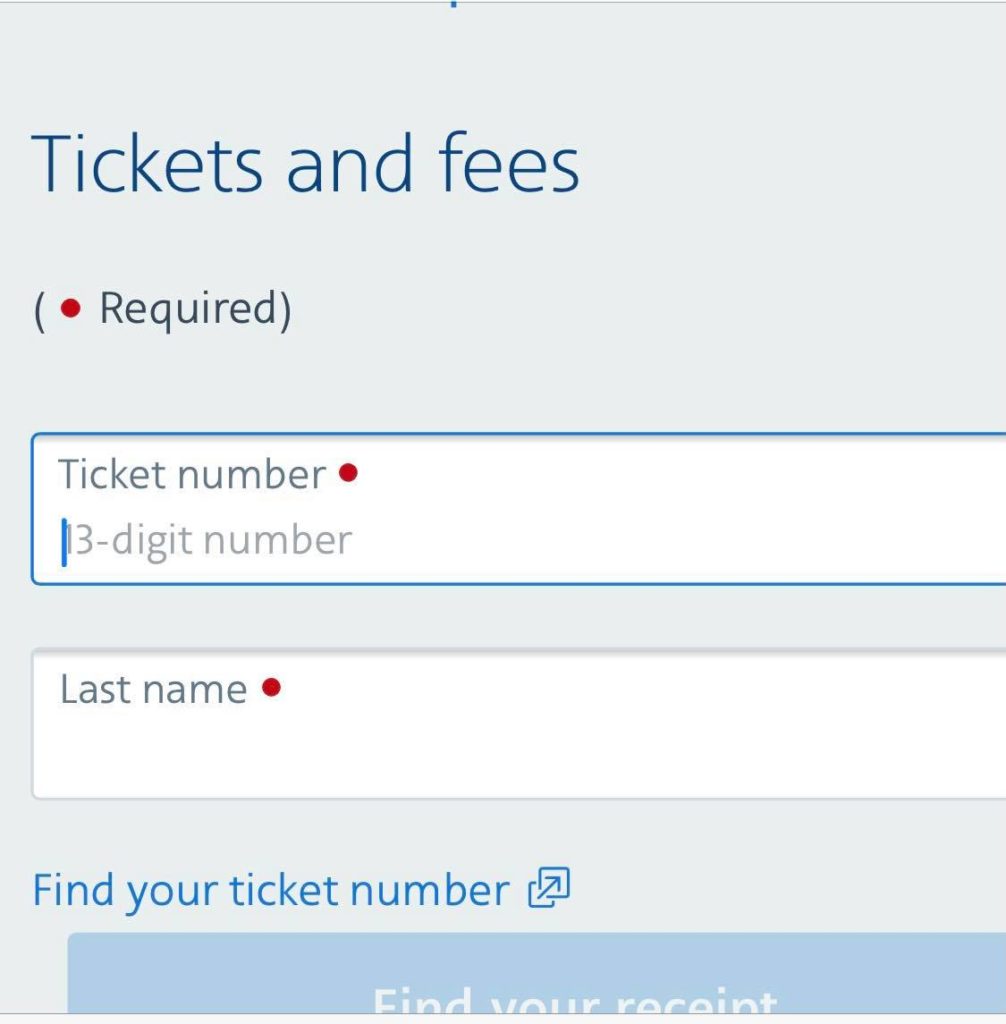
Step 3.
At the top of the page, click the big “Print” button.
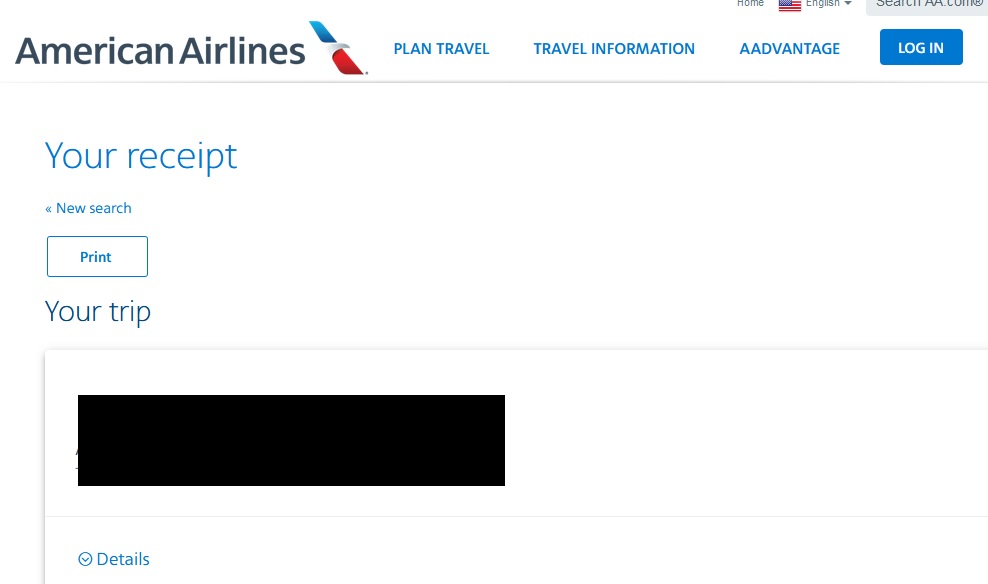
Step 4.
Press the print button on the page. Make sure you select the correct printer.
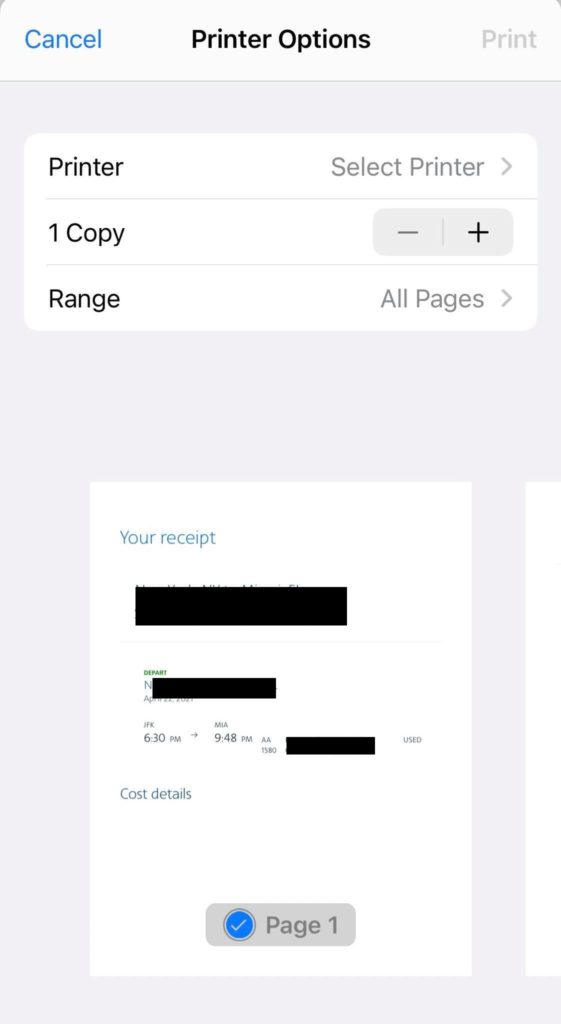
Every time you take a trip anywhere with American Airlines, you are provided with an e-receipt from American Airlines. This receipt is sent to your email.
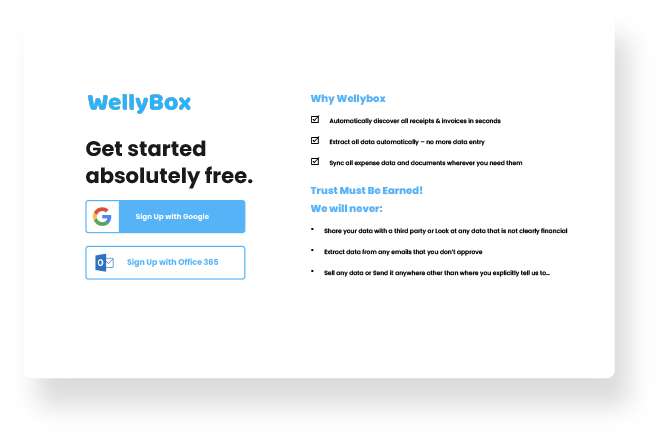
Step 2.
On your Dashboard, you will see all your AA receipts WellyBox has collected from your inbox. Locate the ones you want in the dashboard.
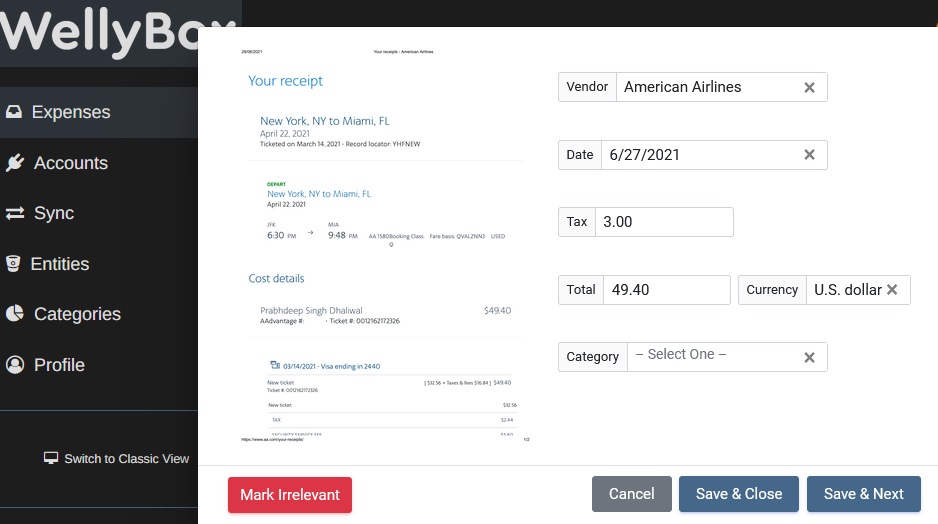
Step 3.
Click on the receipt you want and press the print icon on the top right. In the print panel that opens, confirm your printer, and that’s it!
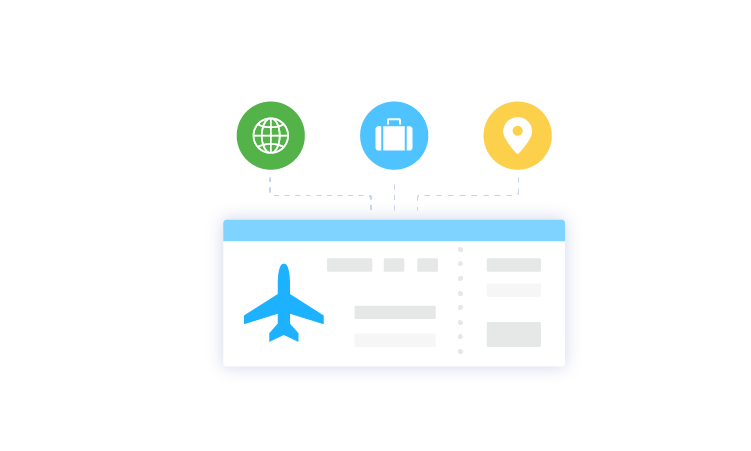
If you prefer to automate the process you can learn more about our automatic expense management tool.