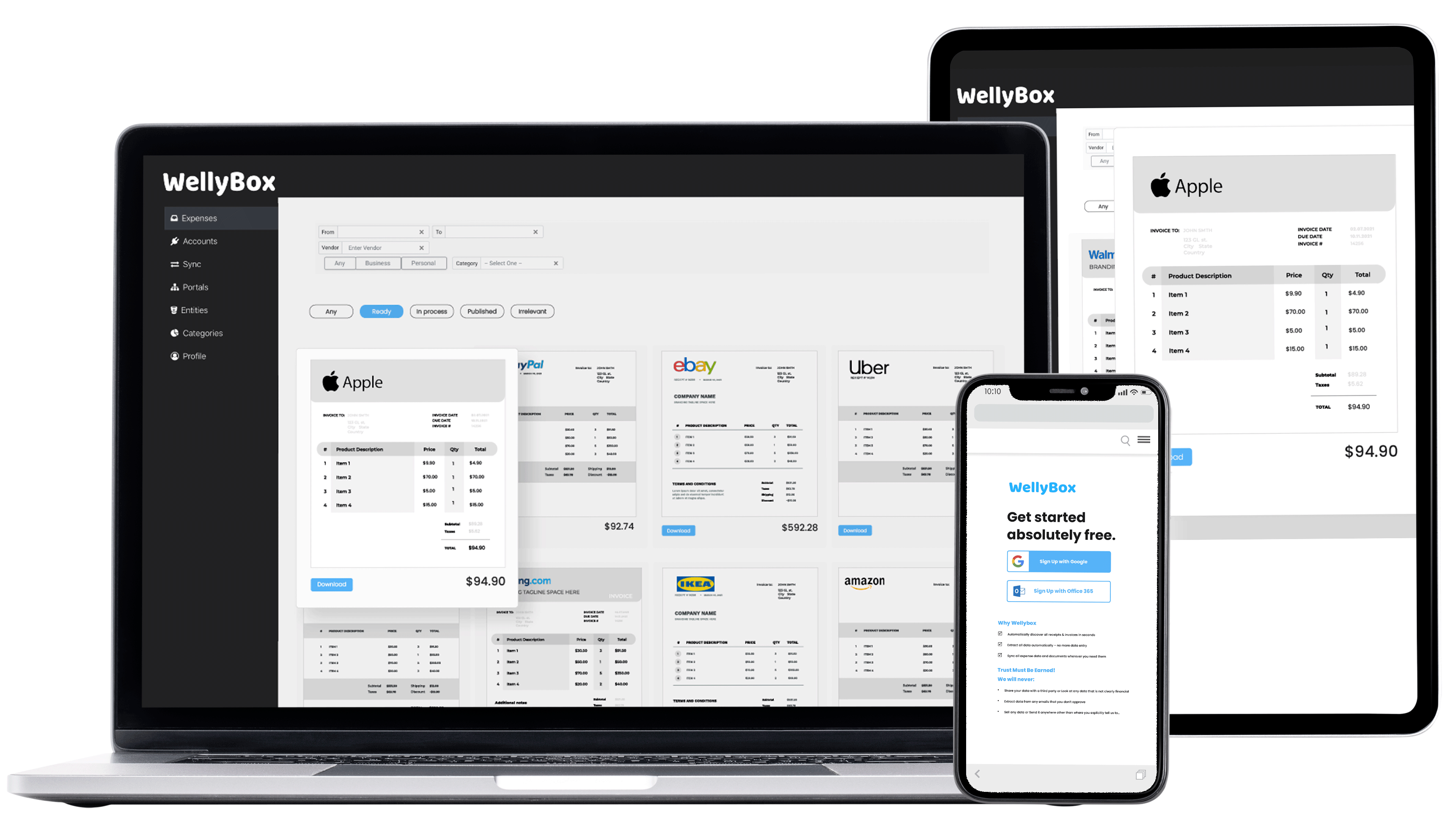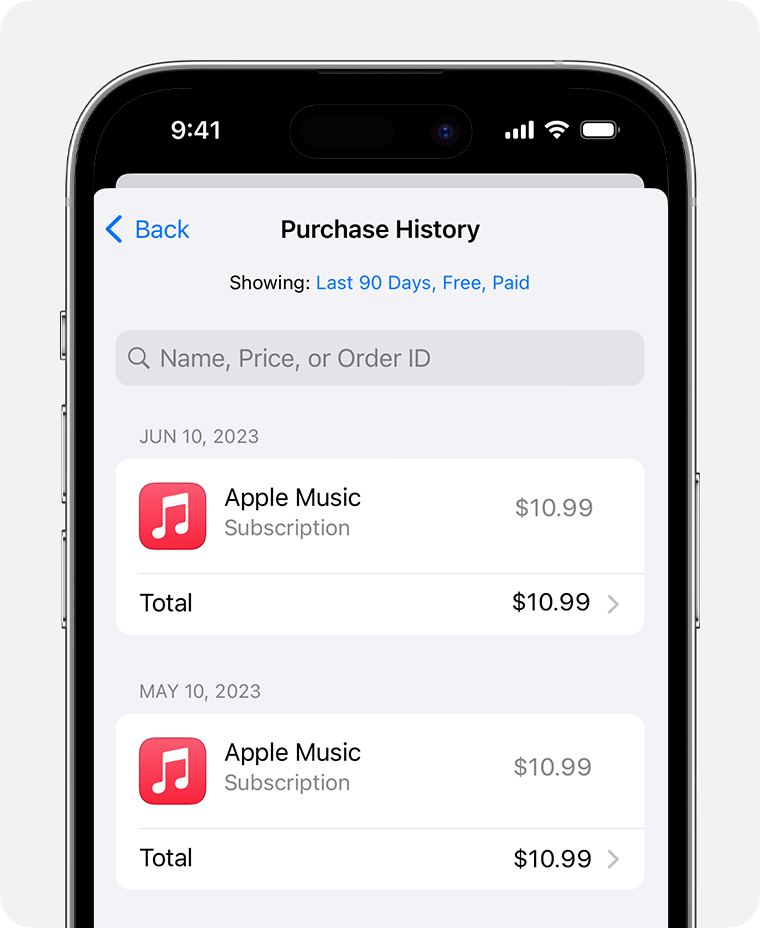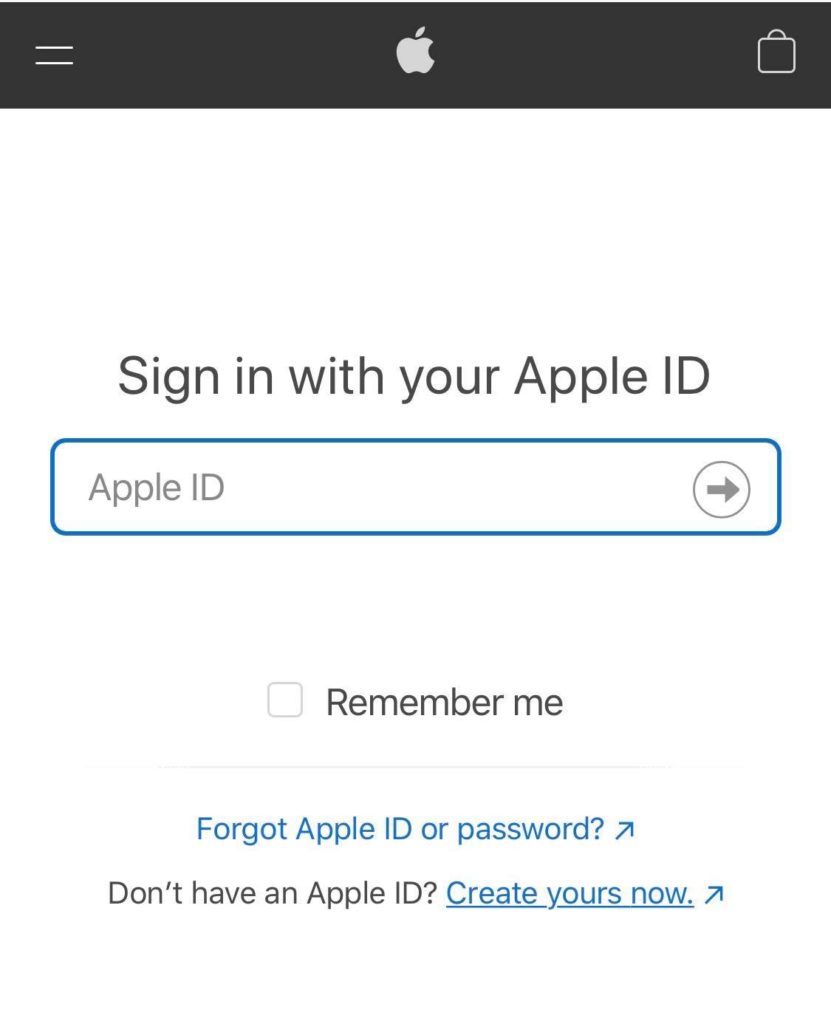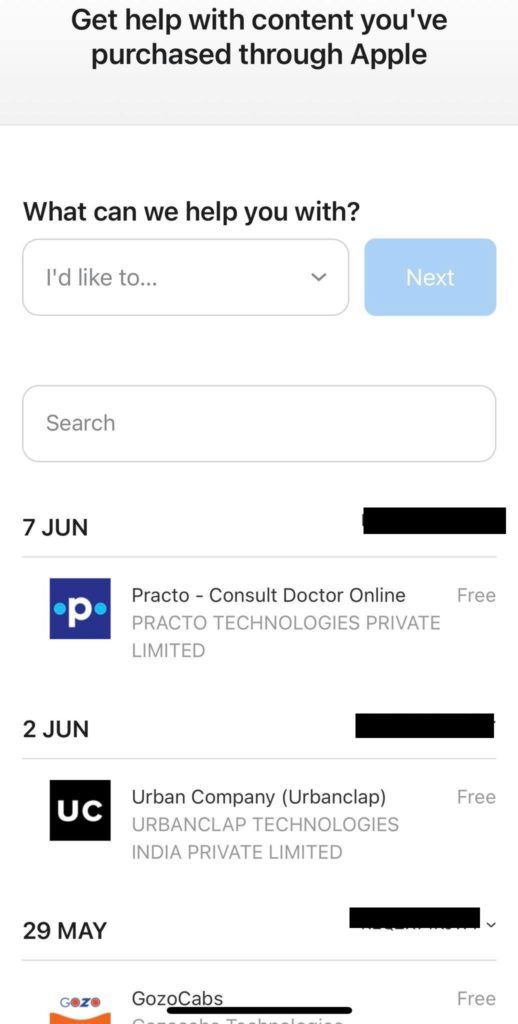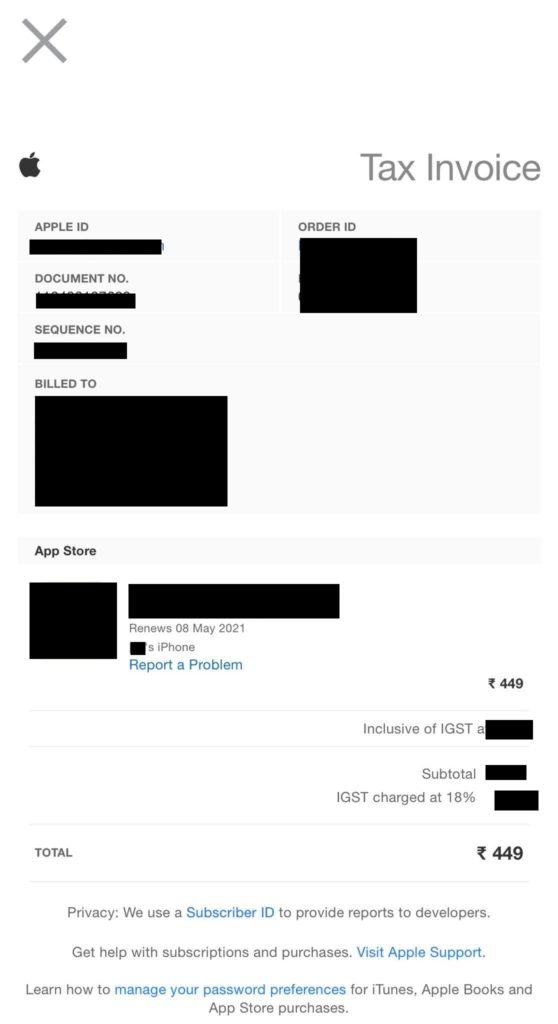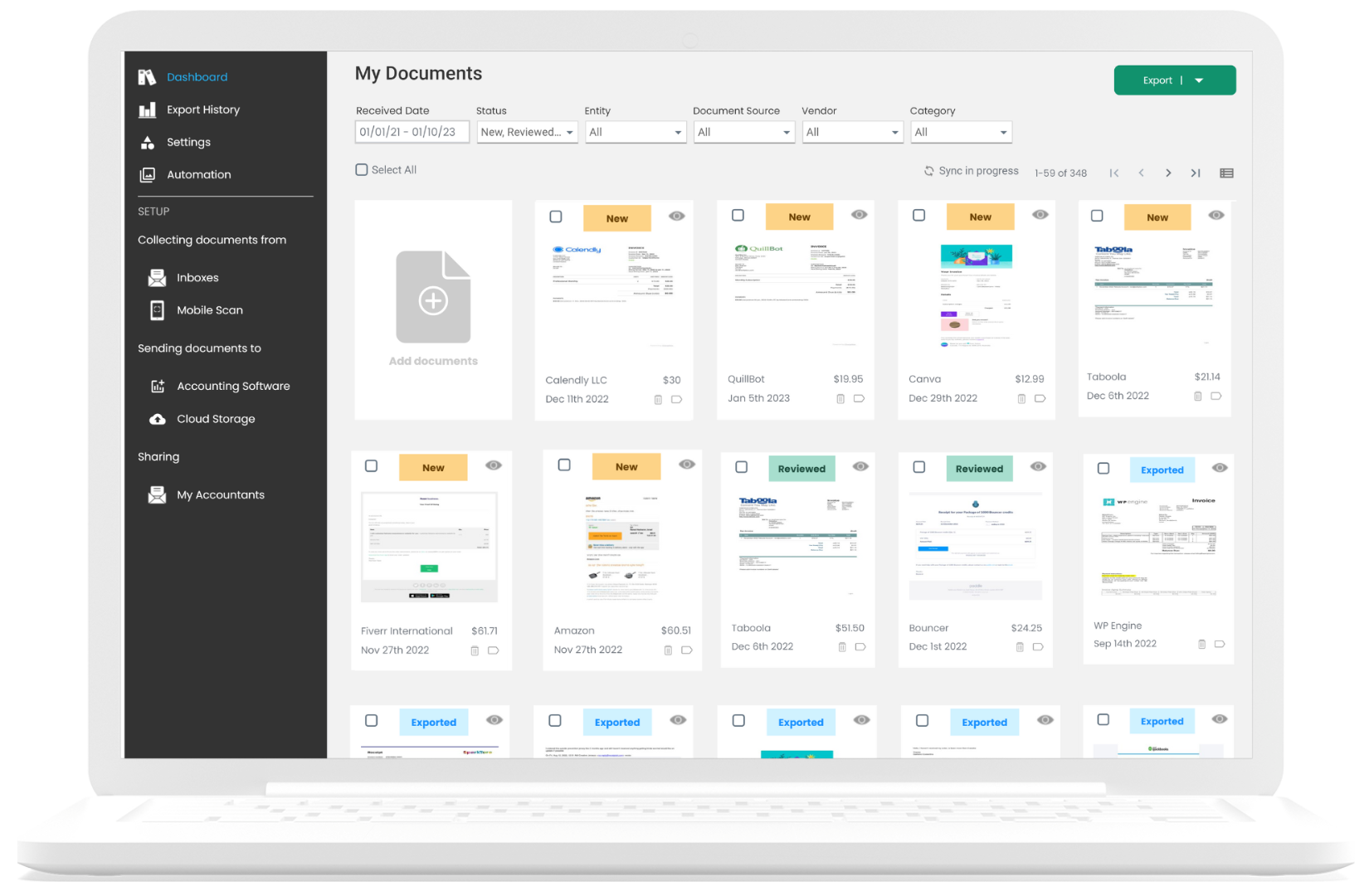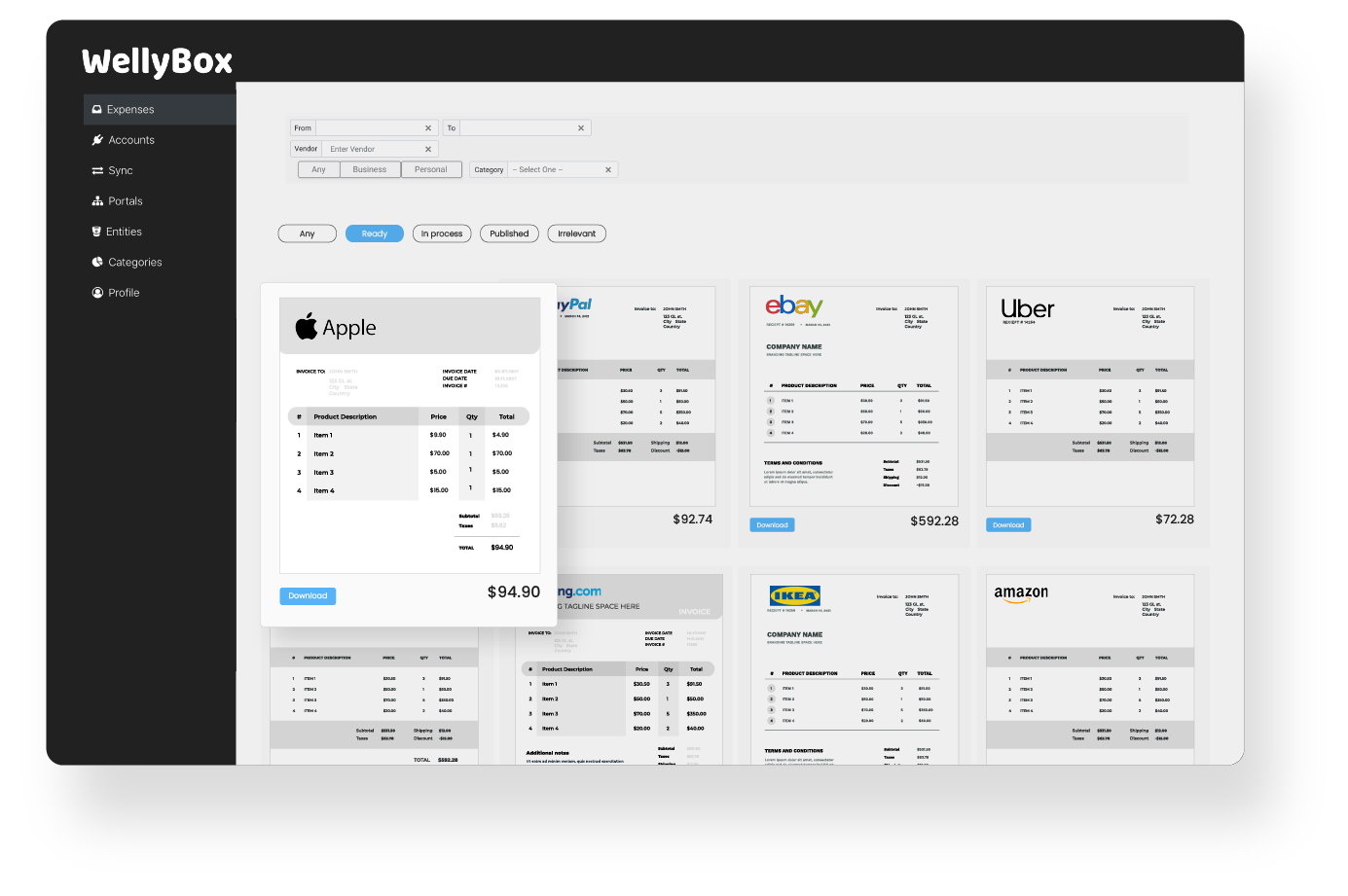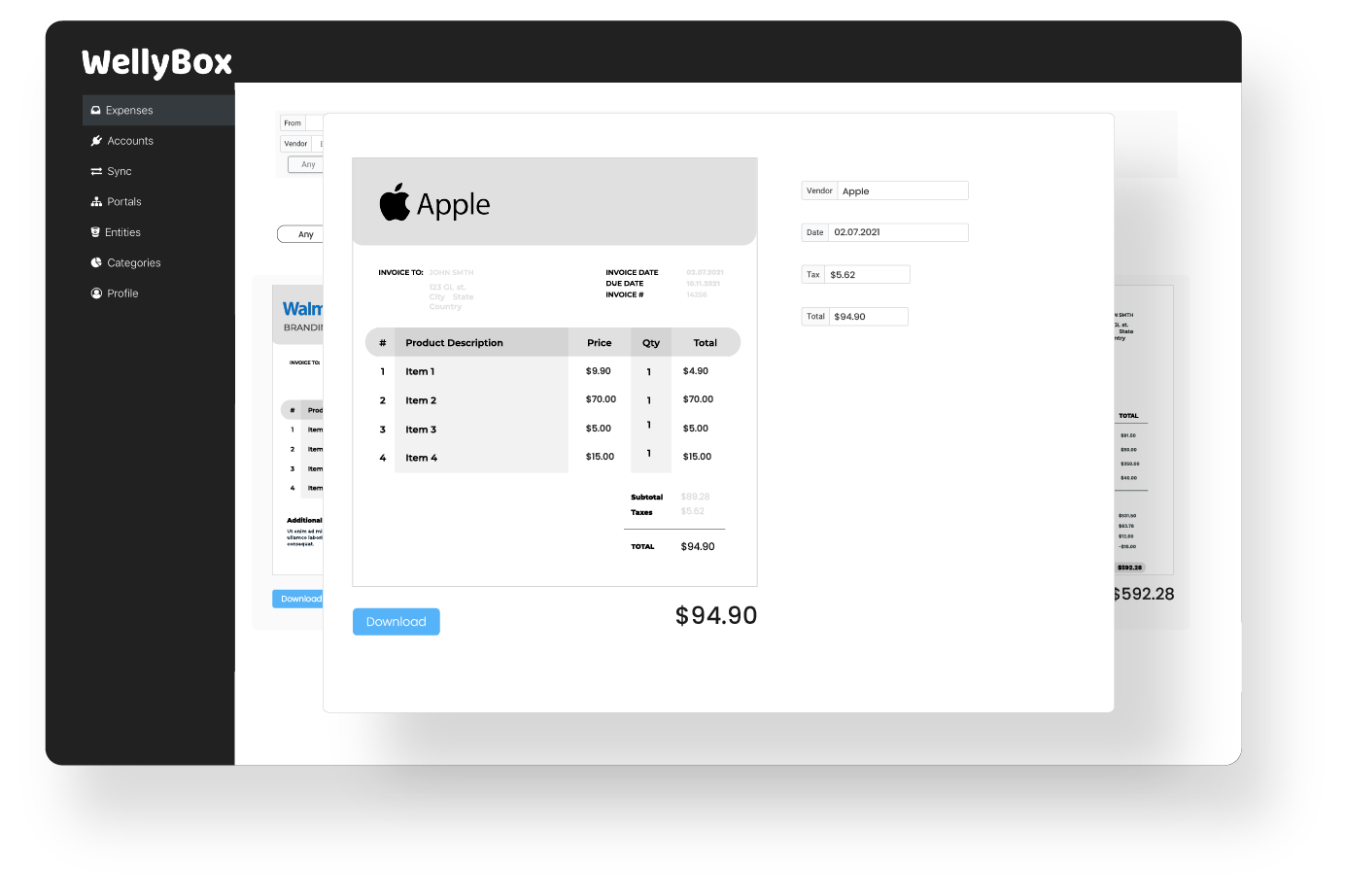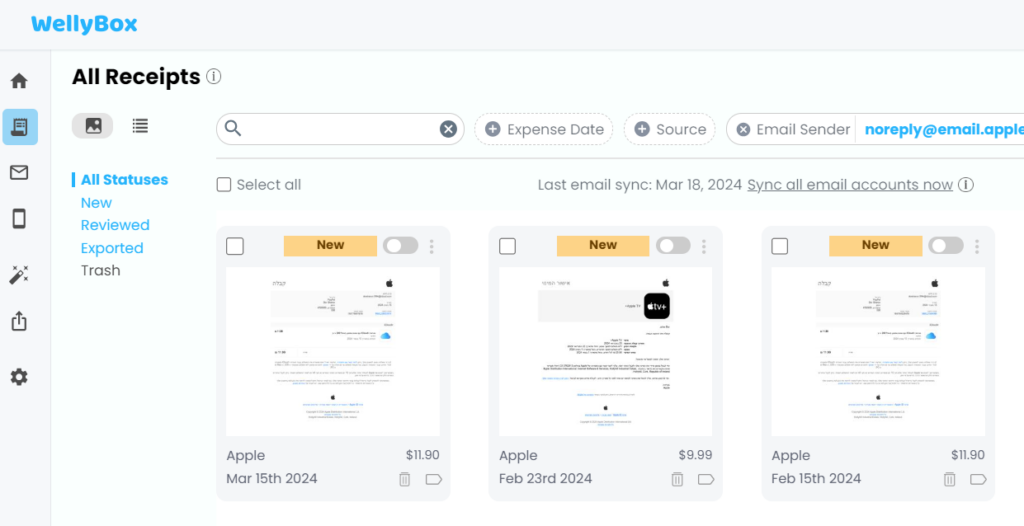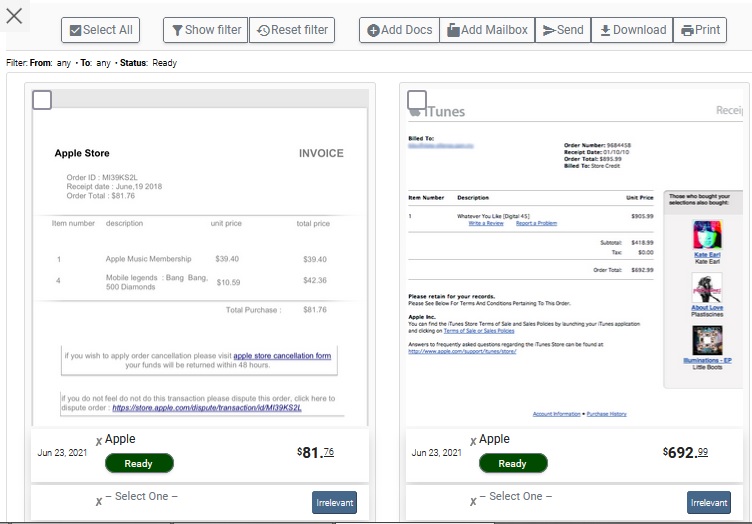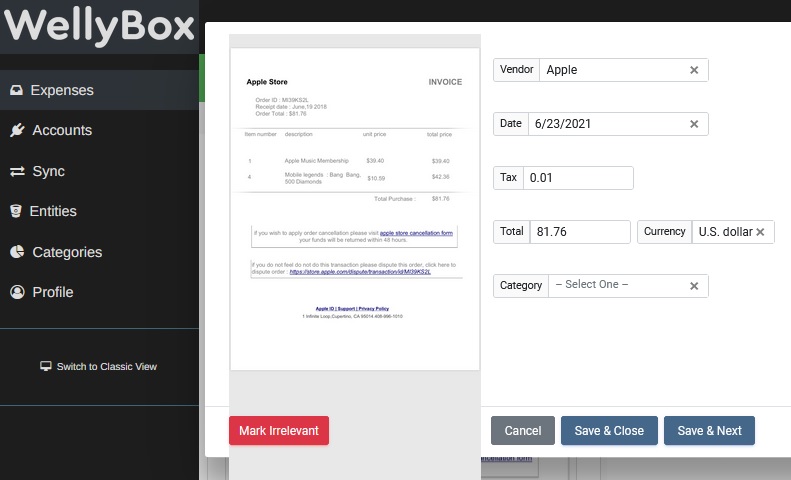How to Find and View Apple Receipts?
Read below our full guide on how to find and view your Apple receipts (purchase history), or use WellyBox – an AI receipt collector that locates Apple (and 10,000+ vendors) receipts automatically.
Try the AI Receipt Collector ▶️ Watch VideoOr, continue reading >>